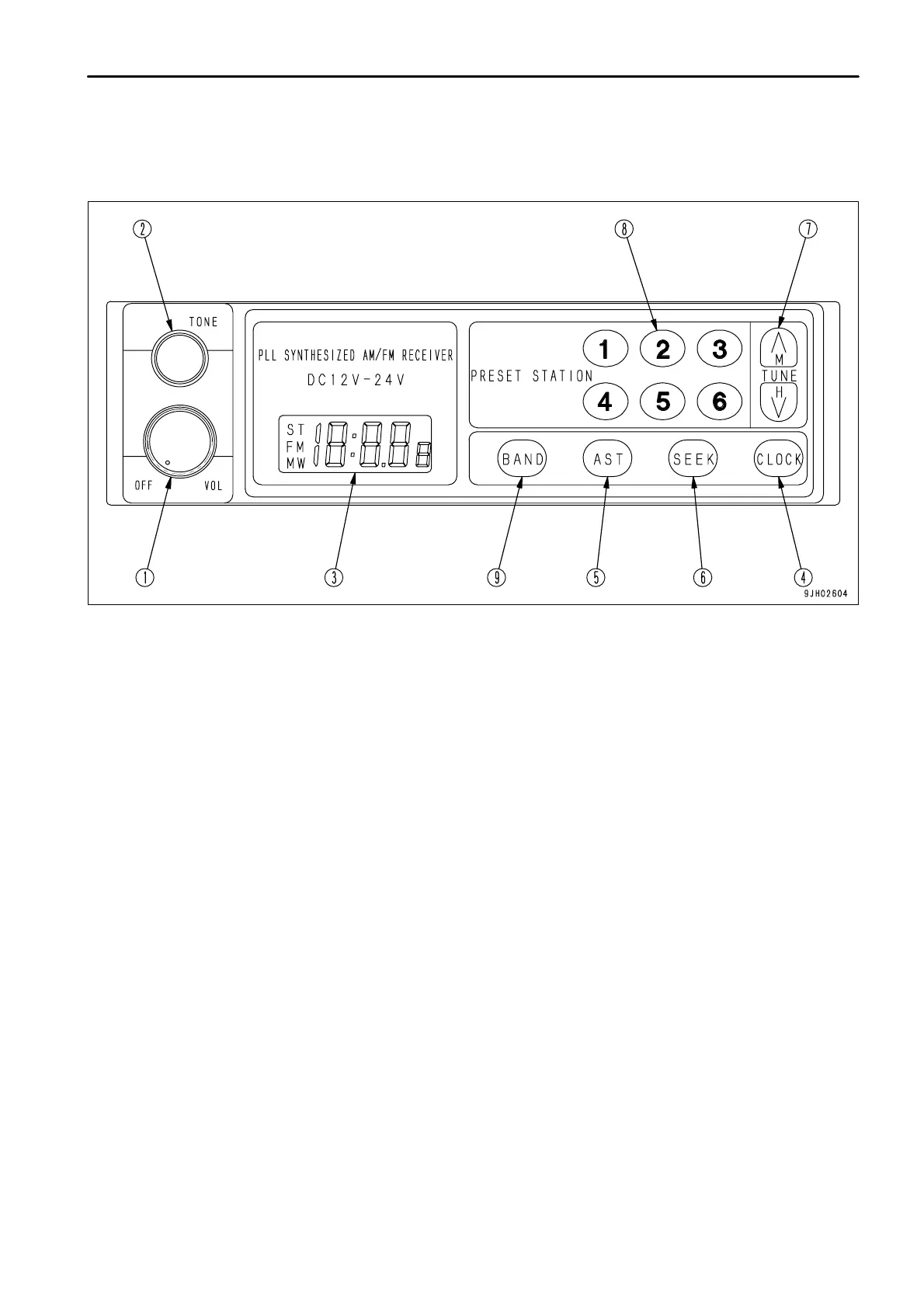.
OPERATION
EXPLANATION OF COMPONENTS
CAR RADIO, HANDLING
EXPLANATION OF COMPONENTS
(1)
(2)
(3)
(4)
(5)
Power switch, volume knob
Tone control knob
Display
Display selector button (CLOCK)
Station selector button (AST)
(6)
(7)
(8)
(9)
Seek button (SEEK)
Tuning button
Preset station buttons
FM/AM selector button (BAND)
POWER SWITCH, VOLUME KNOB
When this knob (1) is turned clockwise from the OFF position, a click is heard and the power is turned on. If it is
turned further clockwise, the sound from the speakers will gradually increase.
TONE CONTROL KNOB
When this knob (2) is turned clockwise, the high tone is emphasized; when it is turned counterclockwise, the high
tone is reduced.
DISPLAY
This display (3) shows the time and the frequency of the signal being received.
DISPLAY SELECTOR BUTTON (CLOCK)
When this button (4) is pressed, the display switches to the clock display. If it is pressed again, the radio frequency
is displayed.
STATION SELECTOR BUTTON (AST)
When this button (5) is pressed, the preset stations are called up in turn. When the desired broadcasting station is
reached, press the button again to stop it.
If this button is kept pressed for 2 seconds, it switches to auto memory.
3 - 69
