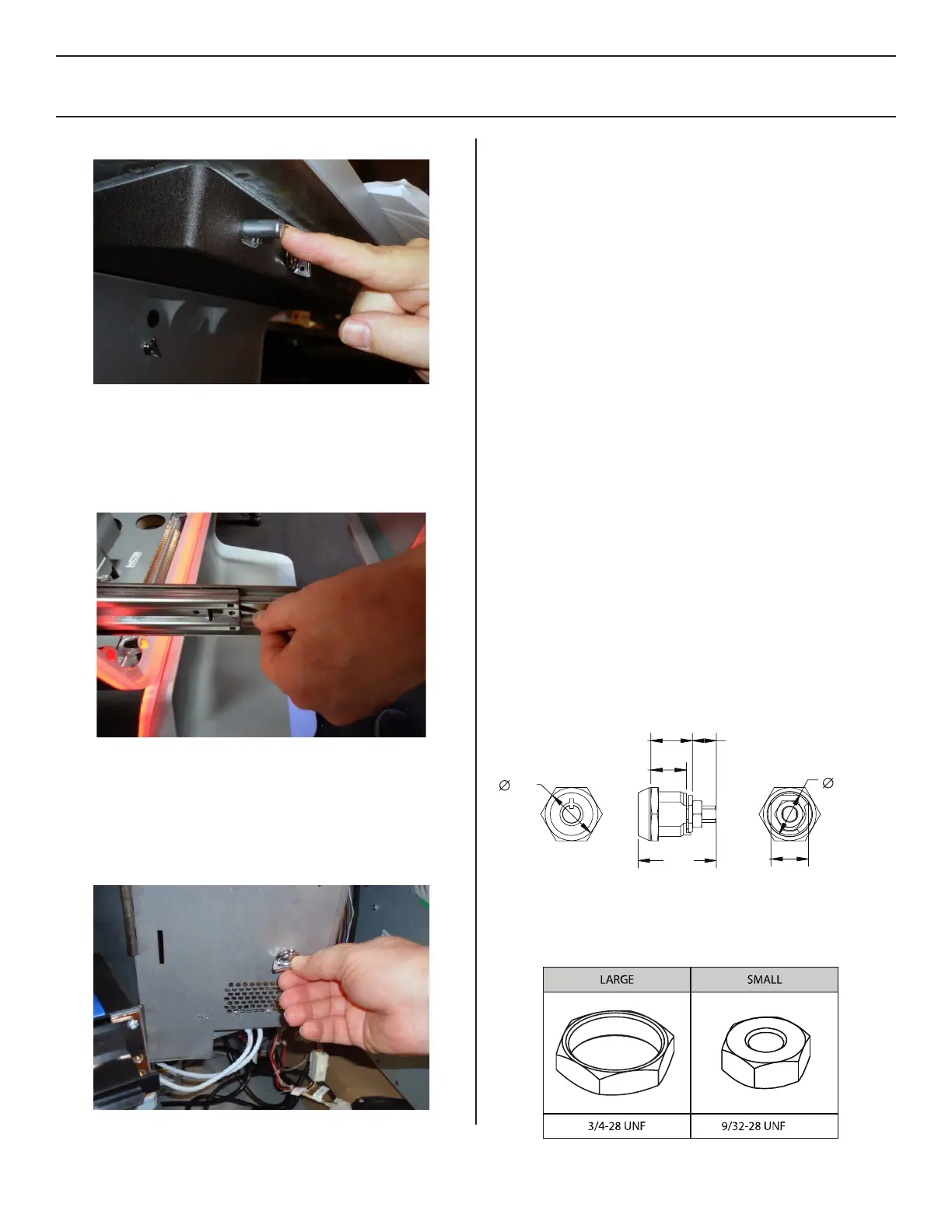KGP-1
(Original Instructions)
2-15
P/N 810498 Rev C
© 2021 Konami Gaming Inc.
SECTION 2 - SET UP
2� Slide the Bar to the right to release the Latch�
Location of the Latch
3� Open the Main Deck by pulling it straight out until the
slides lock into the fully open position�
4� To close, push all the way down until the Rotary Latches
are engaged�
Pressing the lock-out release tabs
5� Push the Main Deck back until it is tightly closed�
Logic Unit Door
1� To open, insert the key into the Key Cylinder and turn it
90 degrees clockwise�
Unlocking the Logic Unit Door
2� Open the Logic Unit Door by swinging the door to the left�
3� To close, swing the Logic Unit door back�
4� Turn the key 90 degrees counter-clockwise and remove
it from the Key Cylinder�
Cashbox Door
1� Unlock and open the Main Deck�
2� To open, insert the key into the Key Cylinder and turn it
90 degrees clockwise�
3� Open the Cashbox Door by swinging the door to the left�
4� To close, swing the Cashbox Door back�
5� Turn the key 90 degrees counter-clockwise and remove
it from the Key Cylinder�
Stand Door
1� Unlock and open the Main Deck�
2� To open, insert the key into the Key Cylinder and turn
90 degrees clockwise�
3� Open the Stand Door (footrest) by pulling it straight out
until the slides are in the fully extended position�
4� To close, push the Stand Door (footrest) all the way back�
5� Turn the key 90 degrees counter-clockwise and remove
CHANGING LOCKS
Lock Dimensions
The following shows the standard lock dimensions�
.87
.68
.39
.73
.62
1.28
.58
ALL DIMENSIONS ARE IN INCHES
Lock Hardware
The following shows the standard lock hardware�
