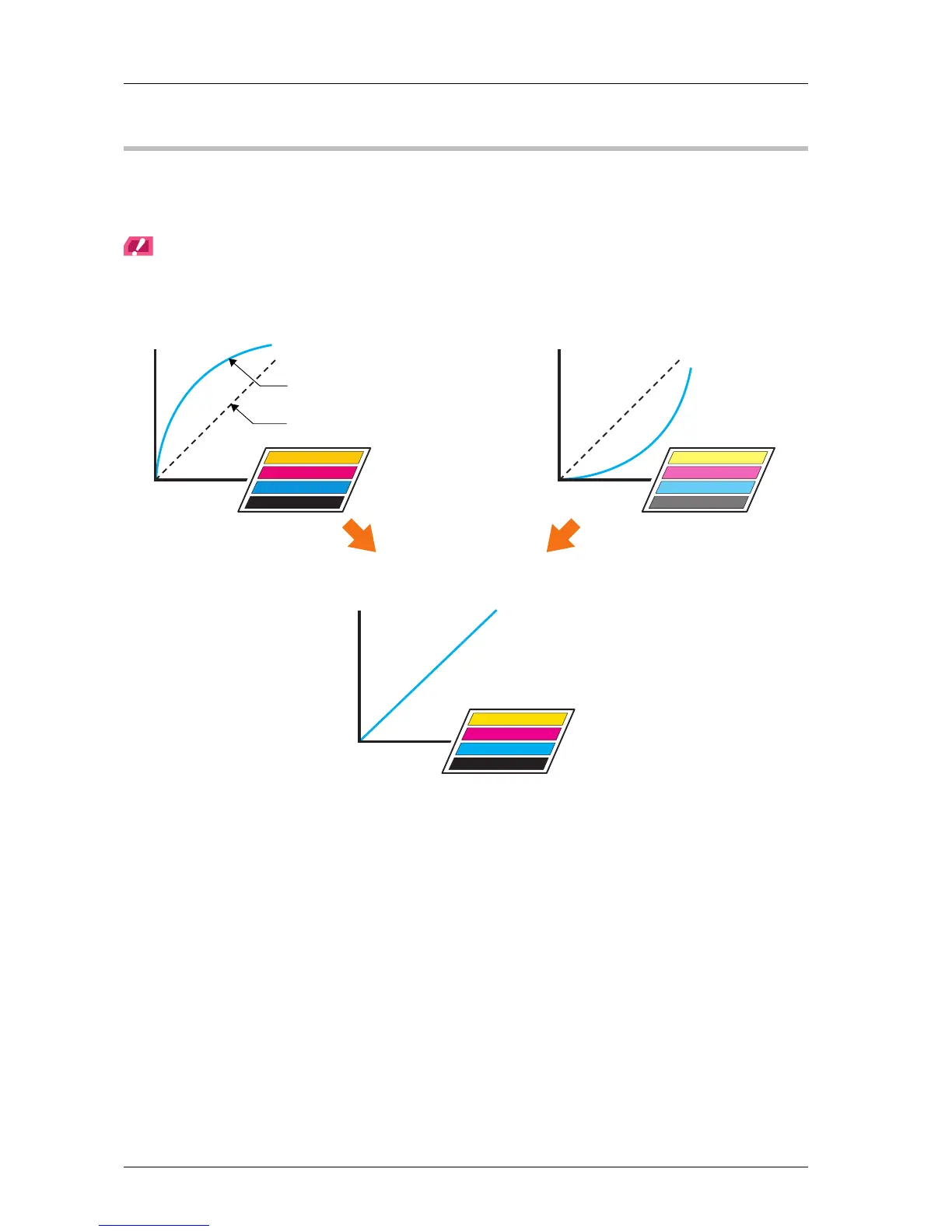5-26
5.2 Image Quality Adjustment
Daily image quality management (Calibration)
You can maintain the color image quality by executing calibration at the appropriate timing.
The reference value (target) of the entire printing system is registered in advance. Compare this reference value with
the current measurement value to adjust the difference, and correct the printing density.
NOTICE
The reference image quality must be specified before carrying out daily quality management. Before this processing,
adjust the reference image quality (page 5-43).
Adjust the printing density to the reference value
Consistent printing result
When print density is high When print density is low
Current measurement value
Reference value of target
Output (%)
Output (%)
Output (%)
Input (%) Input (%)
Input (%)
