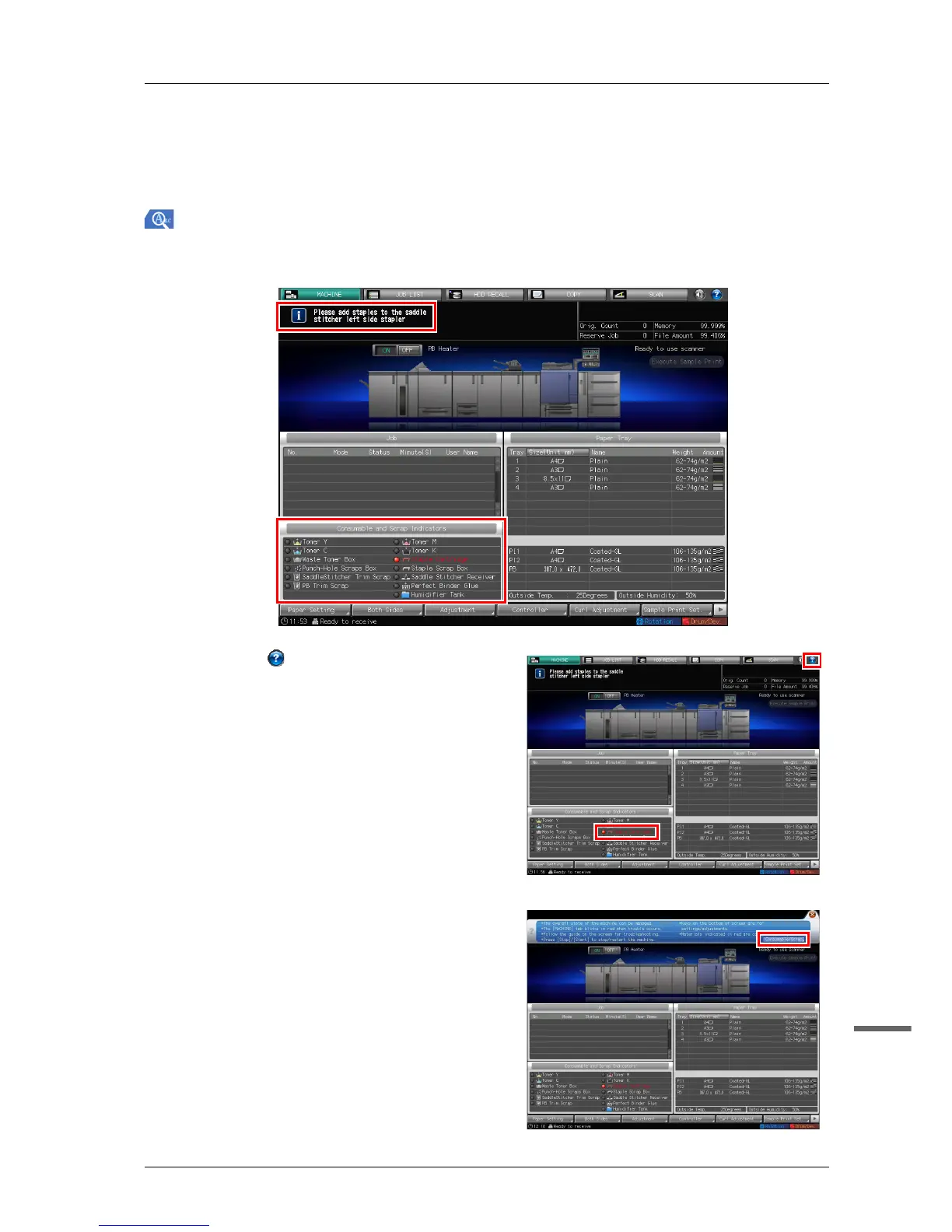6-3
bizhub PRO C1060L
6
bizhub PRESS C1070/C1070P/C1060/C71hc
)Replacing a staple cartridge
If staples run out, the message [Please add staples to the saddle stitcher left side stapler] is displayed on the
[MACHINE] screen, and the [Staple Cartridge] indicator changes to red in the [Consumable and Scrap Indicators]
display.
The following describes how to replace a staple cartridge in the left-hand side stapler of the Saddle Stitcher SD-
506. For information about how to replace staple cartridges, refer to the HTML User's Guide.
A Press on the upper-right corner of the
touch panel or Help on the control
panel to display the help message.
If you press the red row in the [Consumable and
Scrap Indicators] display area of the touch panel,
the window shown in step 3 is displayed directly.
B Press [Consumable/Scrap].
