
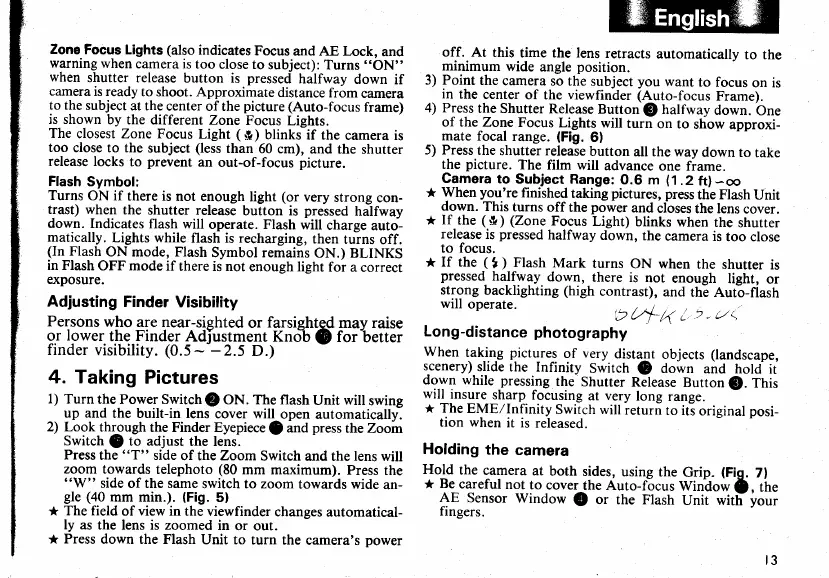 Loading...
Loading...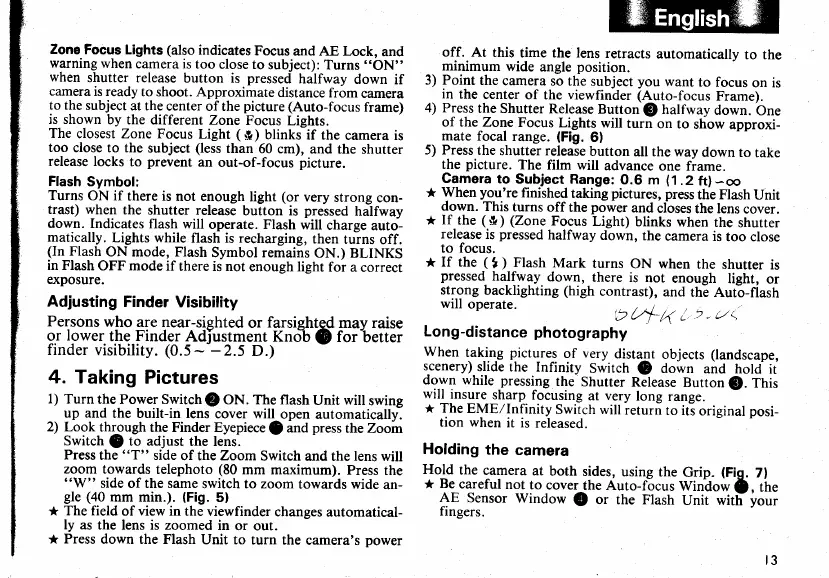
Do you have a question about the Konica Minolta Z-up 80RC LIMITED and is the answer not in the manual?
| focal length | 40 mm |
|---|---|
| shutter speed | 1 sec to 1/500 sec |
| focus range | 0.6 m to infinity |
| flash recycle time | 4 sec |
|---|---|
| remote control range front | 5 m |
| remote control range back | 0.7 m |
| height | 85 mm |
|---|---|
| width | 133 mm |
| depth | 73 mm |











