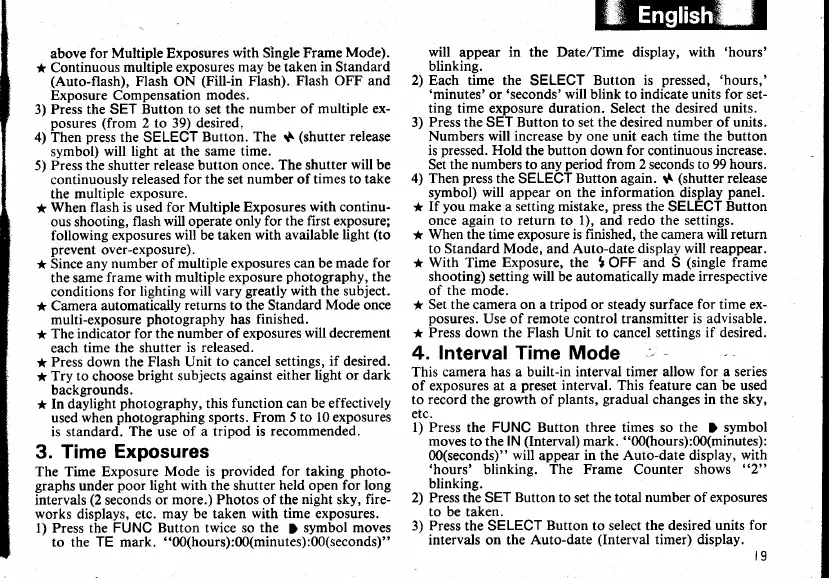above
for Multiple Exposures
with
Single
Frame Mode).
*
Continuous
multiple exposures
may be taken
in
Standard
(Auto-flash),
Flash ON
(Fill-in
Flash).
Flash OFF and
Exposure Compensation
modes.
3) Press the SET
Button to set the
number
of
multiple ex-
posures (from
2 to 39) desired.
4)
Then
press
the
SELECT
Button. The
$
(shutter
release
symbol)
will light at the same
time.
5)
Press the shutter
release
button
once. The shutter
will
be
continuously
released
for
the set
number of times to take
the multiple
exposure.
*
When flash is used
for Multiple Exposures
with
continu-
ous shooting,
flash will operate only
for the first exposure;
following
exposures
will
be taken
with available
light
(to
prevent
over-exposure).
*
Since any
number of multiple exposures
can be made
for
the same
frame with
multiple
exposure
photography,
the
conditions
for lighting
will vary
greatly
with
the subject.
* Camera automatically
returns to
the
Standard
Mode
once
multi-exposure
photography
has
finished.
*
The indicator for the
number of exposures
will
decrement
each time
the shutter
is released.
*
Press
down
the Flash Unit
to
cancel
settings,
if
desired.
*
Try to choose
bright subjects against
either
light or dark
backgrounds.
*
In daylight
photography,
this
function can be effectively
used
when
photographing
sports. From 5 to
l0
exposures
is standard.
The
use
of a tripod
is recommended.
3.
Time
Exposures
The Time Exposure
Mode is
provided
for
taking
photo-
graphs
under
poor
light with the
shutter
held
open
for long
intervals
(2
seconds
or
more.) Photos of the
night
sky,
fire-
works displays, etc.
may be taken with time exposures.
l) Press the FUNC
Button
twice so
the
D
symbol moves
to
the TE mark.
"00(hours):00(minutes):00(seconds)"
B'..il+!tlEl|,S,
n
will
appear
in
the
DatelTime display, with
'hours'
blinking.
2) Each
time the SELECT
Button is
pressed,
'hours,'
'minutes'
or
'seconds'
will
blink to indicate units
for
set-
ting time exposure duration. Select the desired units.
3)
Press
the SET
Button
to set
the
desired
number of units.
Numbers will increase
by one unit each time
the
button
is
pressed.
Hold
the button down
for
continuous
increase.
Set the
numbers
to any
period
from 2
seconds
to 99 hours.
4) Then
press
the SELECT
Button
again.
r\
(shutter
release
symbol)
will
appear
on the information
display
panel.
*
If
you
make a setting mistake,
press
the
SELECT
Button
once again to return to
l),
and
redo
the settings.
*
When
the time exposure
is finished, the
camera
will return
to Standard Mode, and Auto-date display
will
reappear.
*
With
Time Exposure, the
I
OFF and S
(single
frame
shooting) setting
will
be automatically
made irrespective
of the mode.
*
Set the
camera
on a tripod or steady
surface
for
time ex-
posures.
Use of remote
control transmitter
is advisable.
*
Press
down
the Flash Unit to
cancel
settings if desired.
4.
Interval Time Mode
.-
'
This camera
has
a built-in
interval timer allow for a series
of exposures at a
preset
interval. This feature
can
be used
to
record
the
growth
of
plants, gradual
changes in the sky,
etc.
l) Press
the
FUNC Button three times so the
)
symbol
moves to the lN
(Interval)
mark.
"00(hours):00(minutes):
00(seconds)"
will
appear
in
the
Auto-date display,
with
'hours'
blinking.
The Frame
Counter
shows
"2"
blinking.
2) Press the SET
Button
to set the total
number of exposures
to be taken.
3) Press the SELECT
Button
to select the desired
units
for
intervals on the
Auto-date
(Interval
timer) display.
t9
