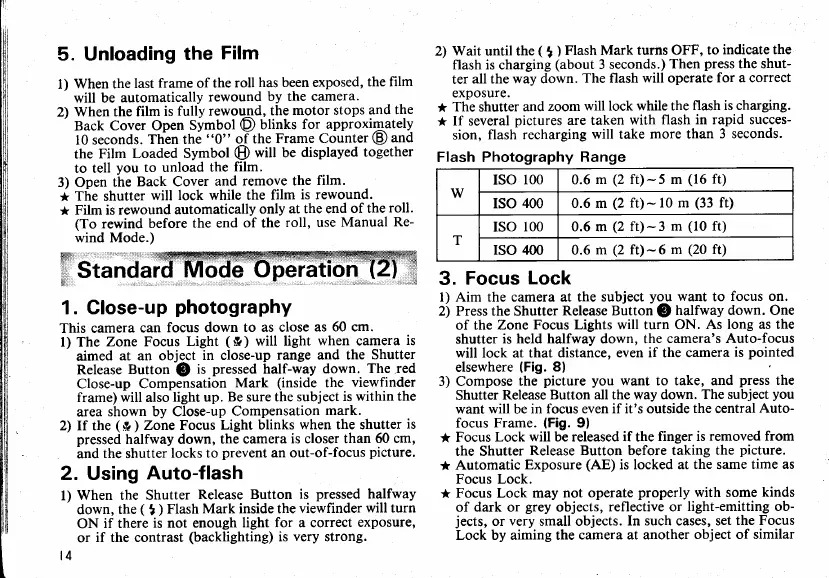5. Unloading
the
Film
l)
When the
last
frame of the
roll
has been exposed,
the film
will be
automatically
rewound
by the camera.
2)
When the film
is
fully rewouqd,
the
motor stops
and the
Back
Cover Open
Symbol
@
blinks
for approxim3tely
l0 seconds.
Thtn the
"0"
of
the Frame
Counter
(B)
and
the
Film
Loaded Symbol
@
will be
displayed
together
to tell
you
to unload
the
film.
3) Open
the
Back Cover
and
remove the
film.
*
The
shutter
will
lock while the
film
is rewound.
*
Film is rewound
automatically
only
at the end
of the
roll.
(To
rewind
before
the end
of
the
roll, use
Manual
Re-
wind Mode.)
;flSi";d;
1. Close-up
photography
This camera
can
focus down
to as close
as 60 cm.
l) The
Zone Focus
Lieht
(r?)
will light
when
camera
is
aimed
at an object
in close-up
range and the
Shutter
Release
Button
@
is
pressed
half-way
down.
The
.red
Close-up Compensation
Mark
(inside
the
viewfinder
frame) will also
light up.
Be
sure
the subject
is within the
area
shown by Close-up
Compensation
mark.
2) If the
(*)
Zone Focus
Light blinks
when the shutter
is
pressed
halfway down,
the camera
is closer than
60 cm,
and
the
shutter
locks to
prevent
an
out-of-focus
picture.
2. Using
Auto-flash
l)
When the Shutter
Release Button
is
pressed
halfway
down,
the
(
I
)
Flash
Mark inside the
viewfinder
will turn
ON
if there
is not enough
light for a correct
exposure,
or
if the contrast
(backlighting)
is
very
strong.
t4
2) Wait until the
(
I
)
Flash Mark turns
OFF, to
indicate the
flash is
charging
(about
3 seconds.)
Then
press
the shut-
ter
all the way down.
The flash will operate
for a correct
exposure.
*
The shutter
and
zoom
will lock while the
flash is charging.
*
If several
pictures
are taken
with
flash in rapid succes-
sion,
flash recharging
will take
more than
3 seconds.
Flash Photography
Range
3.
Focus
Lock
1) Aim the camera at the subject
you
want
to
focus on.
2) Press the Shutter
Release Sutto;
@
halfway down. One
of the Zone
Focus Lights will turn ON.
As long as the
shutter
is held halfway down, the
camera's Auto-focus
will lock at that
distance, even if the camera
is
pointed
elsewhere
(Fig.
8l
3) Compose
the
picture you
want to take, and
press
the
Shutter
Release
Button all the way down.
The subject
you
want
will
be
in focus even if it's outside
the
central
Auto-
focus
Frame.
(Fig.
9)
*
Focus
Lock will be released if the
finger is
removed from
the Shutter
Release Button before taking
the
picture.
*
Automatic
Exposure
(AE)
is locked at
the
same
time as
Focus Lock.
*
Focus Lock may not
operate
properly
with some
kinds
of dark or
grey
objects,
reflective or
light-emitting ob-
jects,
or
very
small objects.
In such cases, set
the Focus
Lock by aiming the
camera at another
object of similar
w
ISO
100 0.6
m
(2
ft)-5 m
(16
f0
ISO
400 0.6 m
(2
ft)- l0 m
(33
ft)
T
ISO
100 0.6 m
(2
ft)-3
m
(10
ft)
rso 400 0.6
m
(2
ft)-6
m
(20
ft)
