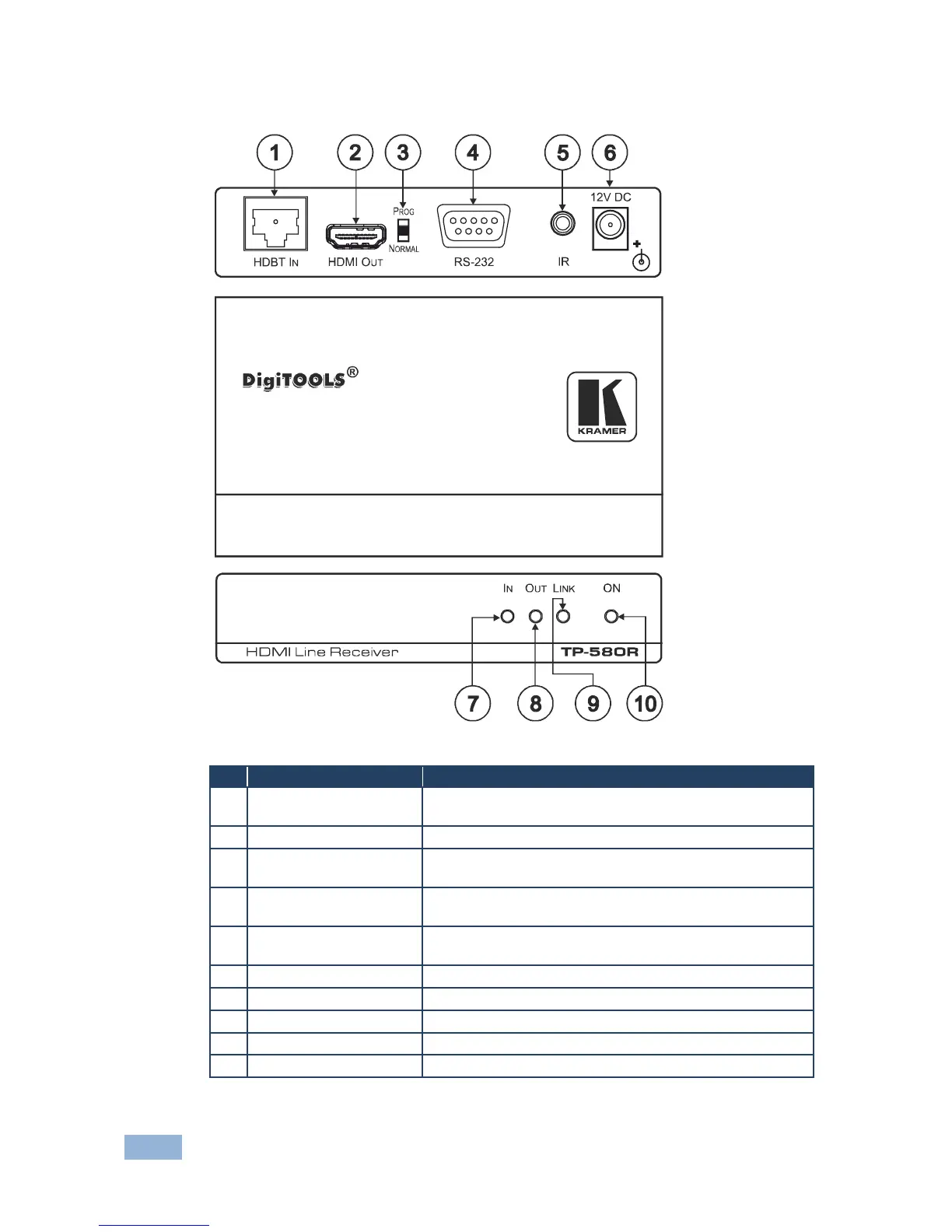PT-580T/TP-580T/TP-580R - Overview
3.6 Defining the TP-580R HDMI Line Receiver
Figure 2: TP-580R HDMI Line Receiver
Connects to the HDBT OUT RJ-45 connector on the
TP-580T
Connects to the HDMI acceptor
Slide to PROG to upgrade to the latest Kramer firmware via
RS-232, or slide to NORMAL for normal operation
RS-232 9-pin D-sub
Connector
Connects to an RS-232 port for firmware upgrade and
control of the destination unit
IR 3.5mm Mini Jack
Connector
Connects to an external infrared transmitter / sensor
(receiver)
+12V DC connector for powering the unit
Lights green when an HDMI input device is connected
Lights green when an HDMI output device is detected
Lights green when the TP connection is active
Lights green when receiving power