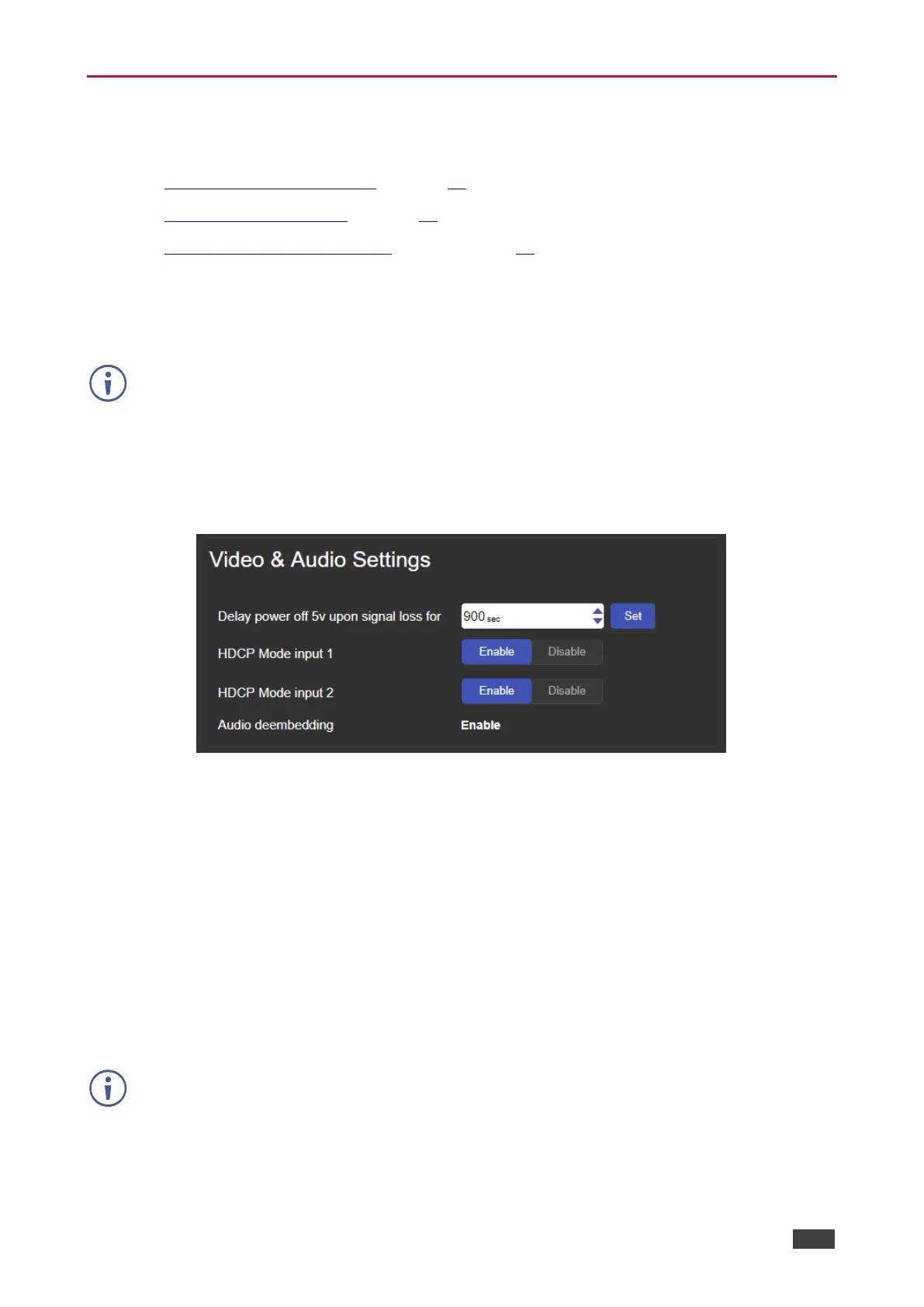VM-218DTxr, VM-218DT – Using the Embedded Web Pages
Defining Video and Audio Settings
The Video and Audio Settings page enables performing the following functions:
• Setting the Power-Off Delay on page 23.
• Supporting HDCP Mode on page 23.
• Viewing Audio De-Embedding Status on page 24.
Setting the Power-Off Delay
When a signal is lost, you can set the output 5V power off delay time.
When 5V on the output is powered down, it indicates to the display connected to it that no
video signal is present.
To set the power-off delay time:
1. In the Navigation pane, click Video & Audio Settings. The Video & Audio Settings page
appears.
Figure 12: Video & Audio Settings Page
2. Set the delay time (900sec, by default).
3. Click Set.
The delay time is set.
Supporting HDCP Mode
To Enable/disable HDCP for each input:
1. In the Navigation pane, click Video & Audio Settings. The Video & Audio Settings page
appears.
2. Click Enable (default)/Disable per input.
Setting HDCP support to disabled on the HDMI input allows the source to transmit a
non-HDCP signal if required (for example, when working with a Mac computer).
HDCP mode is set per input.
