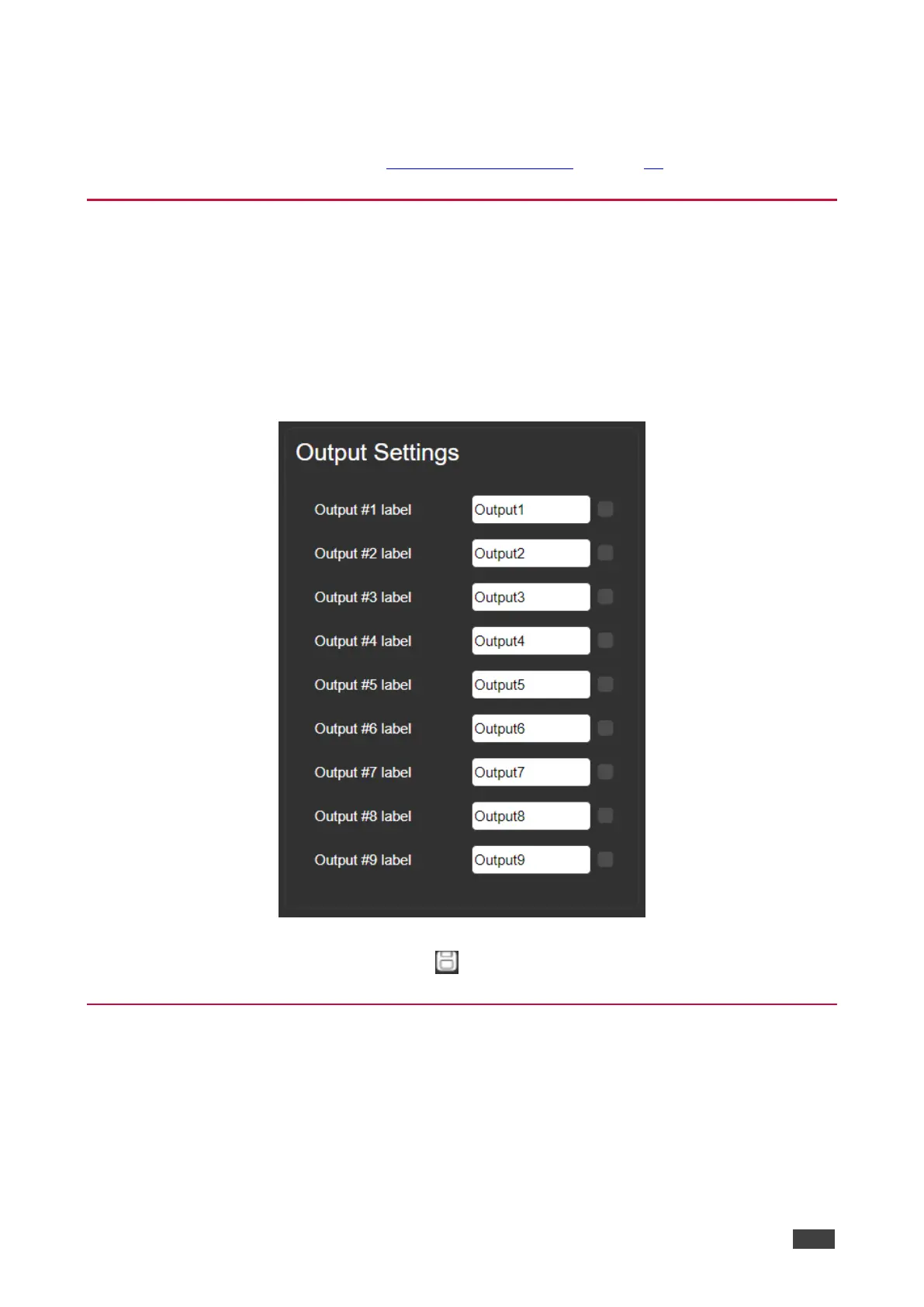Viewing Audio De-Embedding Status
In the Navigation pane, click Video and Audio Settings to view the audio de-embedding
status as set by DIP-switch 3 (see Setting the DIP-switches on page 13).
Setting the Output Labels
Use the Output Settings page to label the different outputs. This can be very helpful (for
example, for supporting the system) since HDBT outputs 2 to 9 that are connected to
receivers can be identified easily on location.
To change an output label name:
1. In the Navigation pane, click Output Settings. The Output Settings page appears.
Figure 13: Output Settings Page
2. Type the new output label and click .
Managing EDID
Use the EDID page to read the EDID from:
▪ Any of the inputs.
▪ Any of the outputs.
▪ The default EDID.
