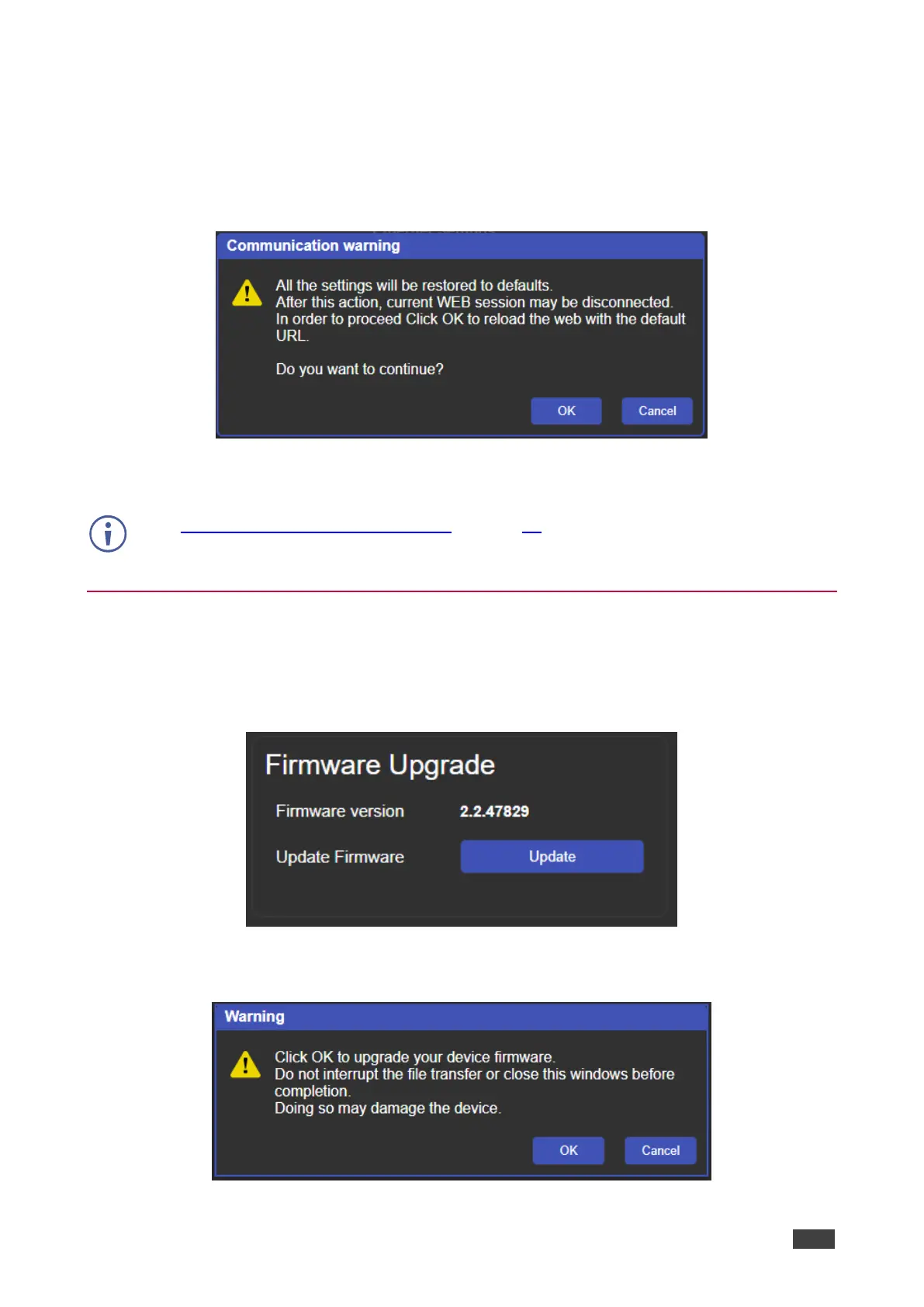VM-218DTxr, VM-218DT – Using the Embedded Web Pages
Factory Reset
To reset the device to its factory default parameters:
1. In the Navigation pane, click Device Settings. The Device Settings page appears.
2. Click Factory reset the following message appears:
Figure 27: Device Settings Page – Factory Reset Message
3. Click OK and wait for the web page to reload following factory reset.
See Default Communication Parameters on page 37 to view other factory reset procedures.
Upgrading the Firmware
To perform firmware upgrade:
1. In the Navigation pane, click Firmware Upgrade. The Firmware Upgrade page appears.
Figure 28: Firmware Upgrade Page – Selecting the New Firmware File
2. Click Update and select the new firmware file from the new firmware folder.
Figure 29: Firmware Upgrade Page – Update Warning Message
