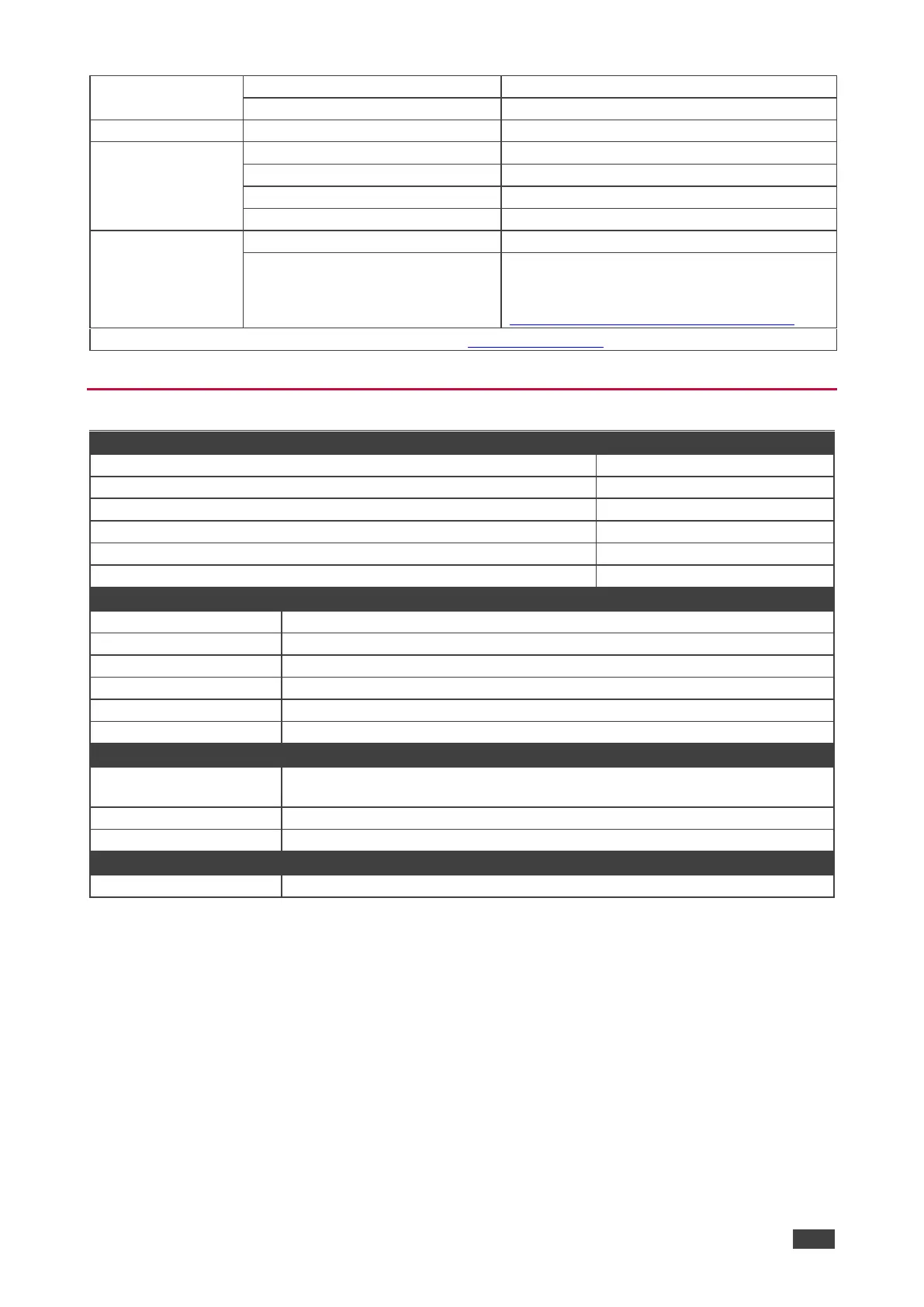VM-218DTxr, VM-218DT – Technical Specifications
43.6cm x 23.7cm x 4.4cm (17.2” x 9.3” x 1.7”)
Shipping Dimensions (W, D, H)
52.5cm x 33cm x 10.7cm (20.7” x 13” x 4.2”)
For optimum range and performance use the
recommended USB, Ethernet, serial and IR
Kramer cables available at
www.kramerav.com/product/VM-218DTxr
Specifications are subject to change without notice at www.kramerav.com
Default Communication Parameters
Example (Route input 1 to output 1):
Front panel buttons: power off the device, press and hold the RESET button
for 3 seconds while powering the device, and then release.
In the Device Settings page, click Reset.
