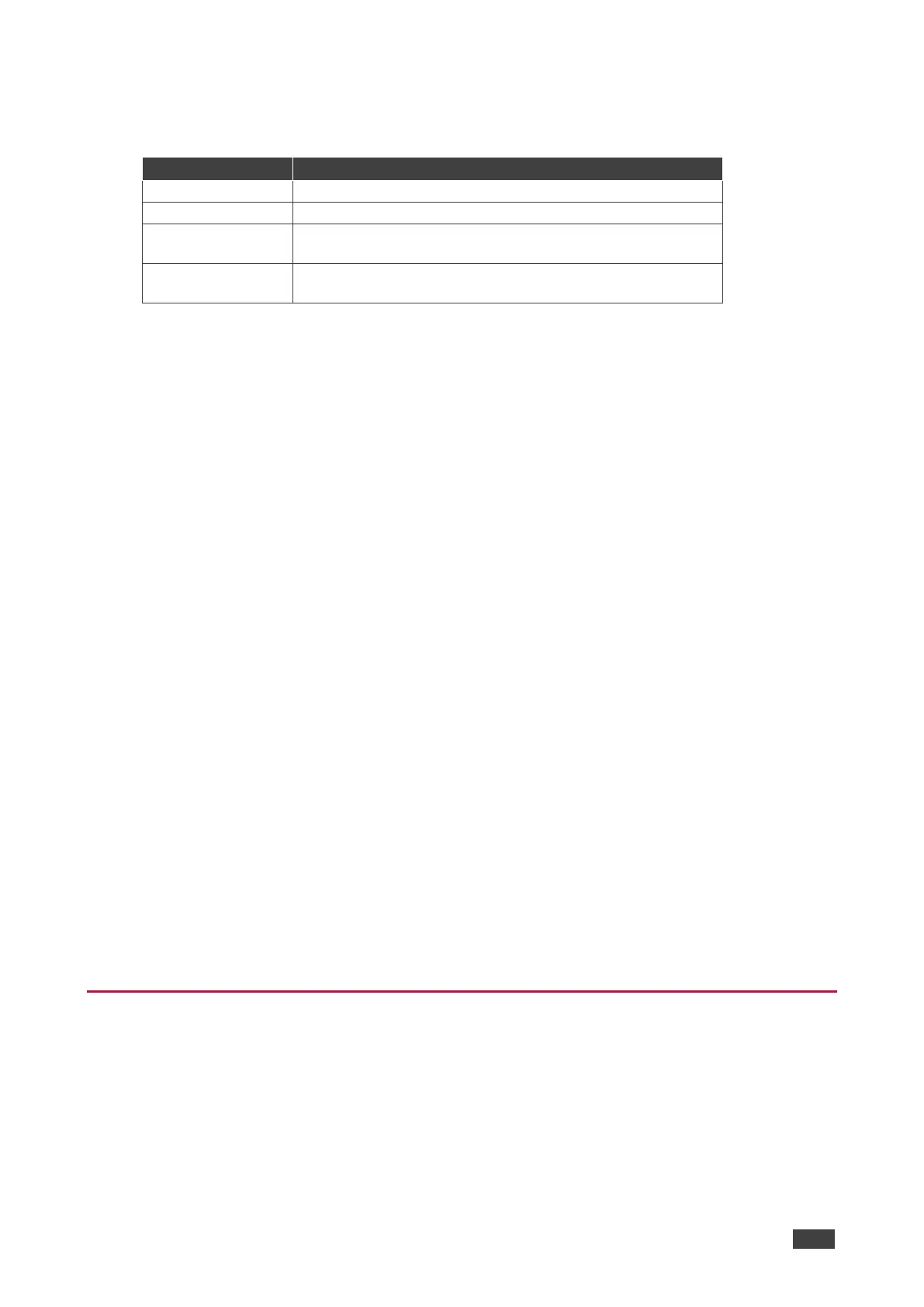Examples
To understand the advantages of the extended Protocol 3000 syntax, compare the standard
MUTE and VMUTE command syntax with the extended X-MUTE command syntax.
MUTE and VMUTE are dedicated commands to mute audio and video respectively. Both
commands receive the index of the output to mute as a parameter. Two separate commands
are used to mute different signal types and neither command enable muting the inputs and
not the outputs.
However, the X-MUTE command can mute audio and/or video on either inputs or outputs:
• Mute video on OUT 1: #X-MUTE OUT.HDMI.1.VIDEO.1
• Mute audio on OUT 1: #X-MUTE OUT.HDMI.1.AUDIO.1
• Mute video on HDMI IN 1: #X-MUTE IN.HDMI.1.VIDEO.1
• Mute audio on HDMI IN 1: #X-MUTE IN.HDMI.1.AUDIO.1
The name of the action remains the same and what it affects is passed in parameters.
In another example, the #ROUTE command is extended by the command #X-ROUTE:
• To route a video signal to HDBT output #4 from HDMI input #1:
#X-ROUTE OUT.HDBT.4.VIDEO.1,IN.HDMI.1.VIDEO.1
~01@X-ROUTE OUT.HDBT.4.VIDEO.1,IN.HDMI.1.VIDEO.1
• To route an audio signal to analog output #1 from the HDMI input #1:
#X-ROUTE OUT.ANALOG_AUDIO.1.AUDIO.1,IN.HDMI.1.AUDIO.1
~01@X-ROUTE OUT.ANALOG_AUDIO.1.AUDIO.1,IN.HDMI.1.AUDIO.1
Other Rules
In routing commands, first specify the target output(s), then the source input.
Example: #X-ROUTE OUT.ANALOG_AUDIO.1.AUDIO.1,IN.HDMI.1.AUDIO.1
Brackets ‘[‘ and ‘]’ are reserved Protocol 3000 characters that define a list of parameters as in
[a,b,c,d].
Example: to route video input 3 to outputs 1,4,6,7: ROUTE 1,[1,4,6,7],3<cr>
