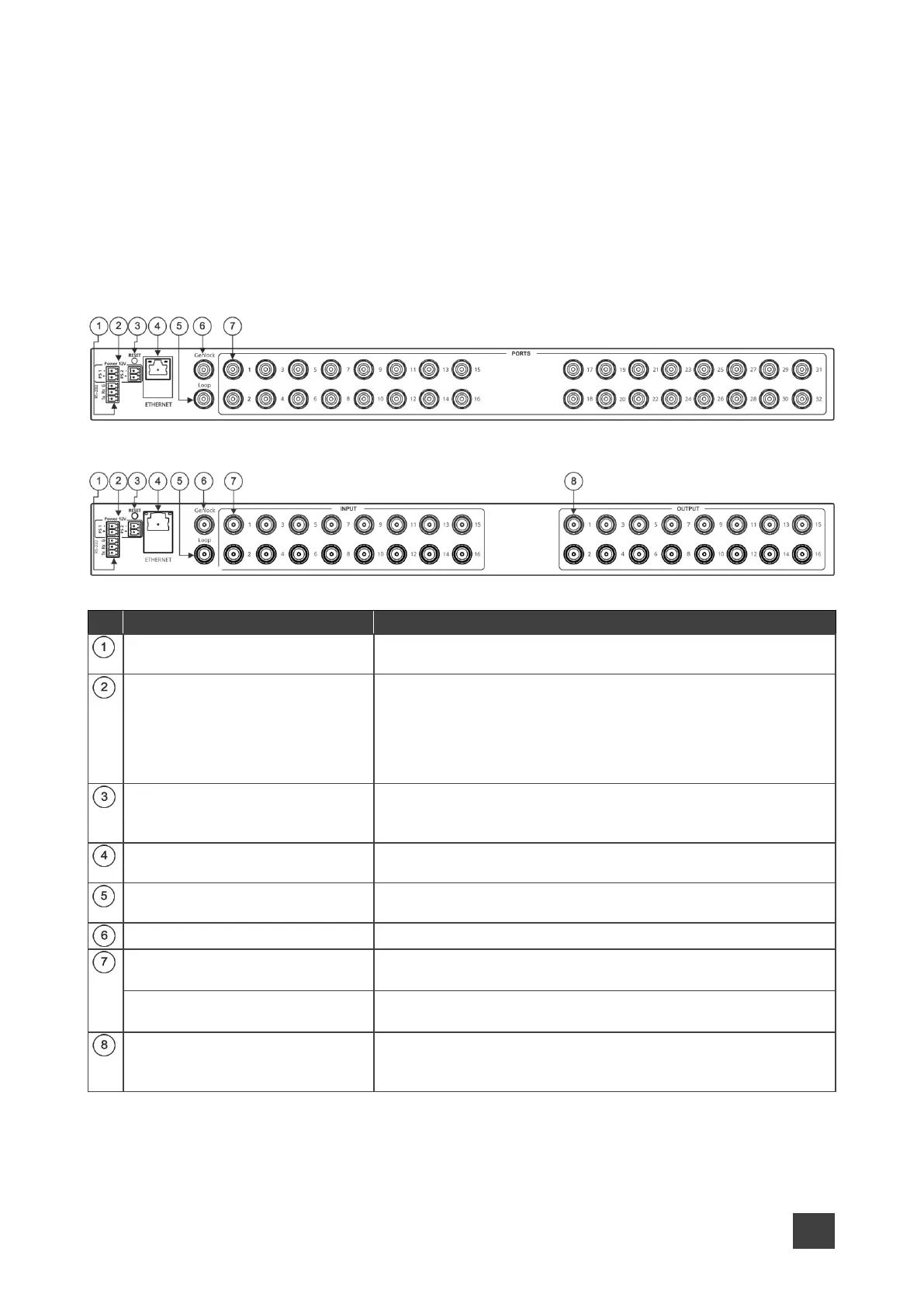ASPEN-32UFX, ASPEN-1616UX, VS-8UFX – Defining ASPEN-32UFX, ASPEN-1616UX, VS-8UFX 12G SDI
Matrix Switcher
Defining ASPEN-32UFX,
ASPEN-1616UX, VS-8UFX 12G
SDI Matrix Switcher
This section defines ASPEN-32UFX, ASPEN-1616UX, VS-8UFX.
Figure 1: ASPEN-32UFX 12G SDI Matrix Switcher Back Panel
Figure 2: ASPEN-1616UX 12G SDI Matrix Switcher Back Panel
RS-232 (G,Rx,Tx) Terminal Block
Connector
Connect to a PC or remote controller.
POWER 12V DC Terminal Block
Connector
Dual power supply for redundancy:
• PS 1 – primary power connector
• PS 2 – redundant power connector (optional).
Connect each power adapter into a separate branch circuit
employing a separate service ground.
Press briefly to restart the system.
Press for 5 seconds to reset all settings, including IP settings to
factory default values.
Connect to a PC via LAN for unit control and firmware upgrade
via the web pages.
Connect to the genlock connector of the next unit in the daisy
chain or terminate with 75Ω.
Connect to a genlock source.
ASPEN-32UFX
PORTS BNC Connectors (1 to 32)
Connect to SDI sources and acceptors.
ASPEN-1616UX:
INPUT BNC Connectors (1 to 16)
ASPEN-1616UX:
OUTPUT BNC Connectors
(1 to 16)
Connect to SDI acceptors.
