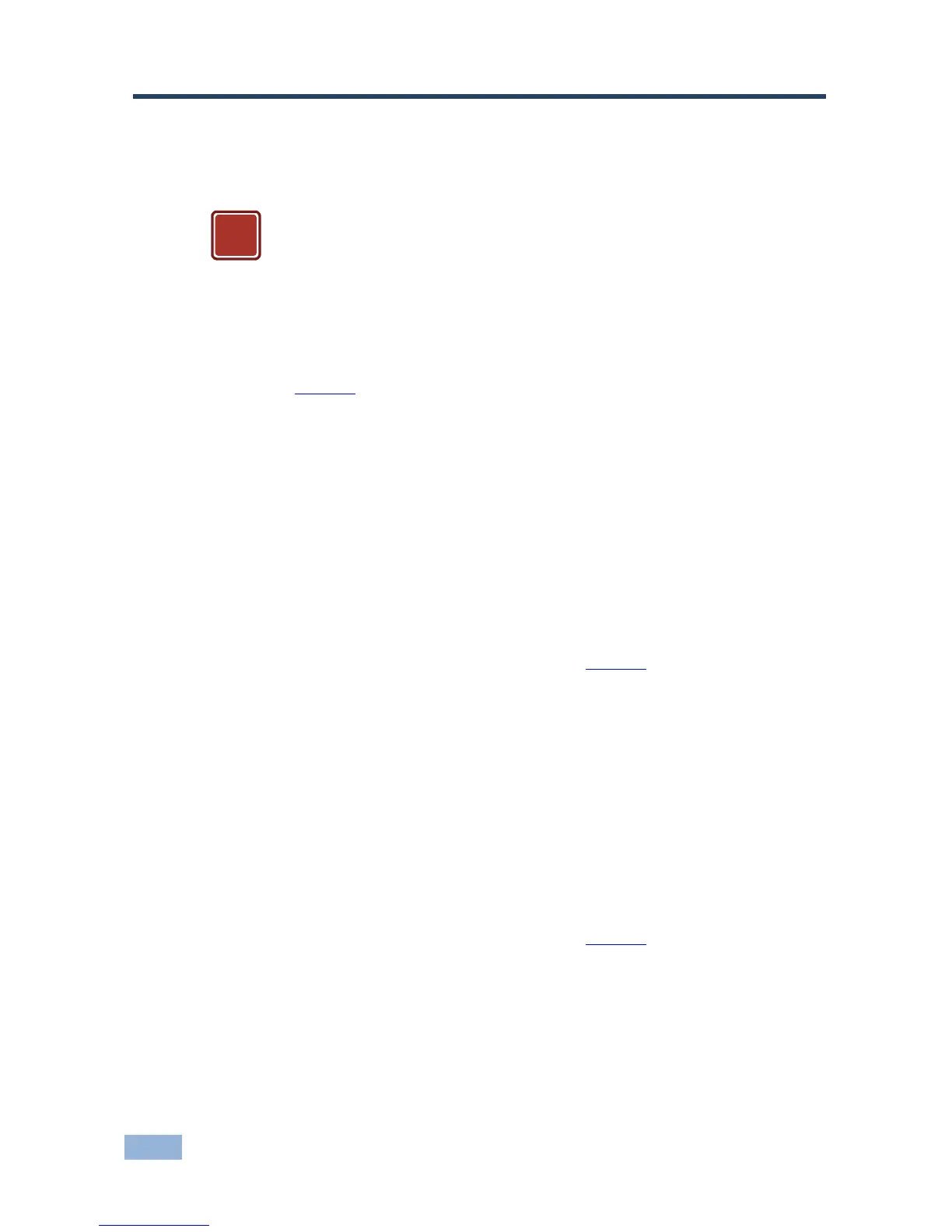Always switch off the power to each device before connecting it to your
transmitter and receiver. After connecting your transmitter and
receiver, connect their power and then switch on the power to each
device.
You can use the WP-580T HDMI Line Transmitter and the WP-580R HDMI Line
Receiver to configure an HDMI transmitter/receiver system, as illustrated in the
example in Figure 5.
To connect the WP-580T:
1. Connect the HDMI source (for example, a DVD player) to the HDMI IN
connector.
2. Connect the LINE OUT RJ-45 connector over twisted pair to the
WP-580R LINE IN connector.
Alternatively, you can use any other certified HDBaseT receiver device (for example, the
Kramer TP-580R)
3. Connect the 5V DC power adapter to the power socket and connect the
adapter to the mains electricity (not shown in Figure 5).
To connect the WP-580R:
4. Connect the HDMI OUT connector to the HDMI acceptor (for example, a
display).
5. Connect the LINE IN RJ-45 connector over twisted pair to the
WP-580T LINE OUT connector.
Alternatively, you can use any other certified HDBaseT transmitter device (for example,
the Kramer TP-580T)
6. Connect the 5V DC power adapter to the power socket and connect the
adapter to the mains electricity (not shown in Figure 5).