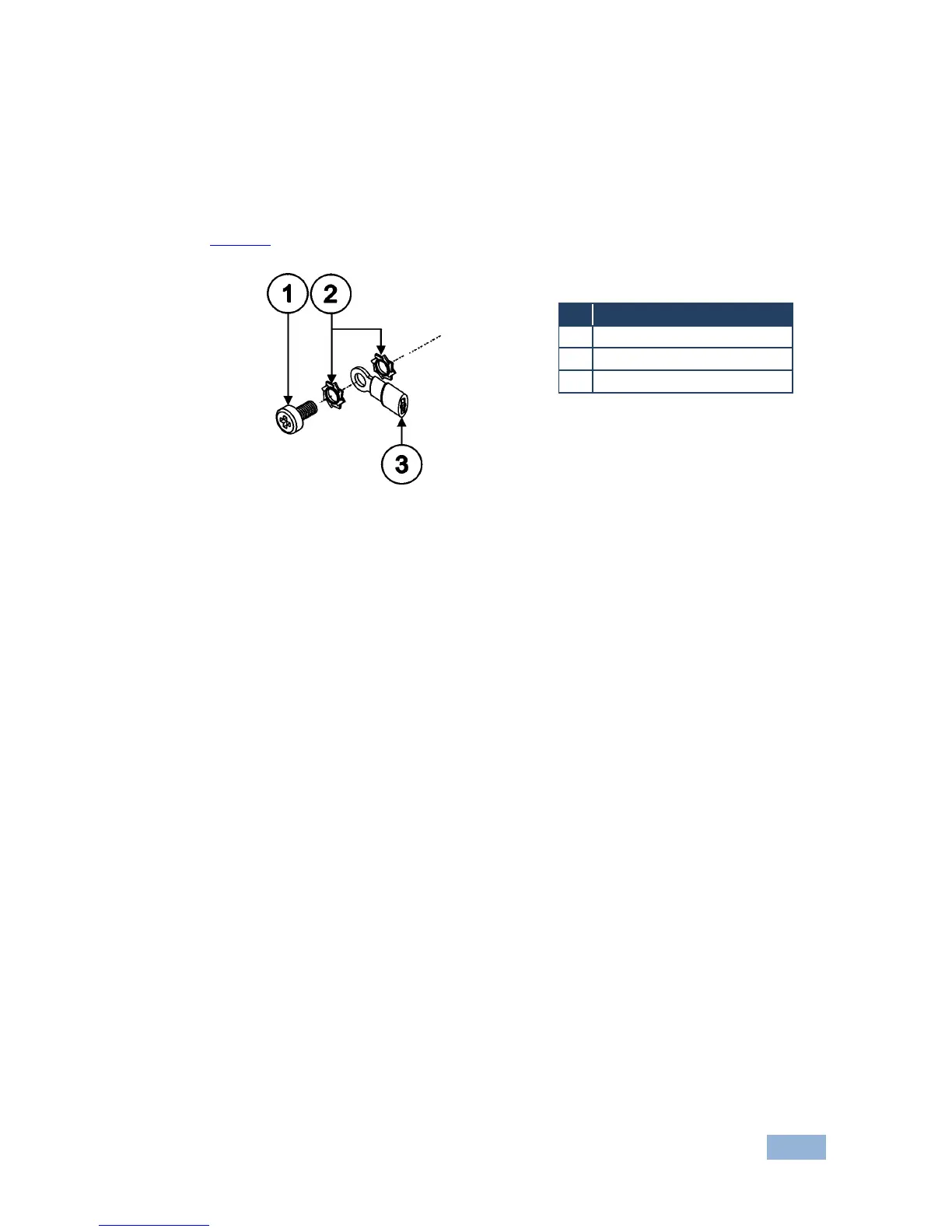6.2 Grounding the Transmitter/Receiver
The grounding screw is used to earth the chassis of the unit to the building ground
preventing static electricity from impacting the performance of the unit.
Figure 7 defines the grounding screw components.
To ground the room controller:
1. Connect the Ring Tongue terminal to the building grounding point wire (it is
recommended to use a green-yellow AWG#18 (0.82mm
2
) wire, crimped with
a proper hand-tool).
2. Insert the M3x6 screw through the toothed lock washers and the tongue
terminal in the order shown above.
3. Insert the M3x6 screw (with the two toothed lock washers and ring tongue
terminal) into the grounding screw hole and tighten the screw.