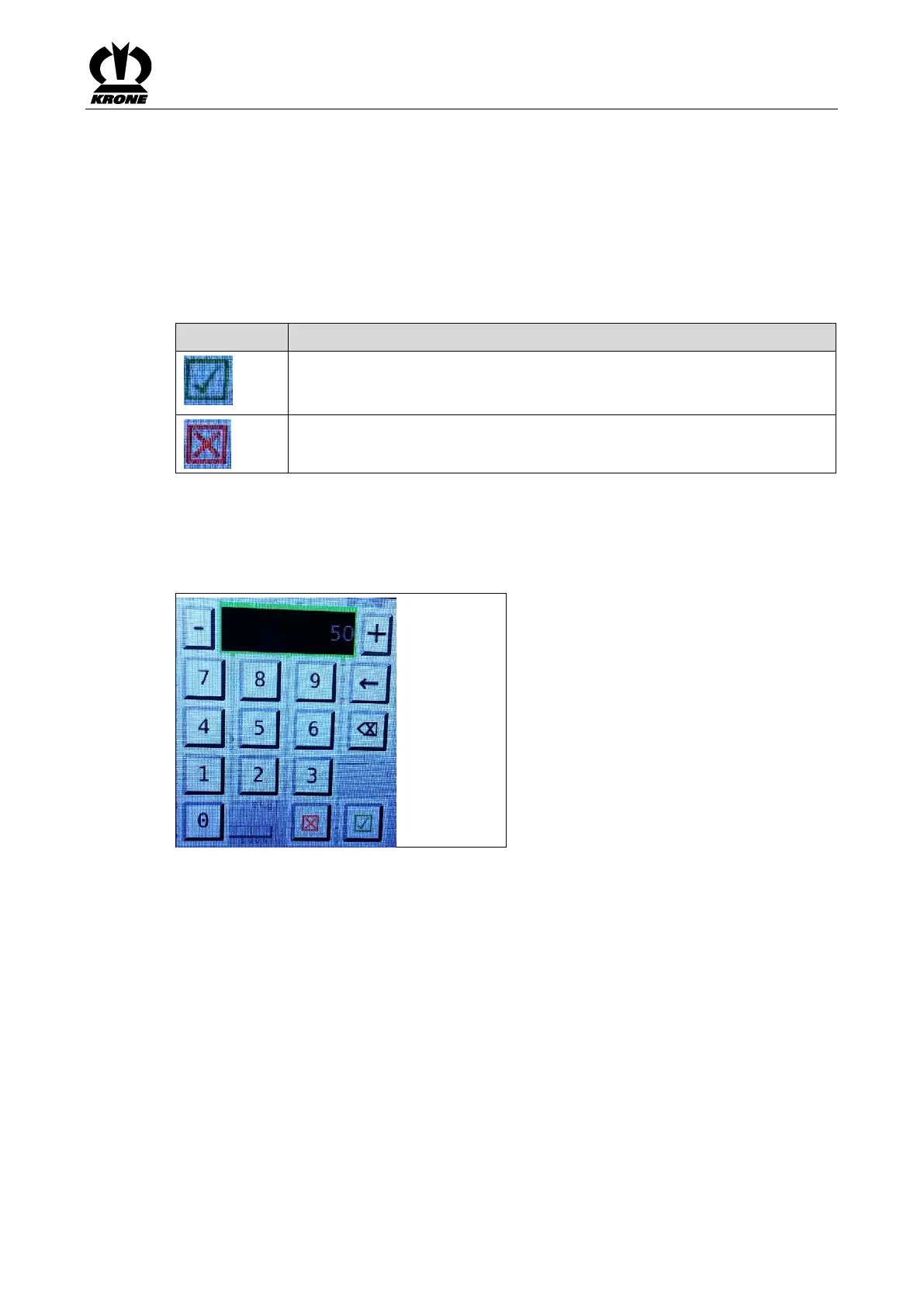Operation
11
6.2 Entering values
For configuration and use of the terminal as well as of connected ISOBUS machines, values
must be entered, changed or selected.
The values are modified via so-called input dialogs. These dialogs are shown above the just
active operating mask. After modification the input dialog is closed and the user returns to the
operating mask.
Pos: 3.54 /BA/In fo-Center/CCI- ISOBUS-Termi nal/Module für Beipack/S ymbole in Eingabedial ogen @ 215\ mod_1390817 336933_6.doc x @ 1761925 @ 3 @ 1
6.2.1 Icons in input dialogs
The new setpoint value is adopted in all input dialogs. The previous value is
overwritten.
Alternatively, the scroll wheel can be pressed to adopt the new value.
Use this key to cancel the action in all input dialogs. The previous value is
maintained.
Pos: 3.55 /BA/In fo-Center/CCI- ISOBUS-Termi nal/Module für Beipack/Nu merische Werte ei ngeben @ 215\ mod_1390817 505738_6.doc x @ 1761984 @ 3 @ 1
6.2.2 Entering numerical values
If a parameter occupied with a numerical value is selected from an operating mask, the input
dialog for numerical values appears.
Fig.
Proceed as follows to enter a numerical value:
• From the operating mask, select the parameter whose value should be changed. Turn the
scroll wheel until the parameter is marked und press the scroll wheel (the colour around
the parameter is red).
• Enter the new value.
Alternatively, the value can also be entered via numbers.
