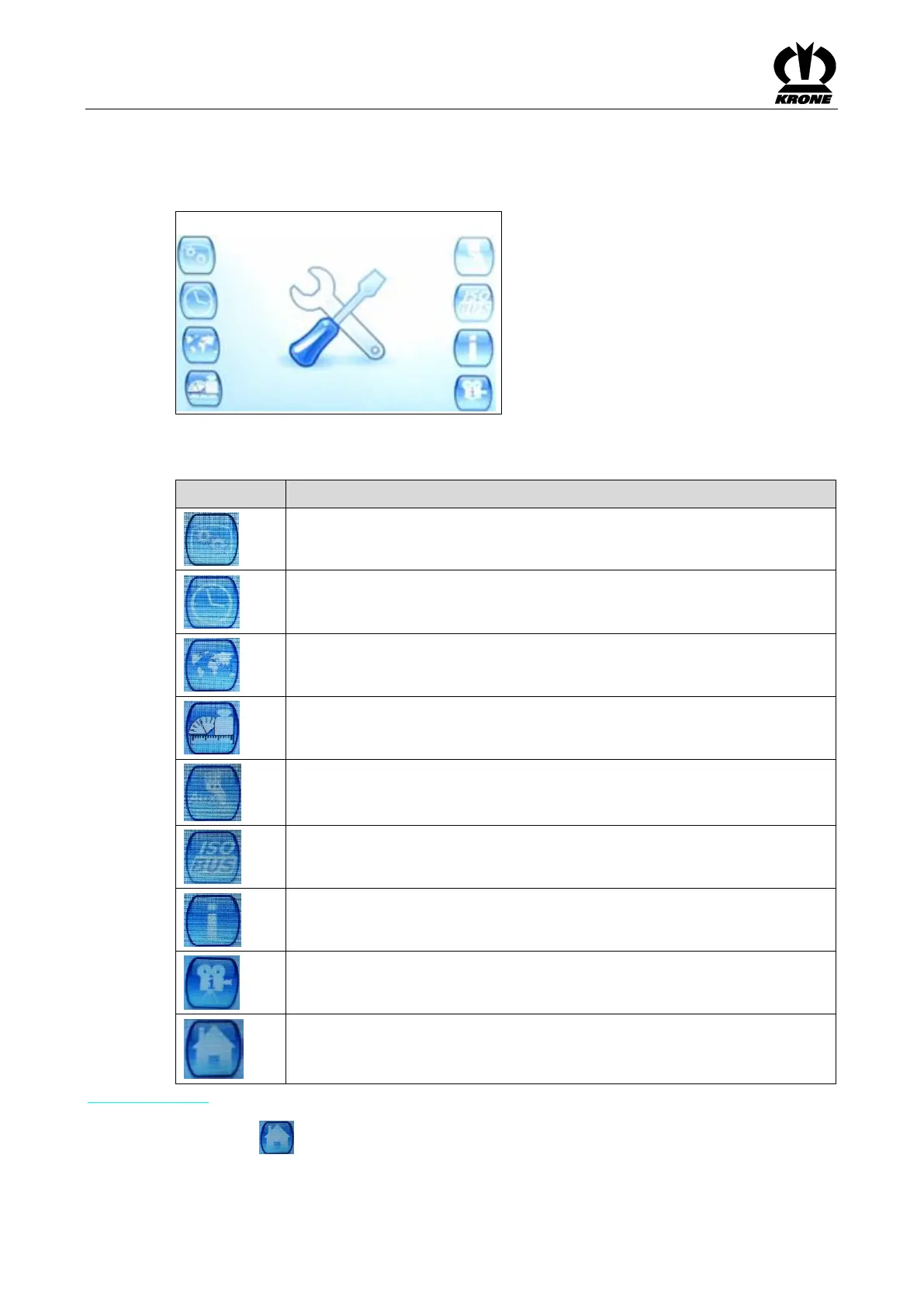Operation
12
Pos: 3.61 /Übersc hriften/Übersc hriften 2/P-T/T erminal einstell en @ 134\mo d_135045585 3729_6.docx @ 1185959 @ 2 @ 1
6.3 Setting the terminal
Pos: 3.62 /Übersc hriften/Übersc hriften 3/F-J/H auptmenü @ 134\mod_135 0455923289_6. docx @ 1185988 @ 3 @ 1
6.3.1 Main menu
Pos: 3.63 /BA/In fo-Center/CCI- ISOBUS-Termi nal/Module für Beipack/Hauptm enü Bild @ 2 01\mod_1385 545136324_6.d ocx @ 1686096 @ @ 1
Fig.
Pos: 3.64 /BA/In fo-Center/CCI- ISOBUS-Termi nal/Module für Beipack/Hauptm enü Text @ 21 4\mod_13908 07591501_6.d ocx @ 175979 9 @ @ 1
From the main menu, you can directly access the sub-menus:
Camera; however, it is currently not possible to connect camera to the
terminal.
Pos: 3.65 /BA/In fo-Center/CCI- ISOBUS-Termi nal/Module für Beipack/Hauptm enü Zurüc kkehren aus den Un termenüs @ 21 5\mod_139 0818893313_6. docx @ 17621 39 @ @ 1
From each of the sub-menus and their menu items, you can directly access to the “Main Menu”
by pressing .
