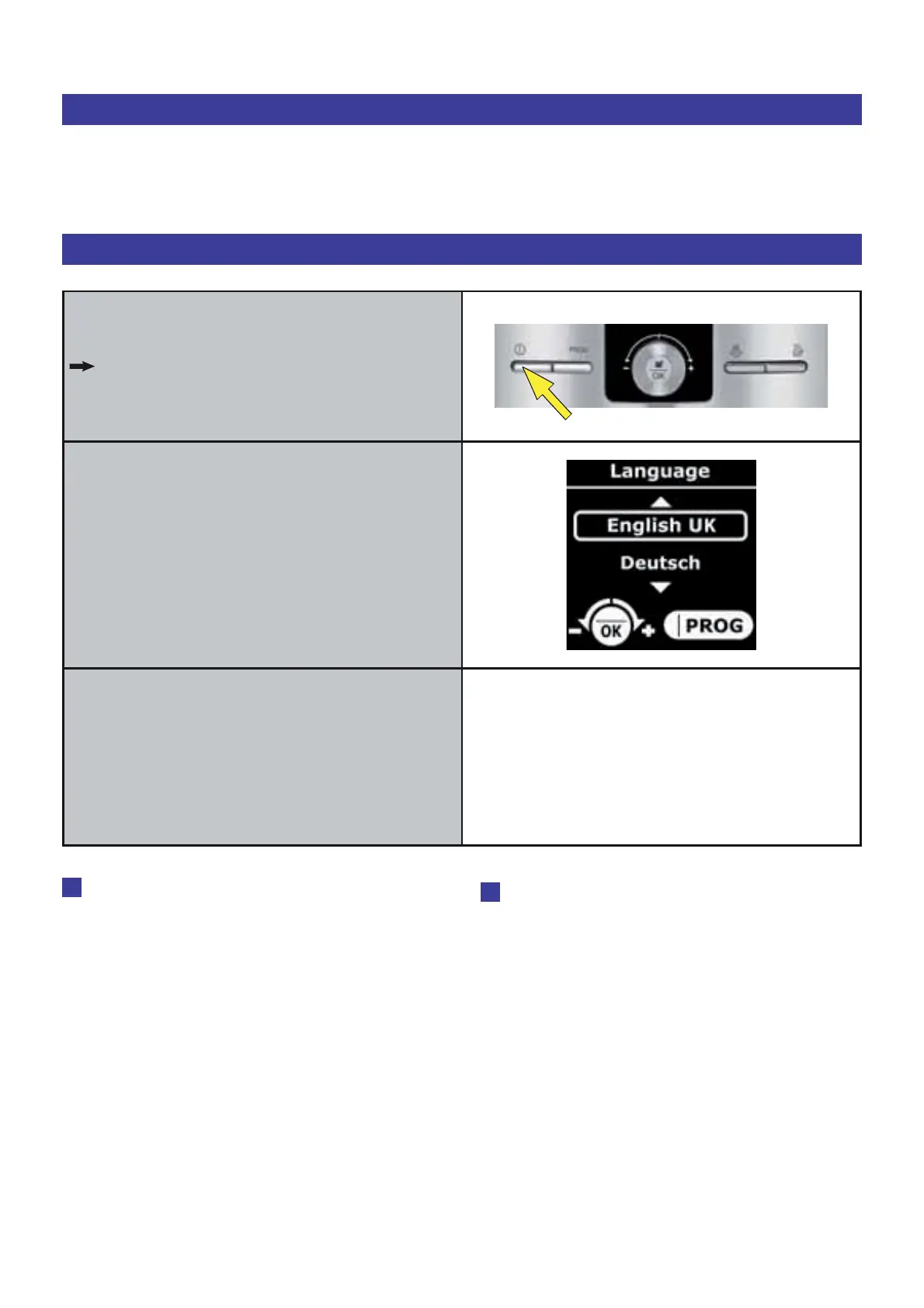Use and maintenance / SERIE EA 82xx
KRUPS Espresseria Automatic Premium
14
3.3 Initial settings
When using the machine for the first
time, you will be asked to confirm several
settings. Follow the instructions dis-
played on the screen.
Confirming the settings
Switch on the appliance by pressing the
ON/OFF button (1).
A welcome message is displayed on the
screen, followed by the "Language" set-
ting menu.
Using the knob, select a language for the
display and validate your choice by pres-
sing the OK button.
Make the other settings by following the
indications on the screen. For the parame-
ters, follow the explanations provided in
point 3.6, "Settings" menu.
Note : If you unplug your appliance or
following a power cut, you will be asked
to save certain parameters again, such as
the time and the date or to confirm set-
tings. The appliance will then run an auto-
matic test.
Important : Ensure that all of the
lids and the maintenance flap are closed
and that all parts of the machine are fitted
correctly before starting to prepare a
drink.
!
!