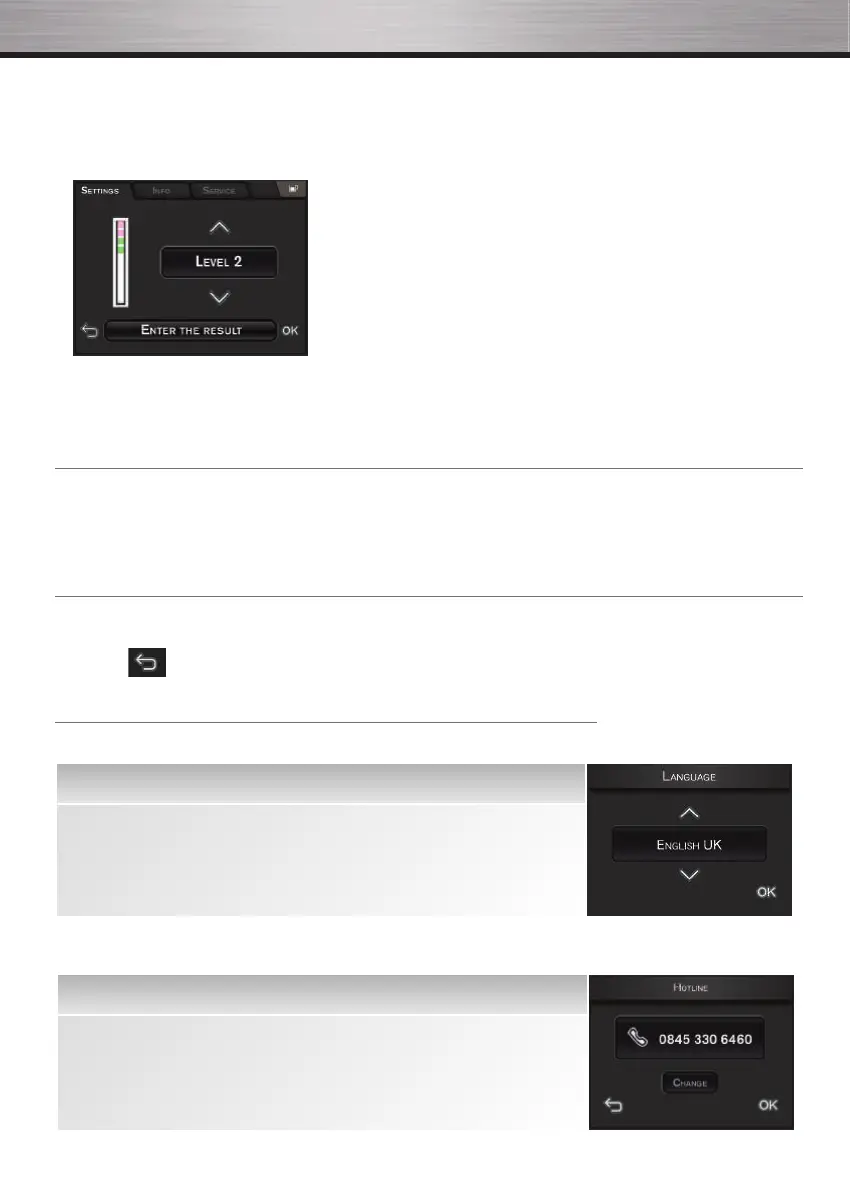KRUPS SERIE EA90
16
n When your machine displays this screen to you, or when you have performed the water hardness test,
you must indicate the number of red and green zones, using the touch screen. If the stick shows 2
red zones and 2 green zones, press the first two red squares and the last two green squares on the
touch screen. The screen will then show an identical representation of your stick.
If you move home or if the quality of your water changes significantly, you can also reset the water
hardness at any time.
3.2 Initial settings
n When using the machine for the first time, you will be prompted to configure various settings. Follow
the indications displayed on the screen. The aim of the following paragraphs is to give you a few visual
cues.
3.3 Configuring the settings
n Switch on the appliance by pressing the ON/OFF button (1). A welcome message is displayed on the
screen, followed by the “Language” setting menu. After each selection, you can go back by using the
symbol . Configure the other settings by following the indications on the screen.
The appliance will also require you to set the following parameters:
HOTLINE NUMBER FOR COUNTRY OF RESIDENCE
n This number is associated with the country you have selected. However, you
can change it and it may be changed at any time.
LANGUAGE
n Your machine has a touch screen.
n Select a display language by pressing the arrows until “Hello” appears in
the language of your choice.
n Press OK to confirm.
IFU_EN_KR_COFFEEMAKER_8020000082.qxp_Mise en page 1 22/05/2017 17:22 Page16