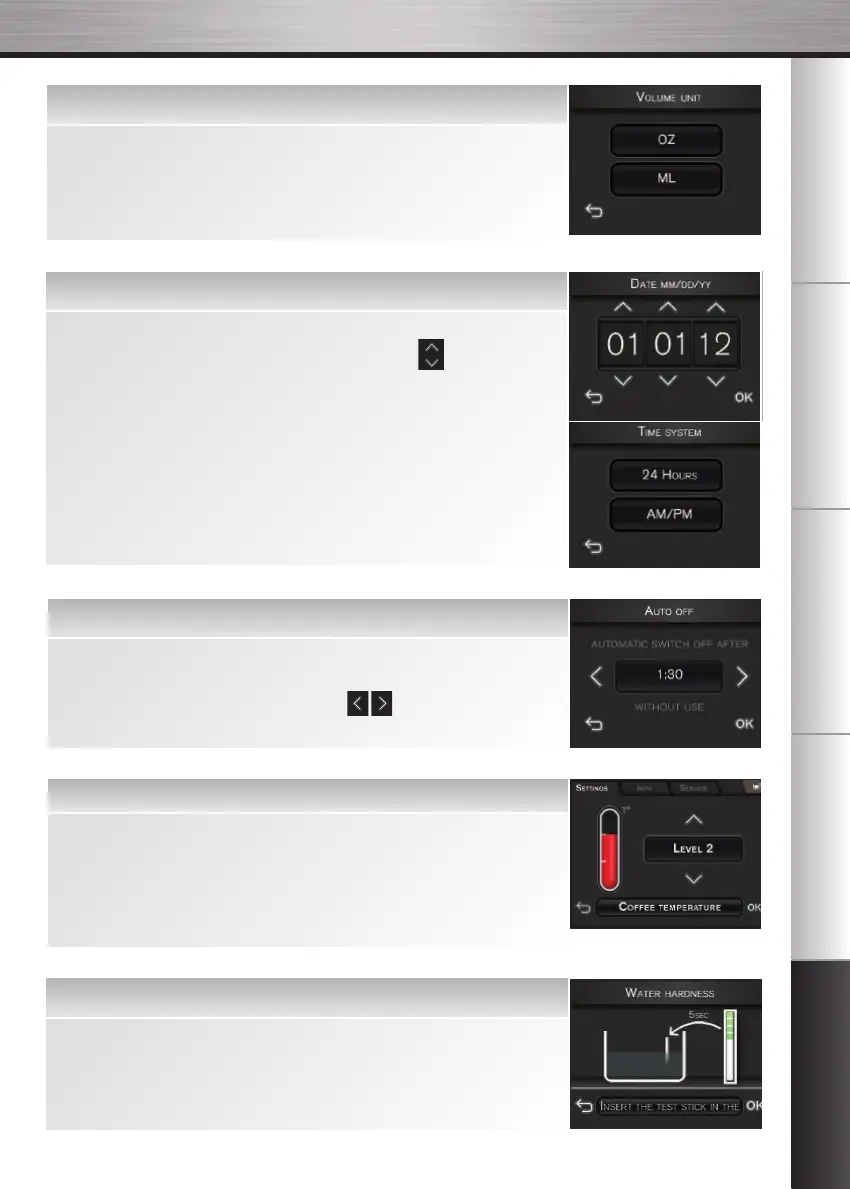DEFRNLITEN
17
ENGLISH
DATE AND TIME
n The correct date should normally be displayed automatically. If necessary,
you can set the day, month and year using the arrows .
n To adjust the time, press the required time format (24H or AM/PM).
TEMPERATURE
n You can choose the temperature level of your drinks, from level 1 (lowest
temperature) to level 3 (highest temperature).
AUTO-OFF
n You can choose the length of time after which your appliance will switch
off automatically: from 15 minutes to 2 hours, in 15-minute periods.
n Set automatic switch-off using the arrows .
n Press OK to validate.
WATER HARDNESS
n You must set your machine according to the water hardness in your area,
between 0 and 4 (see P16 and P17).
UNIT OF MEASURE
n You can select the volume unit of measure of your choice from oz and ml.
IFU_EN_KR_COFFEEMAKER_8020000082.qxp_Mise en page 1 22/05/2017 17:22 Page17