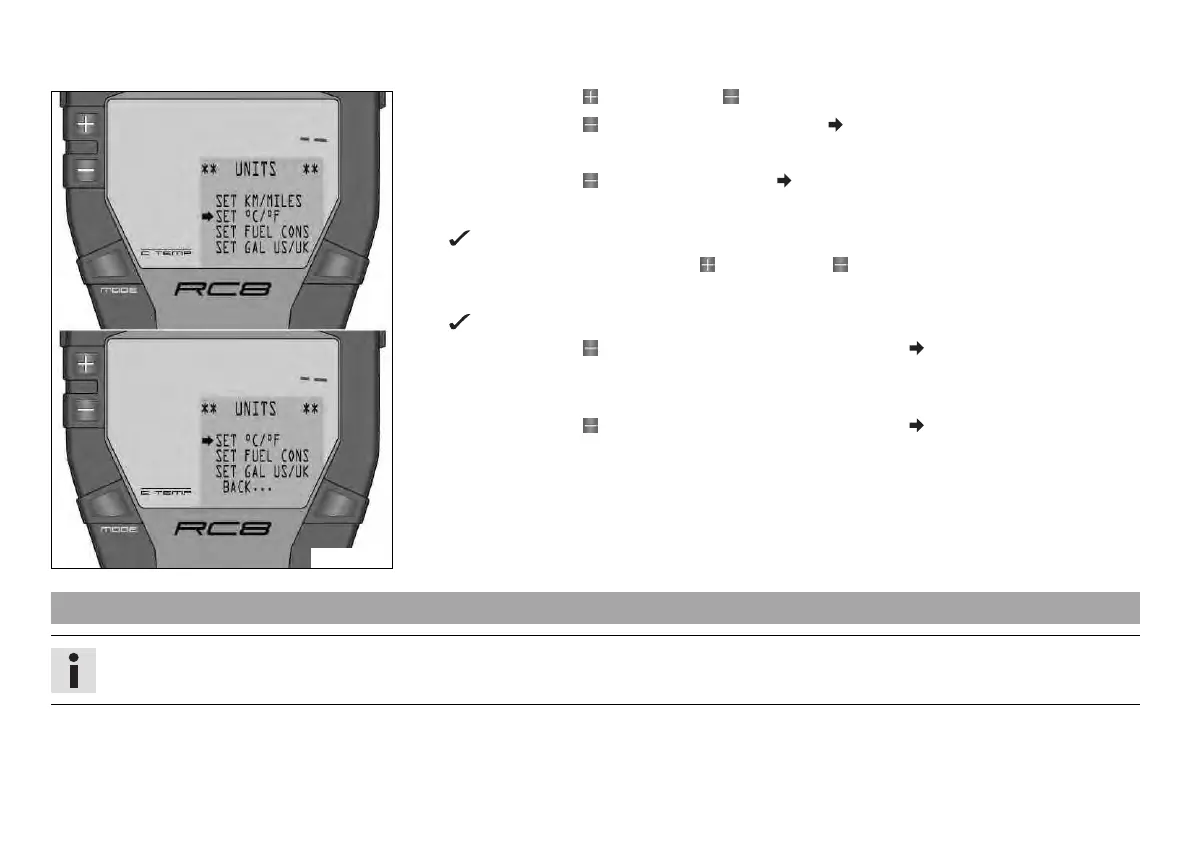6 CONTROLS 102
401155-01
– Press the button and the button for 3 - 5 seconds.
– Press the button three times until the symbol shows UNITS in the info display.
– Press the MODE button briefly.
– Press the button once until the symbol shows SET °C/°F in the info display.
– Press the MODE button briefly.
The selected unit appears on the left in the display.
– Select the unit with the button or the button .
– Press the MODE button briefly.
The settings are stored and the display changes to the UNITS menu.
– Press the button briefly and repeatedly until the symbol shows BACK... in the info
display.
– Press the MODE button briefly.
– Press the button briefly and repeatedly until the symbol shows EXIT SETUP in the
info display.
– Press the MODE button briefly.
6.66 Setting the unit of fuel consumption (liters) SET FUEL CONS
Info
The SET FUEL CONS menu is only active if the unit in the SET KM/MILES menu is set to KM/H.
Condition
The ignition is on.
The motorcycle is stationary.
