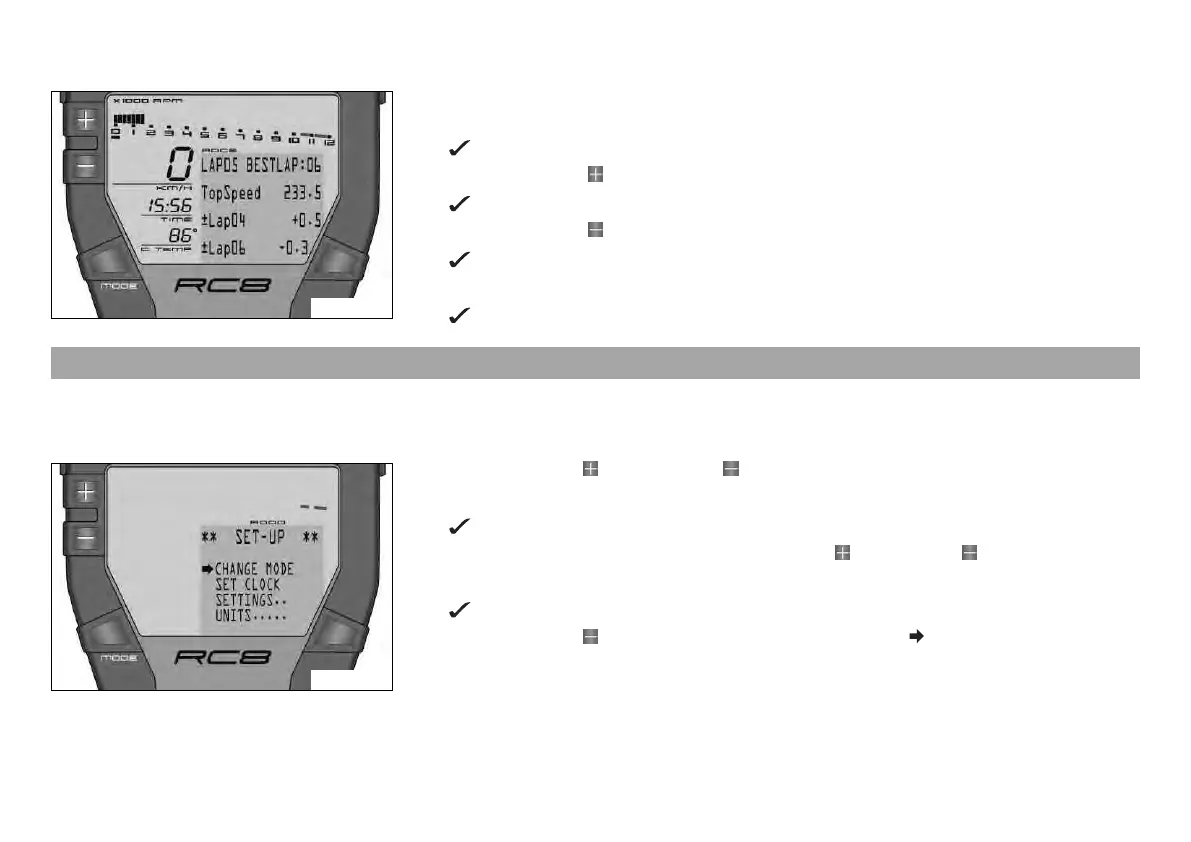6 CONTROLS 94
401150-01
– Press the MODE button briefly and repeatedly until LAP/BESTLAP/TopSpeed appears in
the info display.
LAP01 appears on the left of the info display.
– Press the button .
The next lap is displayed.
– Press the button .
The previous lap is displayed.
– Press the MODE button briefly.
Next display mode
6.58 Setting ROAD or RACE mode
Condition
The ignition is on.
The motorcycle is stationary.
400475-01
– Press the button and the button for 3 - 5 seconds.
– Press the MODE button briefly.
The mode set is shown in the info display.
– Select ROAD mode or RACE mode with the button or the button .
– Press the MODE button briefly.
The settings are stored and the display changes to the SET‑UP menu.
– Press the button briefly and repeatedly until the symbol shows EXIT SETUP in the
info display.
– Press the MODE button briefly.
