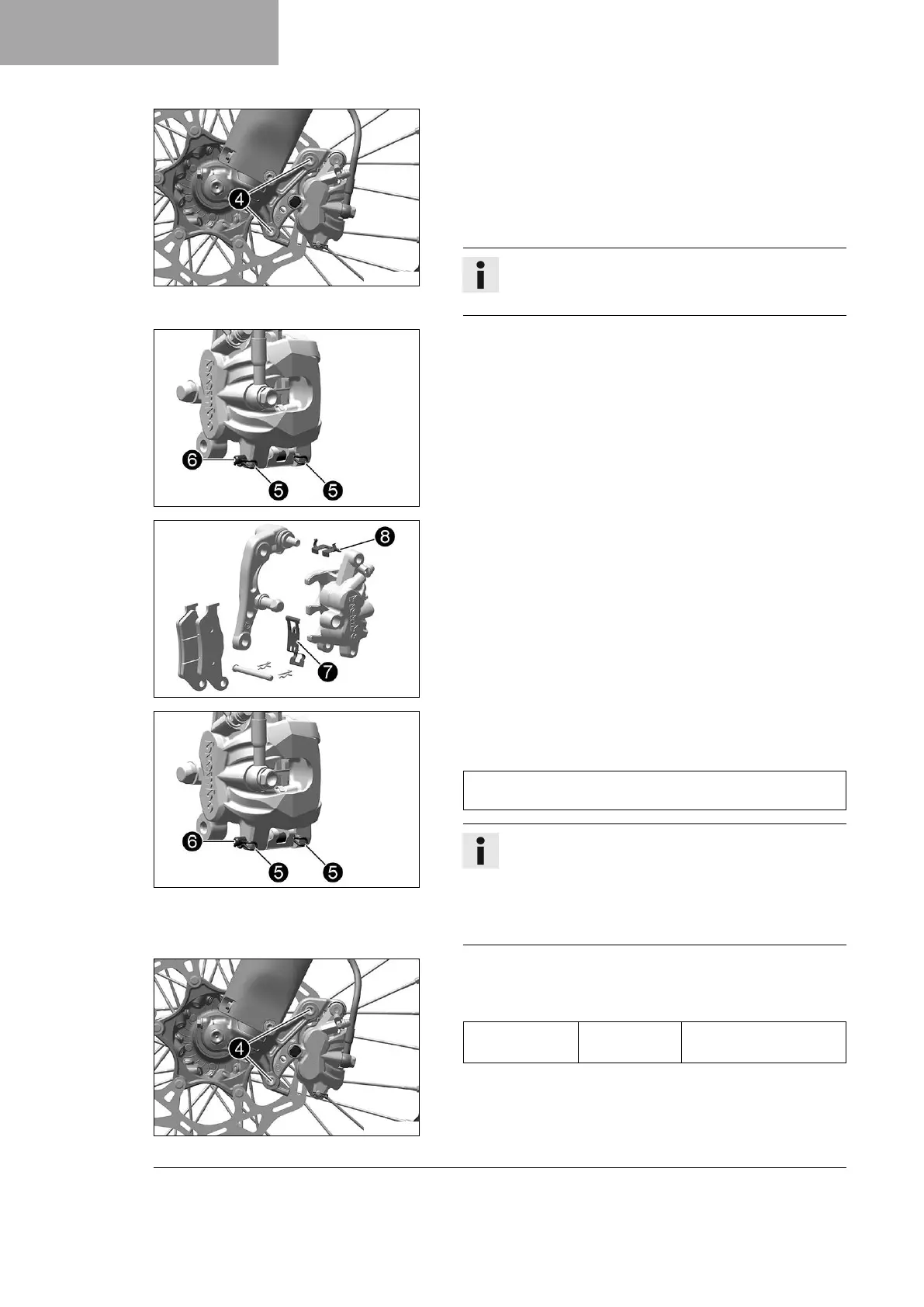12 BRAKE SYSTEM
88
S05364-10
–
Remove screws
4
.
– Press back the brake linings by slightly tilting the brake caliper
laterally on the brake disc. Carefully pull the brake caliper up
and off the brake disc.
– Press the brake piston back into the basic position and ensure
that brake fluid does not flow out of the brake fluid reservoir;
extract some if necessary.
Info
Do not operate the hand brake lever if the brake caliper
has been removed.
F03696-10
–
Remove cotter pins
5
, pull out pin
6
, and remove the
brake linings.
– Clean the brake caliper and the brake caliper bracket.
F03692-10
–
Check that spring plate
7
in the brake caliper and brake pad
sliding plate
8
in the brake caliper bracket are seated cor-
rectly.
F03696-10
–
Insert the new brake linings, insert pin
6
, and mount cotter
pins
5
.
Guideline
Mount the outer cotter pins from the front to the rear. Mount
the inner cotter pins from the rear to the front.
Info
Always change the brake linings in pairs.
To make it easier to mount the pin, push the brake lin-
ings against the retainer spring.
Make sure the brake linings and retainer spring are
seated correctly.
S05364-10
– Position the brake caliper.
–
Mount and tighten screws
4
.
Guideline
Screw, front
brake caliper
M8 25 Nm (18.4 lbf ft)
Loctite
®
243™
– Operate the hand brake lever repeatedly until the brake lin-
ings are in contact with the brake disc and there is a pressure
point.
