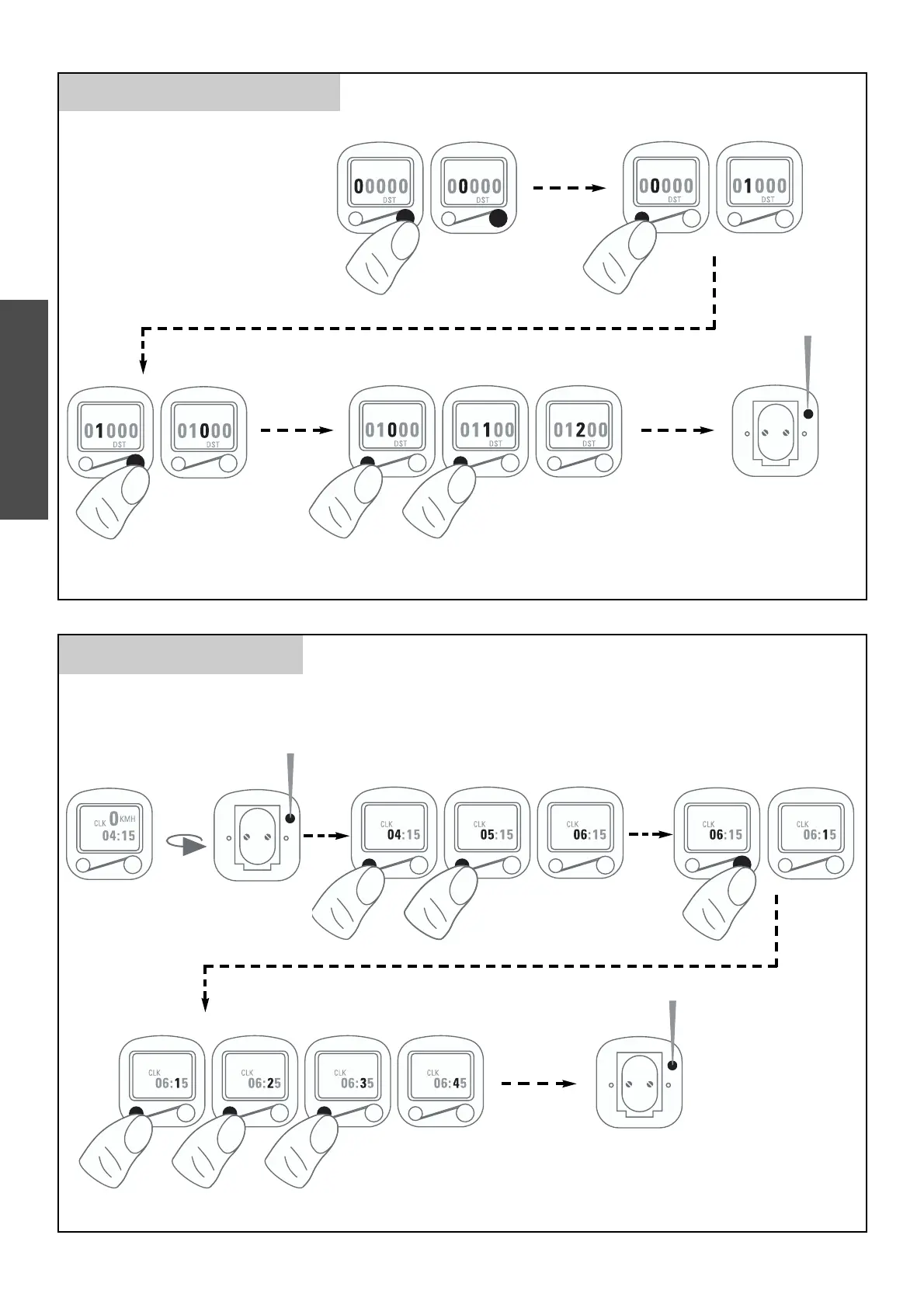ENGLISH
26
TOTAL MILEAGE „DST“
TIME „CLK“
AFTER CHANGING BATTERY
1 sec
5 sec
1 sec
1. use the right button to
select the position to be
changed
1. make sure the time is
indicated and push the
button on the back
approx. 5 seconds (time
starts blinking)
2. push the left button until the right
figure is showed in the display
3. by pushing the right but-
ton you jump to the next
figure
4. repeat nos. 2 + 3 until correct time is indicated
5. push the button on
the back approx. 1
second to terminate
the setting procedure
2. push the left button until
the right figure is showed
in the display
3. by pushing the right but-
ton you jump to the next
figure
4. repeat nos. 2 + 3 until the previously
noted total mileage is indicated
5. push the button on the
back with a sharp object
approx. 1 second to termi-
nate the setting procedure
(the value is thus stored)
