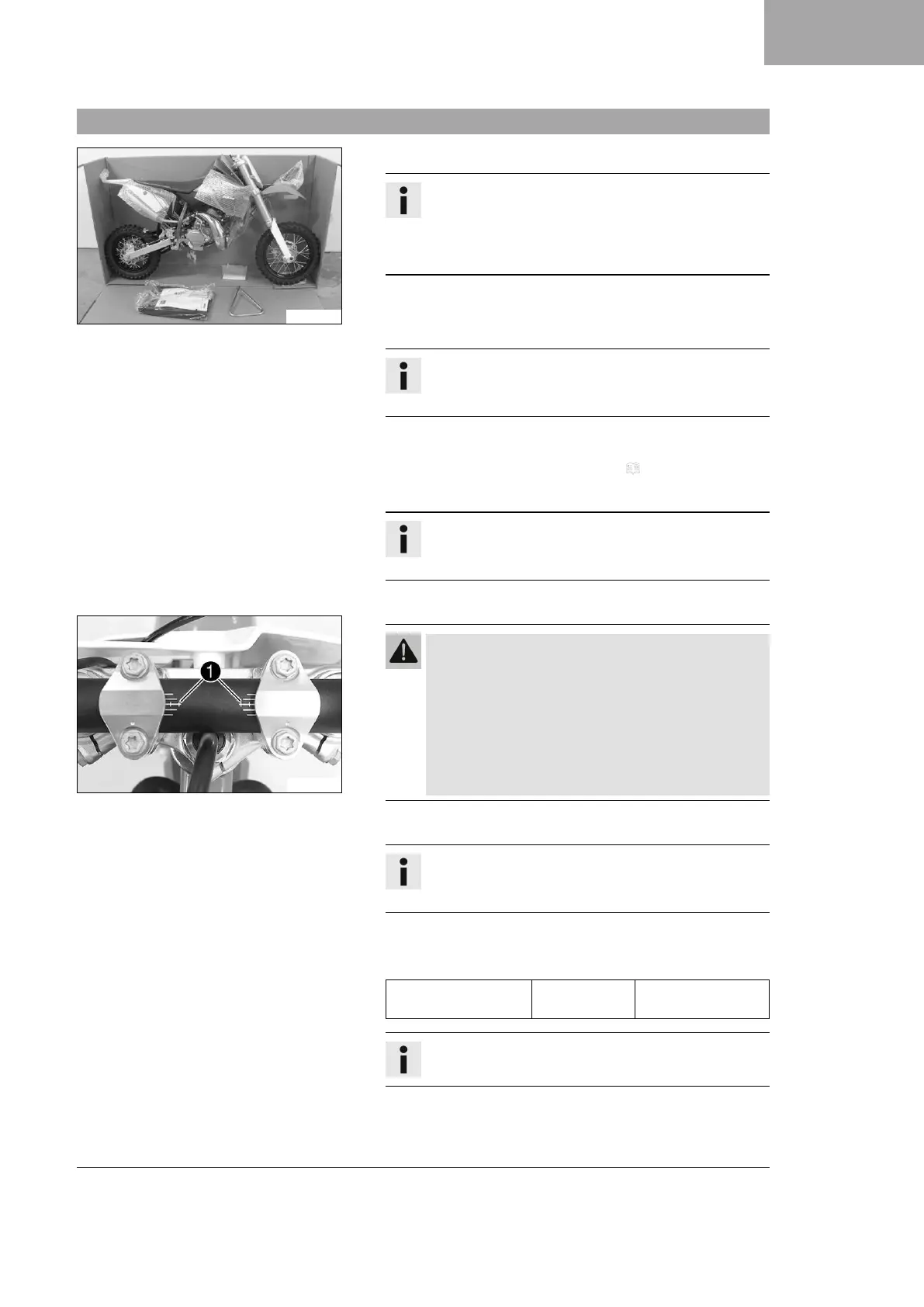SETUP 2
3
2.1 Unpacking and setting up the vehicle
201948-10
– Open the box.
Info
To avoid damaging the vehicle while setting it up, do
not remove the protective film on each component until
installing the component, and leave it on the vehicle
until work has been completed.
– Remove the two cable ties on the triple clamp.
– Remove the separate enclosure and unpack it. Check the sepa-
rate enclosure for completeness.
Info
The procedure for missing components is described in
the Customer Service Manual.
– Lift the vehicle out of the box with the assistance of another
person.
– Raise the motorcycle with a lift stand. ( p. 5)
– Check the vehicle for transport damage.
Info
The procedure in the event of transport damage is
described in the Customer Service Manual.
– Remove the protective film from the handlebar.
V02104-10
Warning
Danger of accidents A repaired handlebar poses a
safety risk.
If the handlebar is bent or straightened, the mate-
rial becomes fatigued. The handlebar may break as a
result.
– Change the handlebar if the handlebar is damaged
or bent.
– Position the handlebar.
Info
Make sure the cables and wiring are positioned cor-
rectly.
– Position the handlebar clamp. Align the handlebar using mark-
ing
1
. Mount and tighten the screws evenly.
Guideline
Screw, handlebar
clamp
M8 20 Nm (14.8 lbf ft)
Info
Keep the installed gap widths equal when tightening.
– Check the handlebar position.
