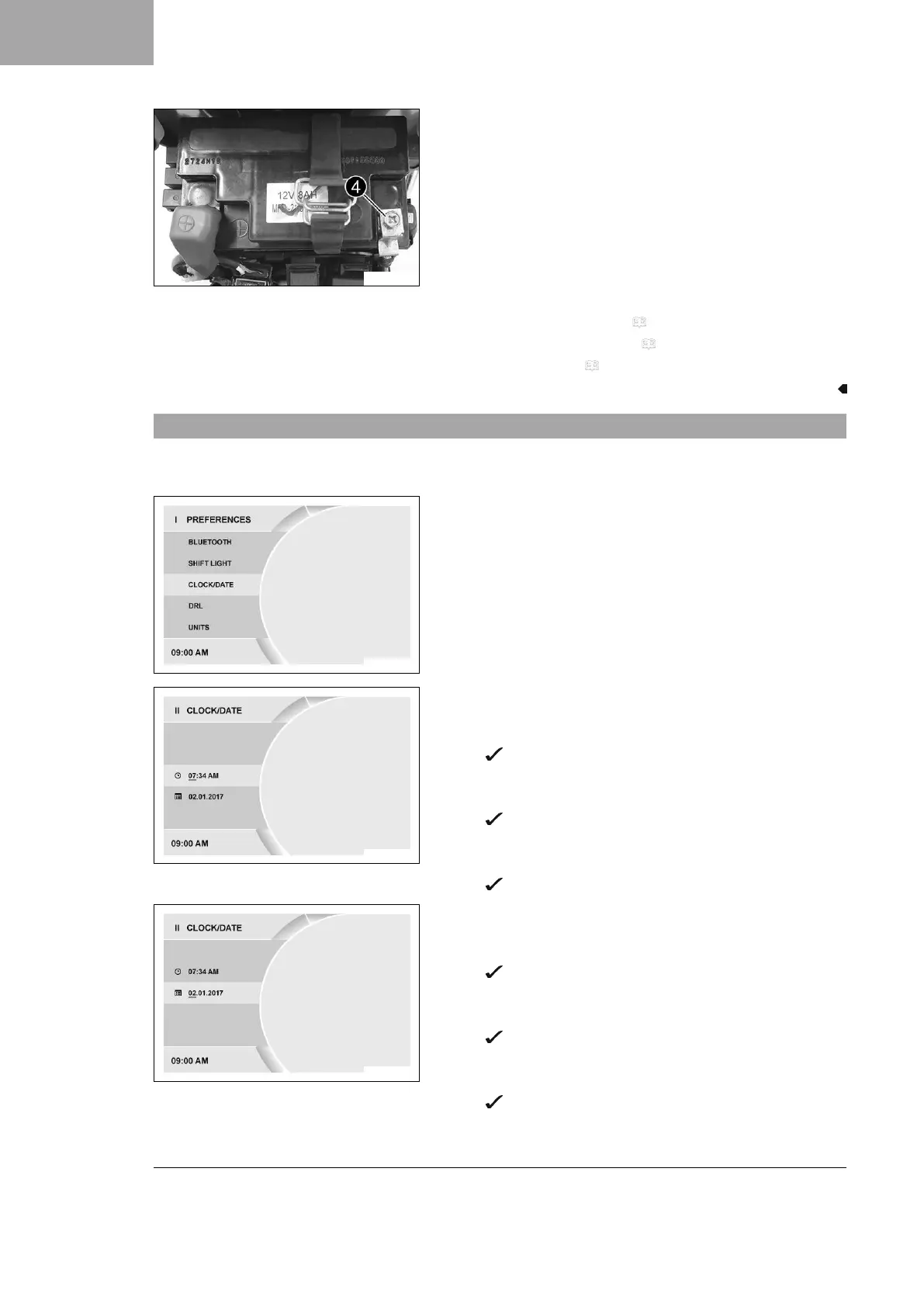3 WORK
12
V02521-11
–
Position negative cable
4
and mount and tighten the screw.
Finishing work
– Mount the fuel tank cover. ( p. 9)
– Mount the front rider's seat. ( p. 8)
– Set time and date. ( p. 12)
3.13 Setting the time and date
Condition
The motorcycle is stationary.
V01172-01
– Press the SET button when the menu is closed.
– Press UP or DOWN button until Settings appears. Press the
SET button to open the menu.
– Press the UP or DOWN button until Time/Date is highlighted.
Press the SET button to open the menu.
V01173-01
Setting the clock
– Press UP or DOWN button until the time is marked.
– Press the SET button.
The hour flashes and is underlined.
– Press UP or DOWN button until the current hour is set.
– Press the SET button.
The minutes flash and are underlined.
– Press UP or DOWN button until the current minute is set.
– Press the SET button.
The time is stored.
V01174-01
Setting the date
– Press UP or DOWN button until the date is marked.
– Press the SET button.
The day flashes and is underlined.
– Press UP or DOWN button until the current day is set.
– Press the SET button.
The month flashes and is underlined.
– Press UP or DOWN button until the current month is set.
– Press the SET button.
The year flashes and is underlined.
– Press UP or DOWN button until the current year is set.
