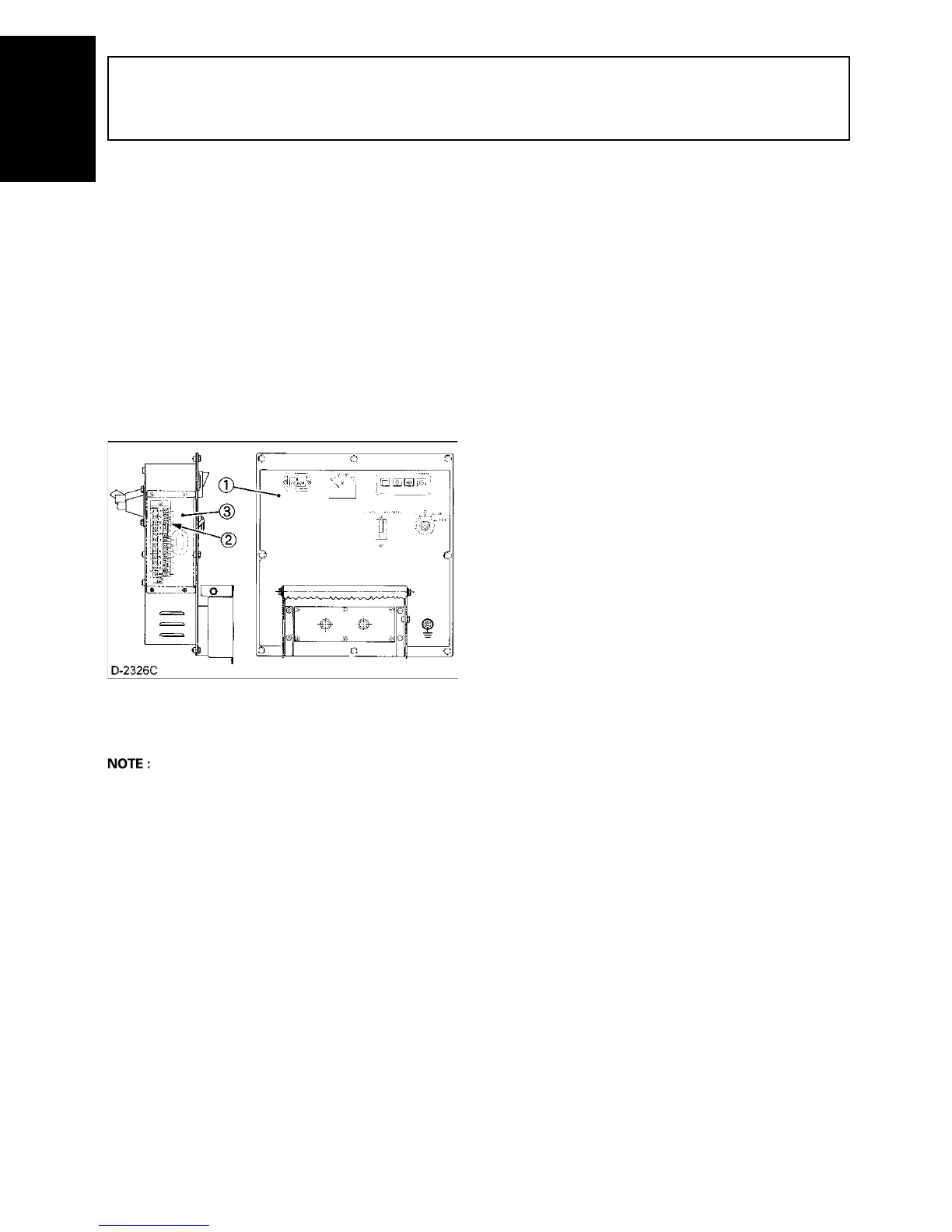50 AUTOMATIC START/STOP UNIT (A S/S UNIT)
ENGLISH
AUTOMATIC START/STOP UNIT (A S/S UNIT)
To connect the machine to the A S/S UNIT the generator
is equipped with the ECTT on the left side panel of the
control panel.
To connect the exterior apparatus with the machine,
perform the following instructions;
1. Remove the terminal taps cover.
2. Connect the unit to the ECTT with the wiring
harnesses, following the operator’s manual of the A
S/S unit.
3. To assemble the TTC, set the TTC, reversing the up/
down sides of the cover.
For nomenclature and connection of terminal taps are
referred to the “WIRING DIAGRAM” section . (See page
51.)
A For D1005, V1305 engine type the exterior connection
terminal taps are placed on the right side of control
panel.
(1) Control panel
(2) Exterior connection terminal taps (ECTT)
(3) Terminal taps cover (TTC)
