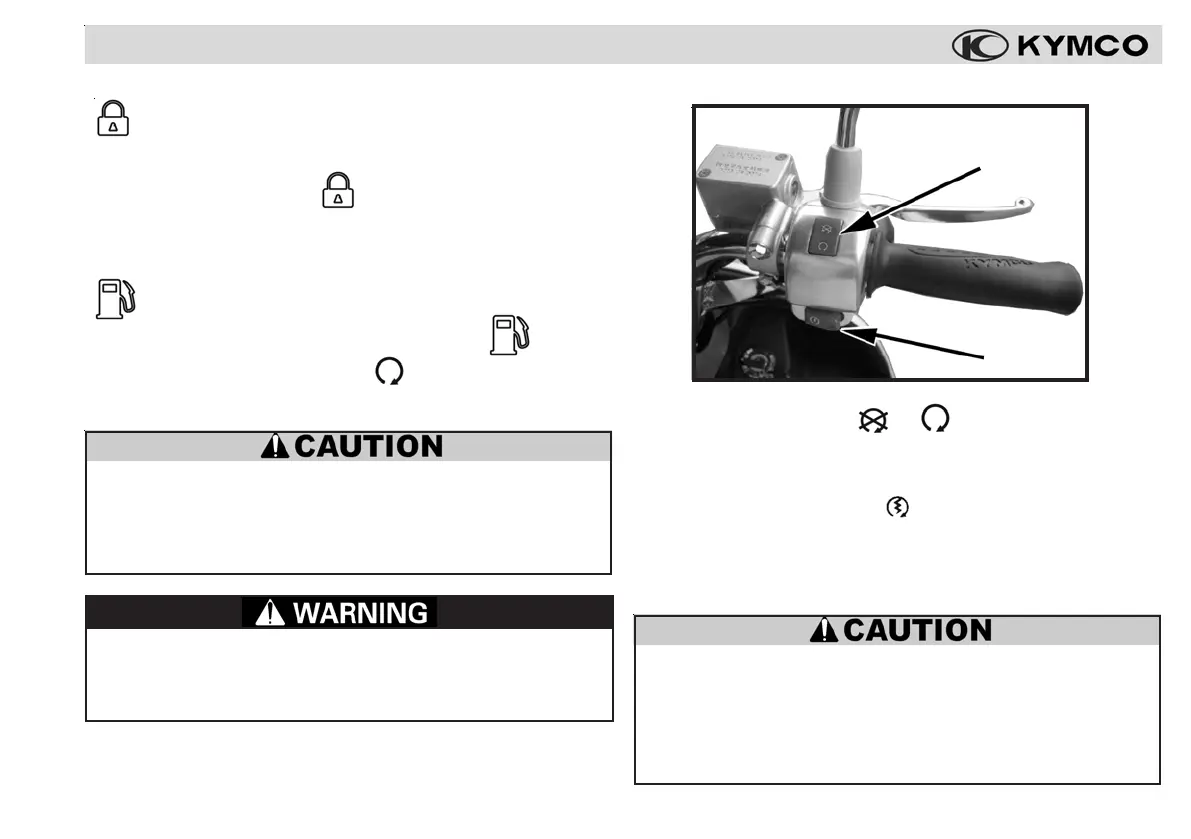9
CONTROLS & FEATURES
" "Position:
To lock the steering, turn the handlebar all the way to the left, push
down and turn the key to the " " position and remove the key. All
electrical circuits are off and the key can be removed.
" " Position:
To open the fuel filler cap, turn the key to the " " position.
Make sure that the key is at the " " position when starting
the engine.
After locking the ignition switch, turn the handlebar gen-
tly to confirm that the steering is locked. Do not park
your scooter in a position that will interfere with vehicle
or pedestrian traffic.
Do not turn the ignition switch to the lock position when
riding, as this could cause the steering to lock and you
could lose control of your scooter.
Right handlebar switch
22
22
2
NOTE: The starter motor will not engage unless a brake le-
ver is squeezed at the same time the starter button is pressed.
Electric starter button
2 2
2 2
2 "
":
Press the electric starter button to activate the starter motor.
11
11
1
Engine stop switch
1 1
1 1
1 " & ":
The engine stop switch turns off the ignition, stopping the en-
gine while the scooter’s lights and horn still function.
To prevent damage to the starter motor, do not operate
the starter motor for more than five seconds at a time. If
the scooter fails to start immediately, check the fuel level
and the battery condition, and allow the starter motor to
cool before attempting to start the engine again.