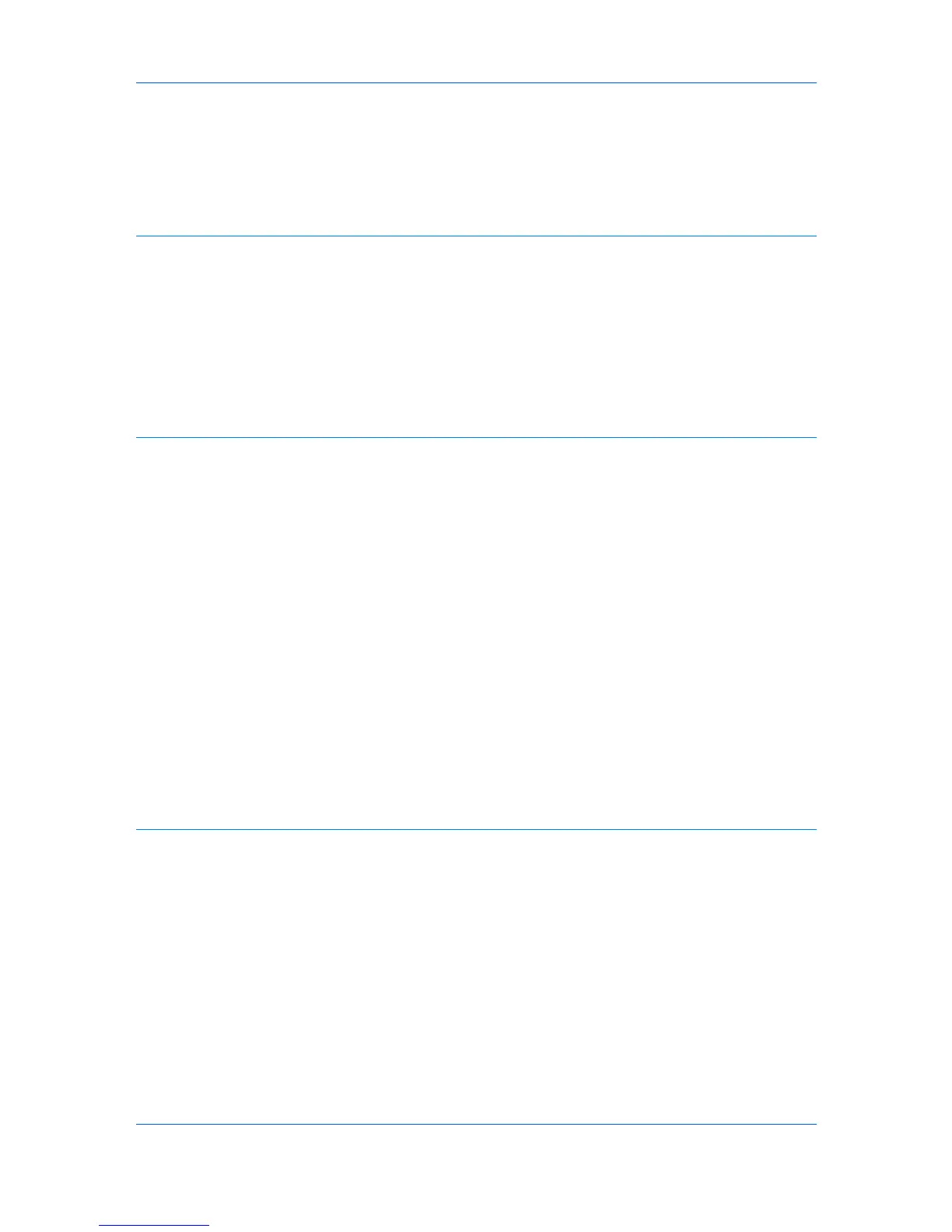Inversion Settings .................................................................................................................... 6-4
Optimization Settings .............................................................................................................. 6-5
Halftone Screen ....................................................................................................................... 6-5
Adjusting Grayscale ...................................................................................................................... 6-6
Selecting Text and Graphics Effects ............................................................................................. 6-7
Chapter 7 Publishing
Cover Mode .................................................................................................................................. 7-1
Printing Covers ........................................................................................................................ 7-1
Cover Mode Options ................................................................................................................ 7-2
Choosing Cover Media ............................................................................................................ 7-5
Page Insert .................................................................................................................................... 7-5
Printing Page Inserts ............................................................................................................... 7-5
Page Insertion Options ............................................................................................................ 7-6
Transparency Interleaving ............................................................................................................ 7-7
Interleaving Transparencies .................................................................................................... 7-7
Chapter 8 Advanced
Prologue/Epilogue ......................................................................................................................... 8-1
Selecting a Prologue/Epilogue File .......................................................................................... 8-1
Editing a Prologue/Epilogue File ............................................................................................. 8-1
Deleting a Prologue/Epilogue File ........................................................................................... 8-2
Assigning a Prologue/Epilogue File ......................................................................................... 8-2
Unassigning a Prologue/Epilogue File ..................................................................................... 8-2
Specifying the Insertion Point .................................................................................................. 8-2
Watermark .................................................................................................................................... 8-3
Adding or Editing a Watermark ................................................................................................ 8-3
Selecting Pages for Watermark ............................................................................................... 8-4
Security Watermark ...................................................................................................................... 8-5
Adding or Editing a Security Watermark .................................................................................. 8-5
Adjusting Security Watermark Calibration ............................................................................... 8-7
Selecting Pages for Security Watermark ................................................................................. 8-7
Locking the Security Watermark Settings ................................................................................ 8-8
Configuring Status Monitor ............................................................................................................ 8-8
Setting Status Monitor Preferences ......................................................................................... 8-9
EMF Spooling ............................................................................................................................. 8-10
Selecting EMF Spooling ........................................................................................................ 8-10
Enable Client Profile .................................................................................................................... 8-11
Chapter 9 Profiles
Saving a Profile ............................................................................................................................. 9-1
Editing a Profile ............................................................................................................................. 9-2
Deleting a Profile ........................................................................................................................... 9-2
Importing a Profile ......................................................................................................................... 9-2
Exporting a Profile ......................................................................................................................... 9-3
Glossary .................................................................................................................................................................. iv
KX DRIVER
iii