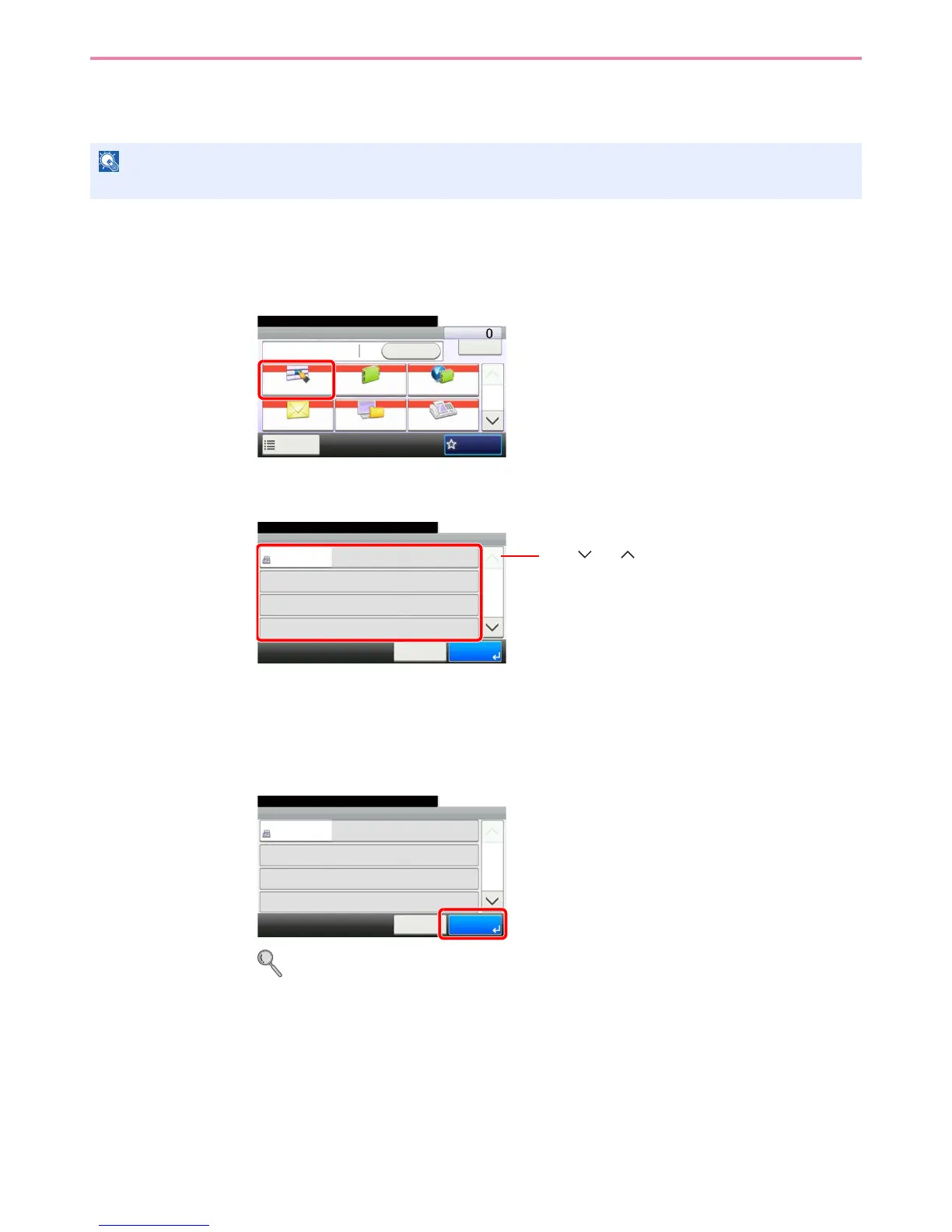6-19
Sending > Specifying Destination
Choosing by One Touch Key
Select the destination using the One Touch Keys.
1
Display the screen.
1 Referring to Basic Operation on page 6-2, display the screen.
2
2
Select the destination.
Press the One Touch Keys where the destination is registered. Multiple One Touch Keys can
be selected.
You can specify a one-touch key by one-touch number by pressing the Quick No. Search key.
3
Accept the destination.
Destinations can be changed later. Refer to Checking and Editing Destinations on page 6-25.