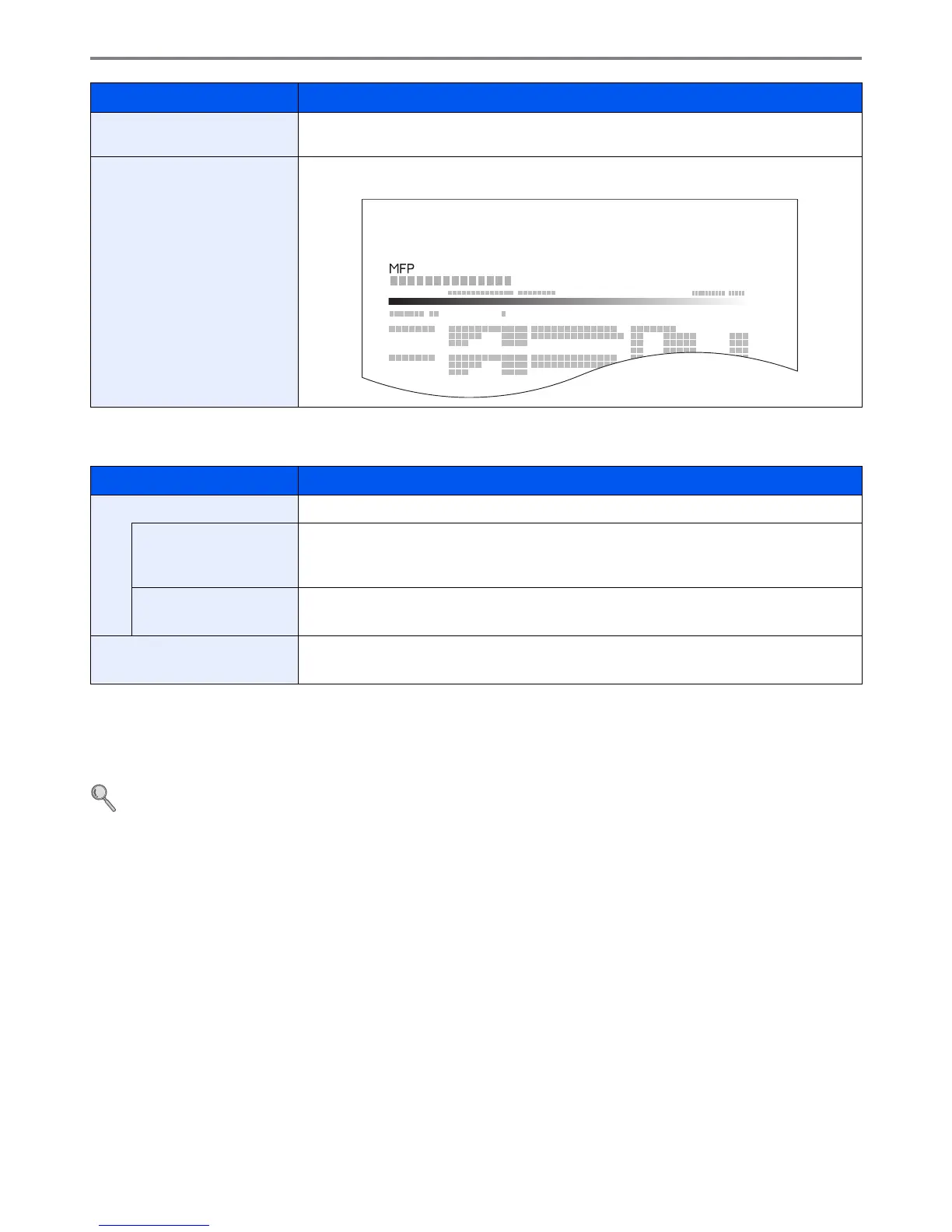9-6
Setup, Registration, and User Management > System Menu
Result Report Settings
Sending Log History
You can send the log history by e-mail. You can either send it manually as needed or have it sent automatically
whenever a set number of jobs is reached.
Refer to Sending the Log History on page 8-7.
Service Status Prints the service status. More detailed information is available than on the Status Page.
Service personnel usually print the service status pages for maintenance purpose.
Accounting Report Prints the accounting report, allowing you to check the accounts that have been registered on
the machine.
Item Description
Send Result Report Automatically print a report of transmission result when a transmission is complete.
E-mail/Folder Automatically print a report of transmission result when E-mail or SMB/FTP transmission is
complete.
Value: Off, On, Error Only
Canceled before
Sending
Print a send result report if the job is canceled before being sent.
Value: Off, On
Job Finish Notice Setting Attaches sent images to job finish notices.
Value: Do Not Attach Image, Attach Image
Item Description