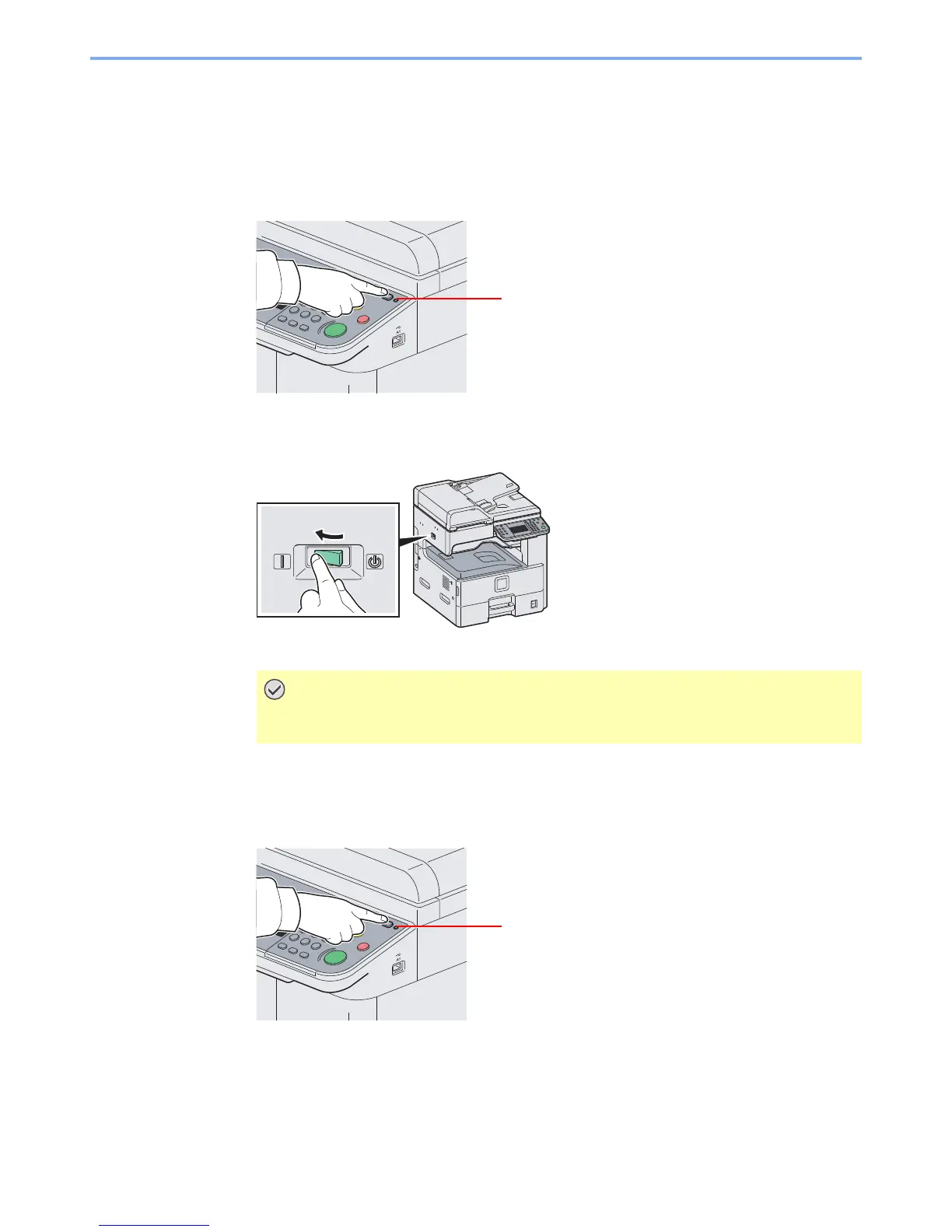2-12
Preparation before Use > Power On/Off
Power On/Off
Power On
When the main power indicator is lit... (Recovery from sleep)
Press the Power key.
When the main power indicator is off...
Turn the main power switch on.
Power Off
When not turning off the main power switch (sleep)
Press the Power key. The Power key light will go out, and the Main Power indicator will light
up.
When turning off the main power switch, do not turn on the main power switch again
immediately. Wait more than 5 seconds, and then turn on the main power switch.