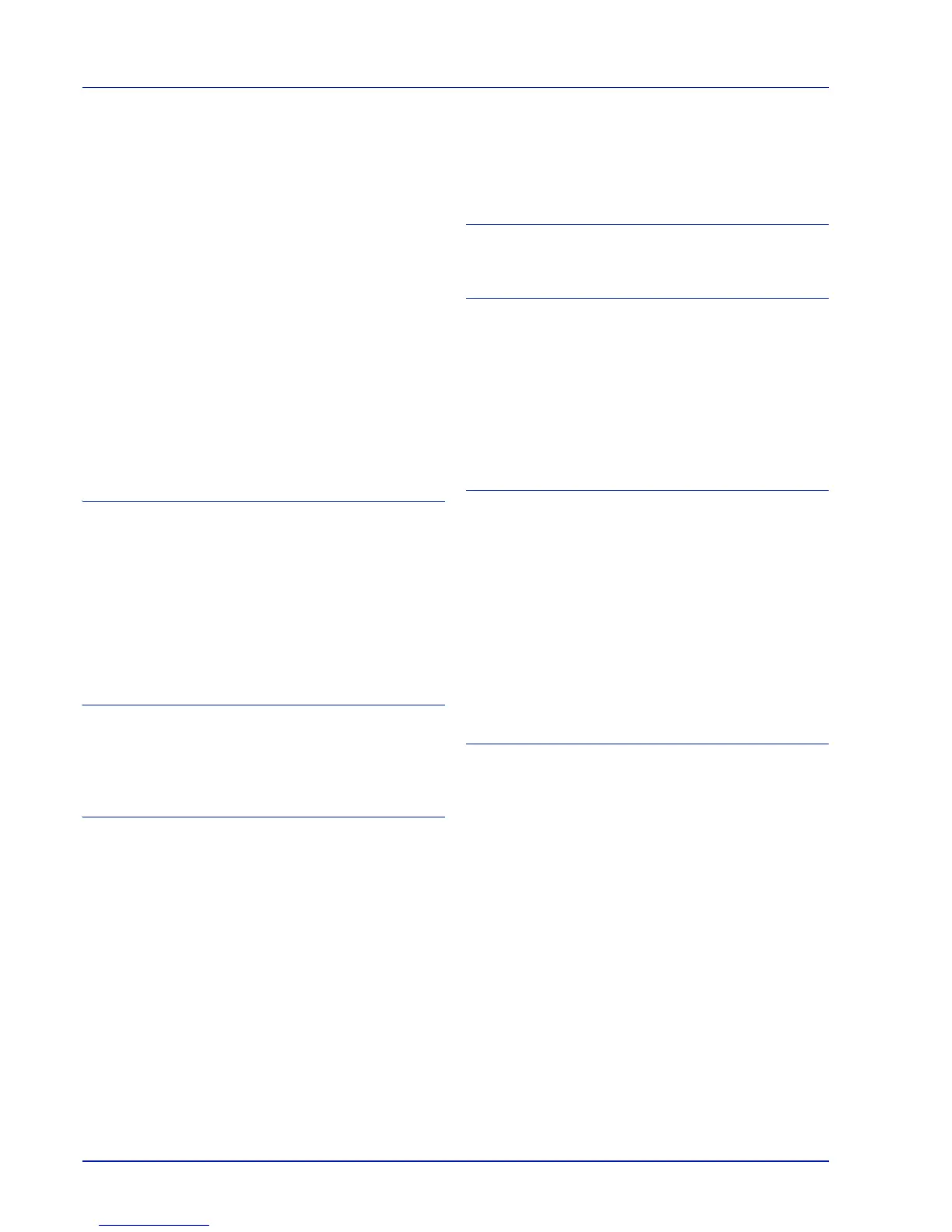Index-2
Enhanced WSD ..............................................................7-76
Enhanced WSD (SSL) ...................................................7-76
Envelope ..........................................................................2-9
Environmental standard requirements ...........................10-4
Error detection
Duplex printing ........................................................7-61
MP tray empty .........................................................7-62
Paper mismatch ......................................................7-61
Setting .....................................................................7-61
Error messages
of RAM disk ...............................................................6-8
of USB flash memory ................................................6-8
tabled, with corrective actions ...................................6-5
Expansion memory module
Option .......................................................................8-2
Express mode
installation method ..................................................4-14
F
Features
Network interface ......................................................9-3
Font select
Selecting default font ..............................................7-32
Front cover
components ..............................................................1-2
Fuser unit
clearing paper jams .................................................6-17
G
Gateway .........................................................................7-44
General problems
troubleshooting .........................................................6-2
I
IB-50 ......................................................................... 8-2, 8-5
IB-51 ......................................................................... 8-2, 8-5
Inside the printer
clearing paper jams .................................................6-15
Installation method
custom mode ..........................................................4-16
express mode .........................................................4-14
Installing memory module ................................................8-3
Installing the printer driver ..............................................4-14
Mac OS ...................................................................4-18
Windows PC ...........................................................4-14
Interface block ................................................................7-74
Interface signals
USB interface ............................................................9-2
IPP (Internet Printing Protocol) ......................................7-76
IPP over SSL setting
SSL server ............................................................. 7-78
IPSec (IP Security Protocol) .......................................... 7-79
J
Job name ...................................................................... 7-40
K
Keys
Basic operation ........................................................ 7-6
Cancel ...................................................................... 7-6
Cursor keys .............................................................. 7-7
GO ........................................................................... 7-6
MENU ...................................................................... 7-6
OK ............................................................................ 7-7
KPDL Errors .................................................................. 7-31
L
Label ............................................................................... 2-7
LAN interface ................................................................ 7-80
Linefeed code ................................................................ 7-38
Loading paper
Cassette ................................................................... 3-2
MP tray ..................................................................... 3-5
Lock lever
toner container ......................................................... 5-3
Low Power Mode .......................................................... 4-28
Low power timer ............................................................ 7-64
M
Machine parts .................................................................. 1-1
Maintenance
Toner container replacement, cleaning .................... 5-1
Memory
on the status page .................................................. 7-14
Memory module handling ................................................ 8-3
Menu map ..................................................................... 7-12
Menu selection system .................................................... 7-8
Message display
Indicators ................................................................. 7-5
Message language ................................................. 7-55
Status information .................................................... 7-4
Message language ........................................................ 7-55
Mode selection menu ...................................................... 7-8
Moving printer ................................................................. 5-9
MP tray
Basis weight ............................................................. 2-5
clearing paper jams ................................................ 6-12
components ............................................................. 1-2
loading paper ........................................................... 3-5
