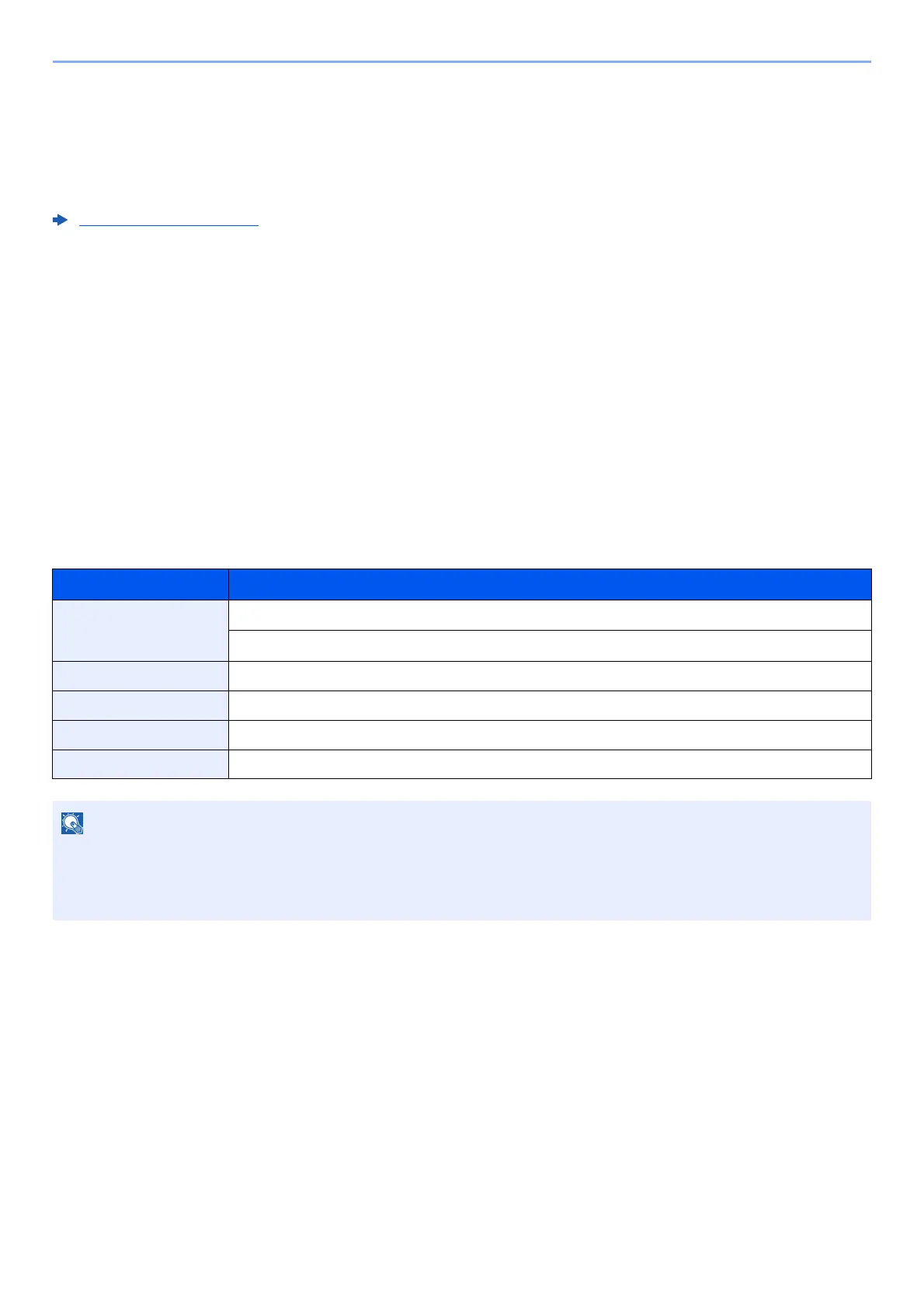7-5
Appendix > Paper
Paper
This section explains the paper sizes and types that can be used in the paper source.
For details on the sizes, types, and number of sheets of paper that can be loaded in each paper tray, refer to the
following:
Specifications (page 7-13)
Basic Paper Specifications
This machine is designed to print on standard copy paper as used in regular ('dry') copiers and page printers such as
laser printers. It also supports a variety of other types of paper that conform to the specifications given in this appendix.
Be careful when choosing paper. Paper unsuitable for the machine may cause jams or may be wrinkled.
Supported Paper
Use standard copy paper for regular copiers or laser printers. The printing quality will be affected by the quality of paper.
Poor quality paper may result in unsatisfactory output.
Basic Paper Specifications that can be Used with This Machine
The following table lists the specifications of paper that is supported with this machine. Refer to the subsequent sections
for further details.
We are not responsible for the problems occurred from the use of paper that does not conform to our specifications.
Criteria Specifications
Weight Cassettes: 60 to 163 g/m
2
Multipurpose Tray: 60 to 220 g/m
2
, 209 g/m
2
(Cardstock)
Dimensional accuracy ±0.7 mm
Squareness of corners 90° ±0.2°
Moisture content 4 to 6%
Pulp content 80% or more
Some recycled paper does not meet requirements for use with this machine as listed in the Basic Paper Specifications
shown below, such as moisture or pulp content. For this reason, we recommend purchasing a small amount of
recycled paper as a sample for testing prior to use. Choose recycled paper that gives the best printing results and
contains low levels of paper dust.