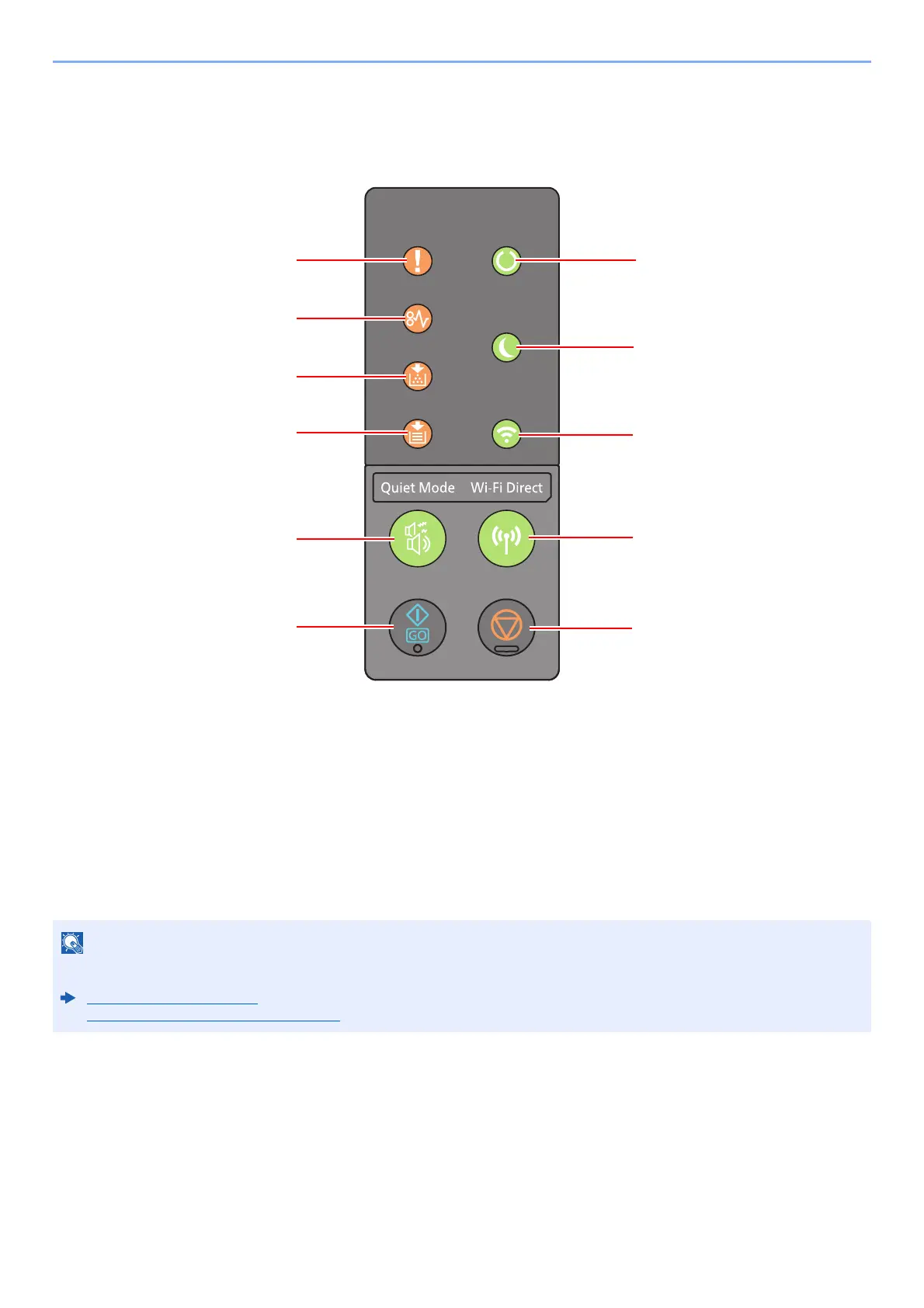2-10
Installing and Setting up the Machine > Using the Operation Panel
Using the Operation Panel
Operation Panel
1[Attention] indicator
2[JAM] indicator
3[Toner] indicator
4[Paper] indicator
5[Wi-Fi] indicator
*1
6[Energy Saver] indicator
7[Processing] indicator
*1 Only for models with Wi-Fi.
8[Quiet Mode] key
9[GO] key
10 [Cancel] key
11 [Wi-Fi Direct] key
*1
For the meanings of the indicators and functions of the keys, refer to the following:
Indicator States (page 2-11)
Basic Functions of Each Key (page 2-12)