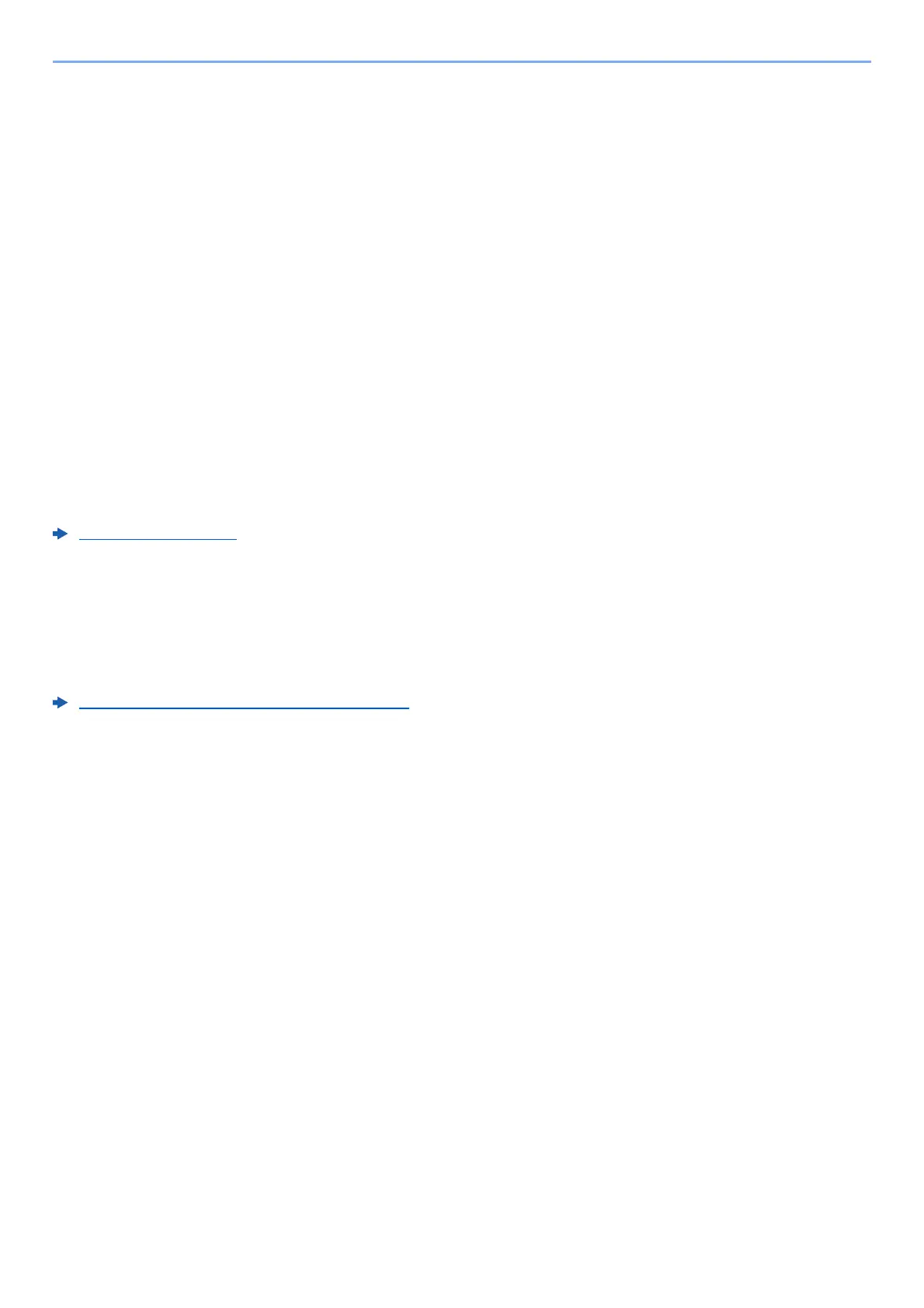2-23
Installing and Setting up the Machine > Energy Saver function
Energy Saver function
If a certain period of time elapses after the machine is last used, the machine automatically enters sleep mode, which
minimizes power consumption. If the machine is not used while in sleep mode, the power automatically turns off.
Auto Sleep
Auto Sleep automatically switches the machine into Sleep if left idle for a preset time.
The amount of time before entering Sleep is as follows.
• 1 minute (default setting)
If print data is received during Sleep, the machine automatically wakes up and starts printing.
To resume, perform the following actions.
• Select the [Go] key.
Recovery time from Sleep Mode is as follows.
Note that ambient environmental conditions, such as ventilation, may cause the machine to respond more slowly.
For more information on Auto Sleep, refer to the following:
Power Off Rule (models for Europe)
The Power Off Rule is used to stop the power from automatically turning off.
The default preset time is 3 days.
For more information on Power Off Rule settings, refer to the following:
Power off timer (models for Europe) (page 4-17)
• Within 10 seconds
Auto sleep (page 4-17)