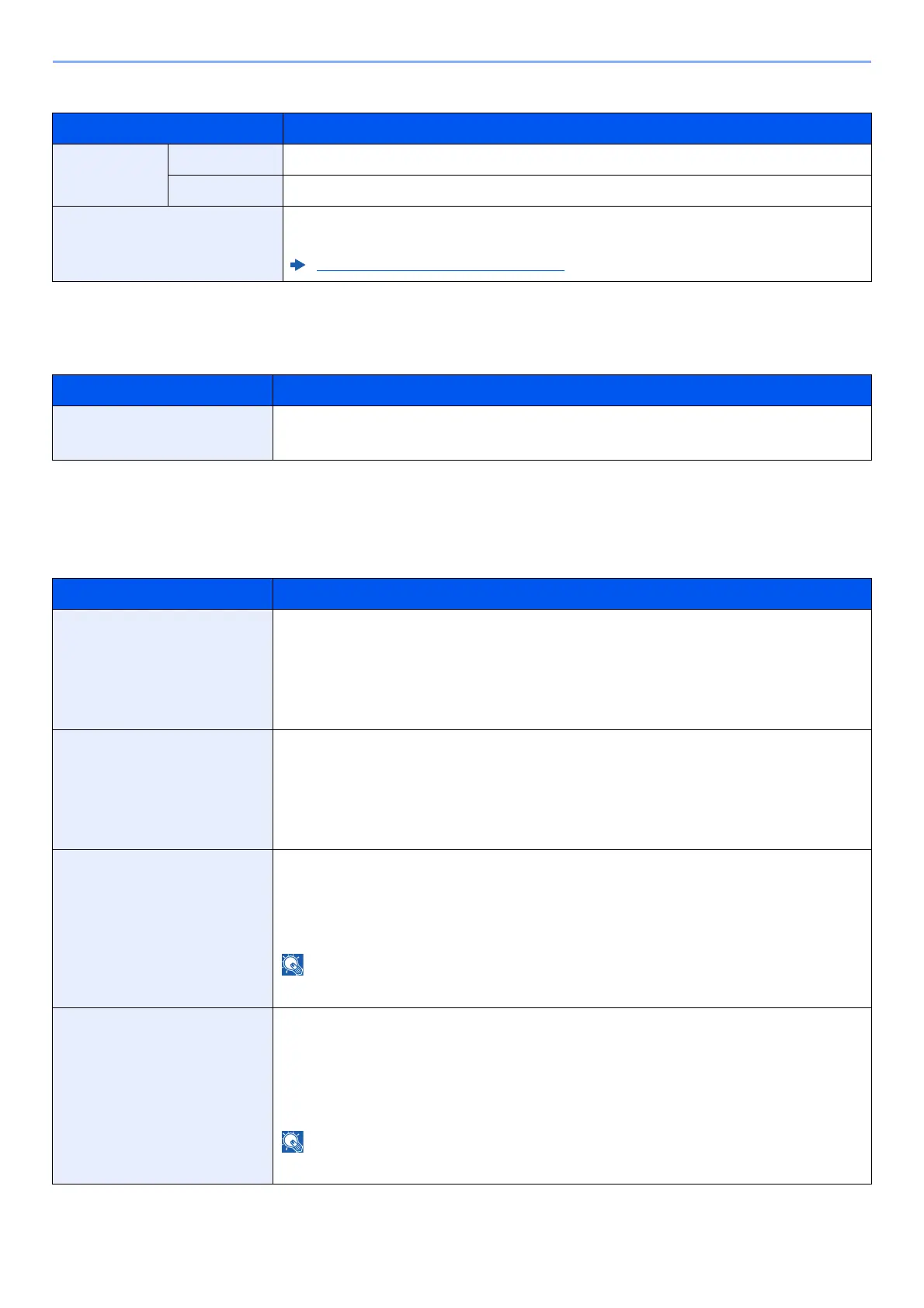8-13
Setup and Registration (System Menu) > System Menu
For Custom 1-8, settings for duplex printing and media type name can be changed.
Measurement
[System Menu/Counter] key > [Common Settings] > [Measurement]
Error Handling
[System Menu/Counter] key > [Common Settings] > [Error Handling]
Select whether to cancel or continue the job when error has occurred.
Item Description
Duplex Print Prohibit Duplex printing allowed.
Permit Duplex printing not allowed.
Name Change names for Custom 1-8. Names should be not more than 16 characters.
Selecting media type at multipurpose tray, the name after change will be displayed.
Character Entry Method (page 11-9)
Item Description
Measurement Select inch or metric for the unit for paper dimensions.
Value: mm, inch
Item Description
Duplexing Error Set what to do when duplex printing is not possible for the selected paper sizes and
media types.
Value
1-sided: Printed in 1-sided
Display Error: Message to cancel printing is displayed.
Finishing Error Set alternative actions when finishing (Staple/Punch/Offset) is not available for the
selected paper size or media type.
Value
Ignore: The setting is ignored and the job is printed.
Display Error: Message to cancel printing is displayed.
No Staple Error Set what to do when staples run out during printing.
Value
Ignore: Printing continues without stapling.
Display Error: Message to cancel printing is displayed.
Requires the optional Document Finisher.
Finished Pages Exceeded Set what to do when finishing (stapling or offsetting) capacity is exceeded during
printing.
Value
Ignore: Printing continues without finishing.
Display Error: Message to cancel printing is displayed.
Requires the optional Document Finisher.
