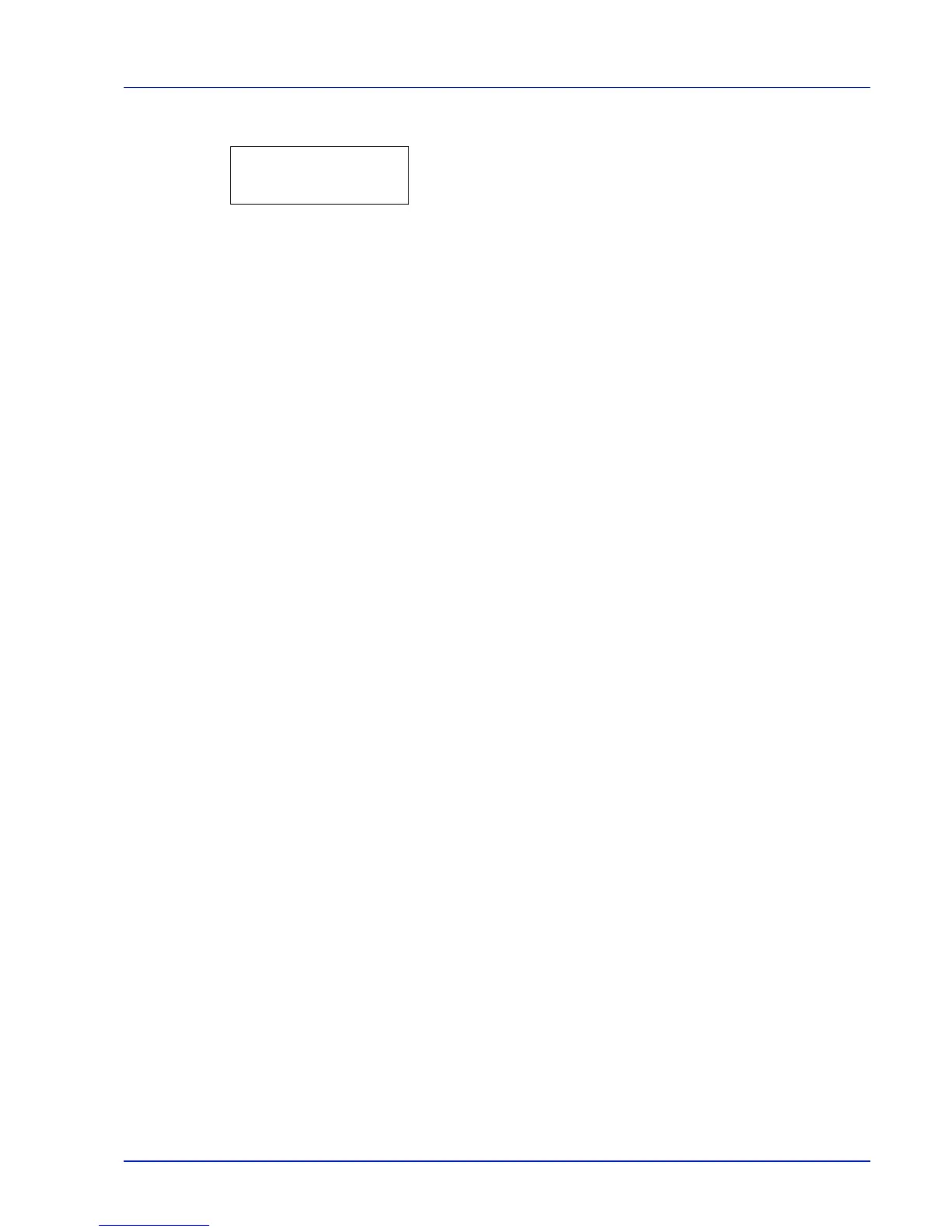Using the Operation Panel 7-67
2 Press U or V repeatedly until >>Print Test Page appears.
3 Press [OK]. A question mark (?) appears.
4 Press [OK] again. Processing appears and a test page is printed
out.
5 When printing ends, the display returns to Ready.
Developer (Initializing the developer unit)
The replaced developer can be automatically fill up the toner using this
menu when a toner container is installed and the printer is turned on.
This is primarily used for maintenance by service representative.
>>Print
Test Page ?