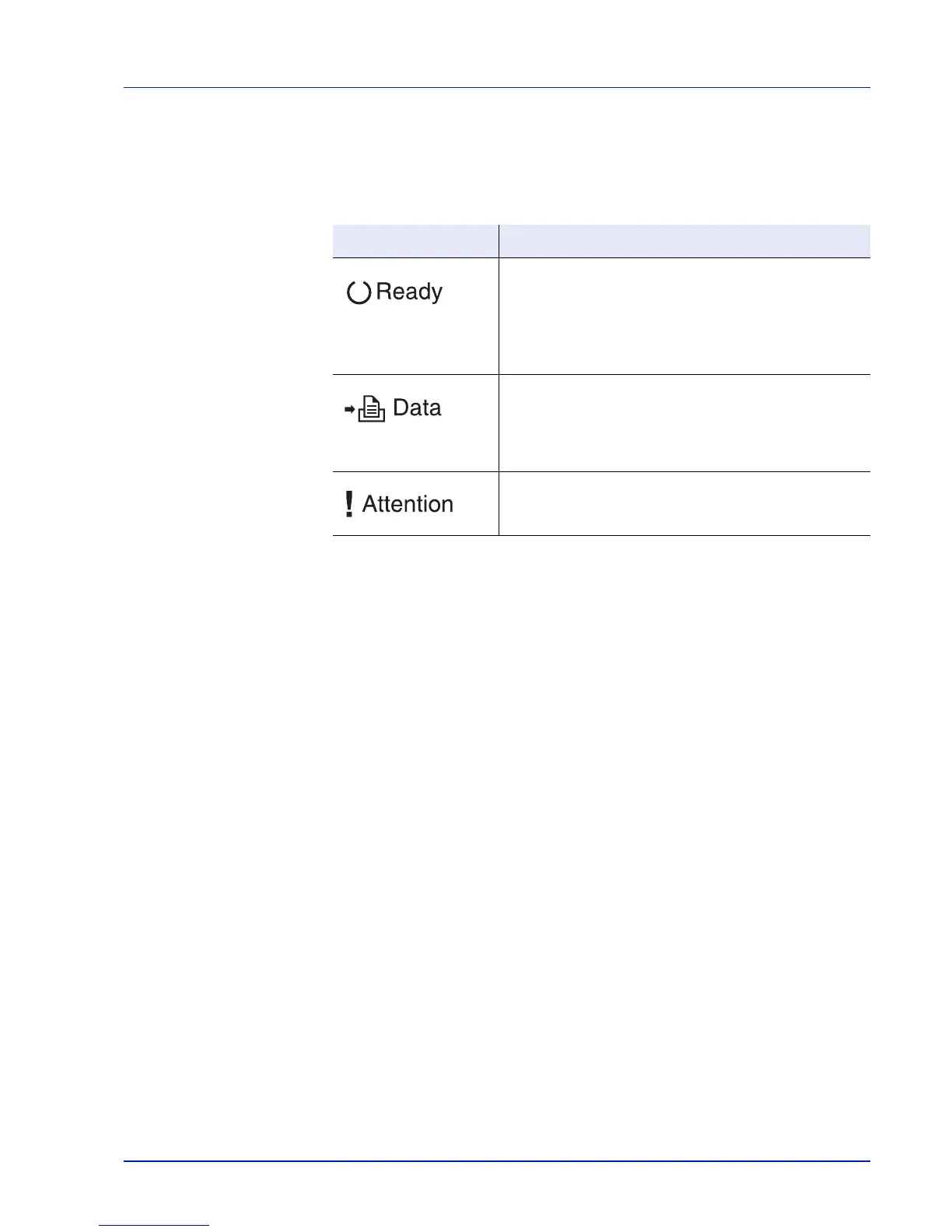Troubleshooting 6-9
Ready, Data, and Attention Indicators
The following indicators light during normal operation and whenever the
printer needs attention. Depending on the status of lighting, each
indicator has the following meaning:
Indicator Description
Flashing. Indicates an error that you can resolve.
On. Indicates that the printer is ready and on-line. The
printer prints the data it receives.
Off. Indicates that the printer is off-line. Data can be
received but will not be printed. Also, indicates when
printing is automatically stopped due to an error condition.
Flashing. Indicates that a data is being received.
On. Indicates either that data received is being processed
before printing starts, or that data received is being written
to or read from a CompactFlash (CF) card, RAM disk, or
USB flash memory.
Flashing. Indicates that the printer requires maintenance
or is warming up.
On. Indicates the occurrence of a problem or an error.