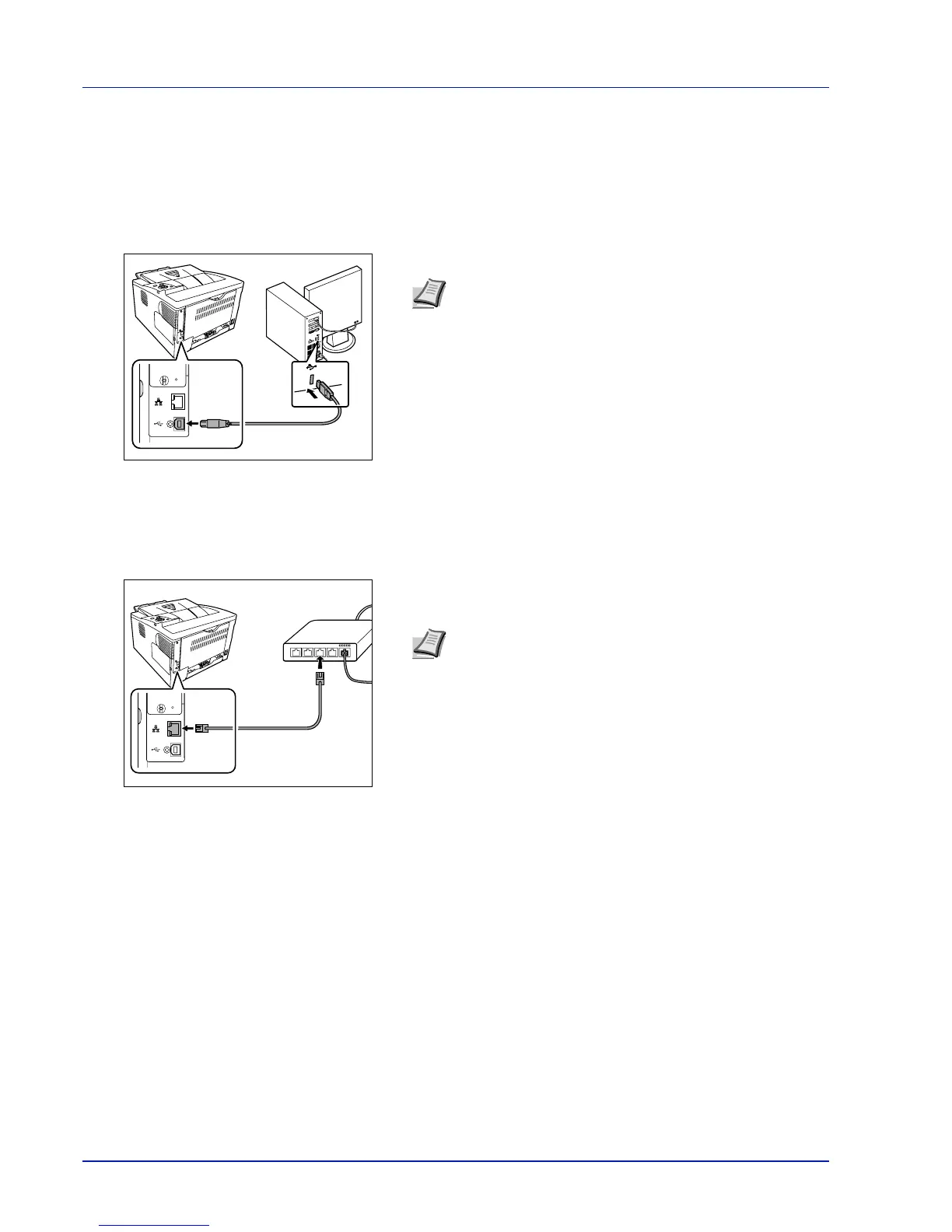4-2 Connecting and Printing
Connections
This section explains how to start up the printer.
Connecting the USB Cable
Follow the steps as below for connecting the USB cable.
1 Connect the USB cable to the USB Interface Connector.
2 Connect the other end of the USB cable to the computer's USB
interface connector.
Connecting the Network Cable
Follow the steps as below for connecting the network cable.
1 Remove the cap attached to the printer.
2 Connect the printer to the PC or your network device.
Note Use a USB cable with a rectangular Type A plug and a
square Type B plug. This cable is sold separately.
Note Use shielded interface cables. These cables are sold
separately.