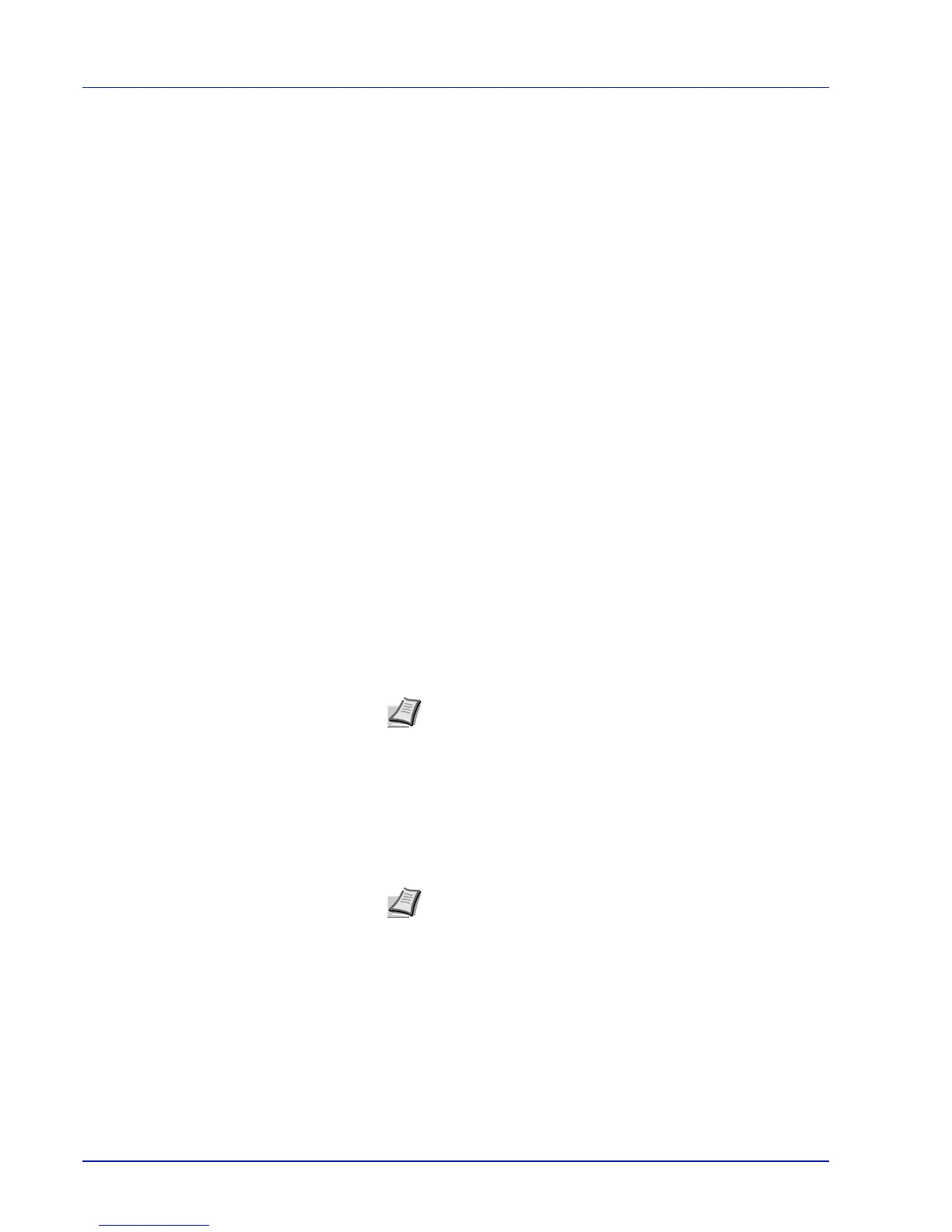1-4 Paper Handling
Selecting the Right Paper
This section describes the guidelines for selecting paper.
Condition
Avoid using paper that is bent at the edges, curled, dirty, torn,
embossed, or contaminated with lint, clay, or paper shreds.
Use of paper in these conditions can lead to illegible printing and paper
jams, and can shorten the life of the machine. In particular, avoid using
paper with a surface coating or other surface treatment. Paper should
have as smooth and even a surface as possible.
Composition
Do not use paper that has been surface-treated and contains plastic or
carbon. The heat of fusing can cause such paper to give off harmful
fumes.
Bond paper should contain at least 80% pulp. Not more than 20% of the
total paper content should consist of cotton or other fibers.
Paper Sizes
Cassettes and the MP Tray are available for the paper sizes shown
below. The dimensional tolerances are ±0.7mm for the length and width.
The angle at the corners must be 90° ±0.2°.
MP Tray:
Envelope Monarch, Envelope #10, Envelope #9, Envelope #6, Envelope
C5, Envelope DL, Legal, Letter, Statement, Oficio II, Executive, ISO A4,
ISO A5, ISO A6, Folio, ISO B5, JIS B5, JIS B6, Hagaki, Ofuku-Hagaki,
Youkei 2, Youkei 4, 16 kai, Custom (70 × 148 to 216 × 356mm (2-13/16 ×
5-13/16 to 8-1/2 × 14 inches))
Cassette:
Legal, Letter, Statement (only for machine’s paper cassette), Oficio II,
Executive, ISO A4, ISO A5, A6 (only for machine’s paper cassette),
Folio, ISO B5, JIS B5, Envelope C5, 16 kai, Custom (Paper Cassette:
105 × 148 to 216 × 356mm (4-1/8 × 5-13/16 to 8-1/2 × 14 inches), Paper
Feeder: 148 × 210 to 216 × 356mm (5-13/16 × 8-5/16 to 8-1/2 × 14
inches))
Smoothness
The paper should have a smooth, uncoated surface. Paper with a rough
or sandy surface can cause blank spaces in the printed output. Paper
that is too smooth can cause multiple feeding and fogging problems.
(Fogging is a gray background effect.)
Note If the length of custom paper is larger than 297mm (11-11/16
inches), the printer can be specified ISO A4, Oficio II, Folio, and
Legal as the standard paper size.
Note If the length of custom paper is larger than 297mm (11-11/16
inches), the printer can be specified ISO A4, Oficio II, Folio, and
Legal as the standard paper size.