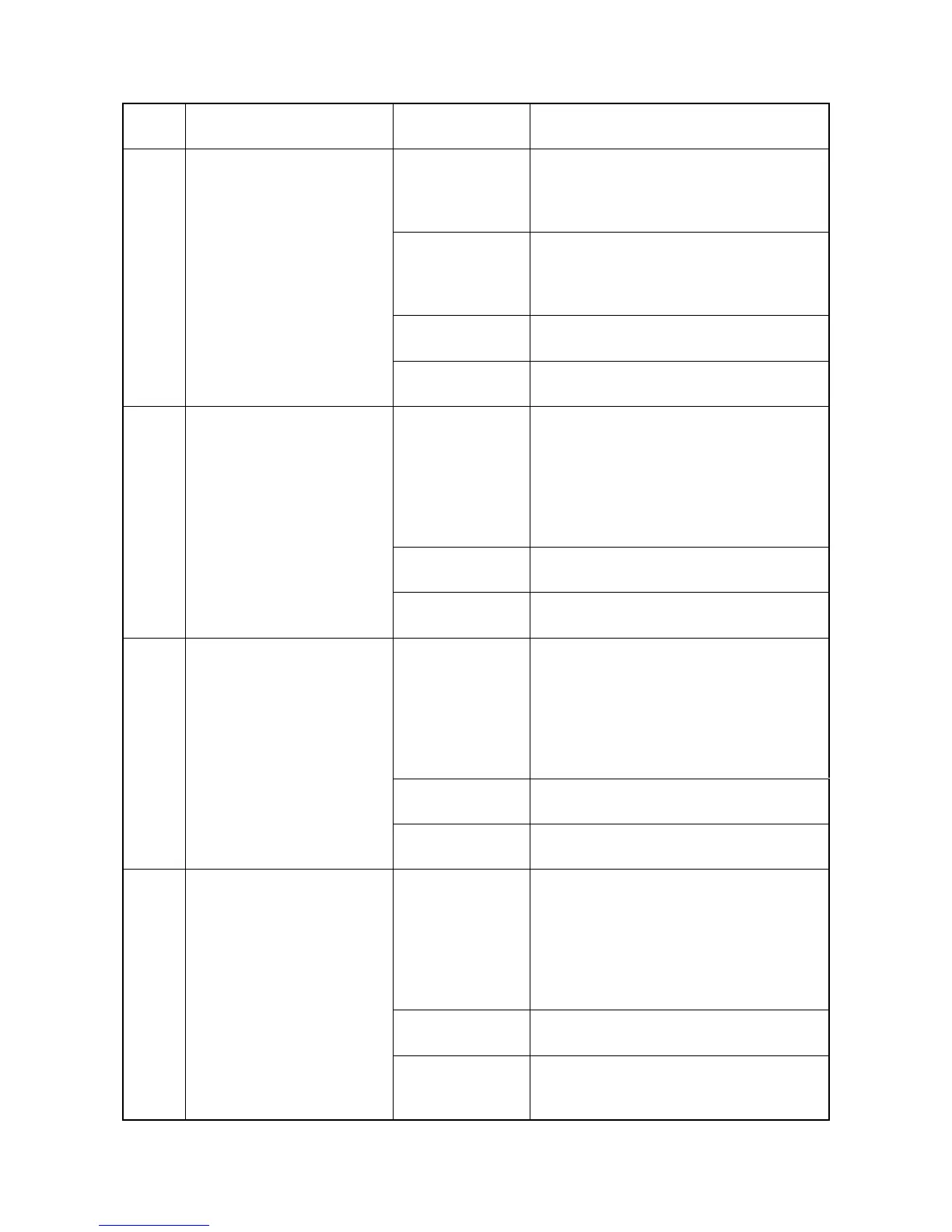2KT/2KV
1-4-25
7004 Toner motor Y error
When the toner motor Y is
driven, the motor over-current
detection signal is detected
continuously for 50 times (5 s)
at 100 ms intervals.
Defective connec-
tor cable or poor
contact in the con-
nector.
Reinsert the connector. Also check for conti-
nuity within the connector cable. If none,
replace the cable.
Toner motor Y and engine PWB (YC26)
Defective drive
transmission sys-
tem of the toner
motor Y.
Check if the rollers and gears rotate
smoothly. If not, grease the bushes and
gears. Check for broken gears and replace if
any.
Defective toner
motor Y.
Replace the toner motor Y.
Defective engine
PWB.
Replace the engine PWB and check for cor-
rect operation (see page 1-5-26).
7401 Developing unit K non-
installing error
No density detection signal is
output from toner sensor K in
developing unit K.
Defective connec-
tor cable or poor
contact in the con-
nector.
Reinsert the connector. Also check for conti-
nuity within the connector cable. If none,
replace the cable.
Developing unit K and Drum relay PWB
(YC6)
Drum relay PWB (YC1) and engine PWB
(YC34)
Defective toner
sensor K.
Replace the developing unit K (see page 1-
5-18).
Defective engine
PWB.
Replace the engine PWB and check for cor-
rect operation (see page 1-5-26).
7402 Developing unit C non-
installing error
No density detection signal is
output from toner sensor C in
developing unit C.
Defective connec-
tor cable or poor
contact in the con-
nector.
Reinsert the connector. Also check for conti-
nuity within the connector cable. If none,
replace the cable.
Developing unit C and Drum relay PWB
(YC10)
Drum relay PWB (YC1) and engine PWB
(YC34)
Defective toner
sensor C.
Replace the developing unit C (see page 1-
5-18).
Defective engine
PWB.
Replace the engine PWB and check for cor-
rect operation (see page 1-5-26).
7403 Developing unit M non-
installing error
No density detection signal is
output from toner sensor M in
developing unit M.
Defective connec-
tor cable or poor
contact in the con-
nector.
Reinsert the connector. Also check for conti-
nuity within the connector cable. If none,
replace the cable.
Developing unit M and Drum relay PWB
(YC7)
Drum relay PWB (YC1) and engine PWB
(YC34)
Defective toner
sensor M.
Replace the developing unit M (see page 1-
5-18).
Defective engine
PWB.
Replace the engine PWB and check for cor-
rect operation (see page 1-5-26).
Code Contents Causes
Check procedures/
corrective measures