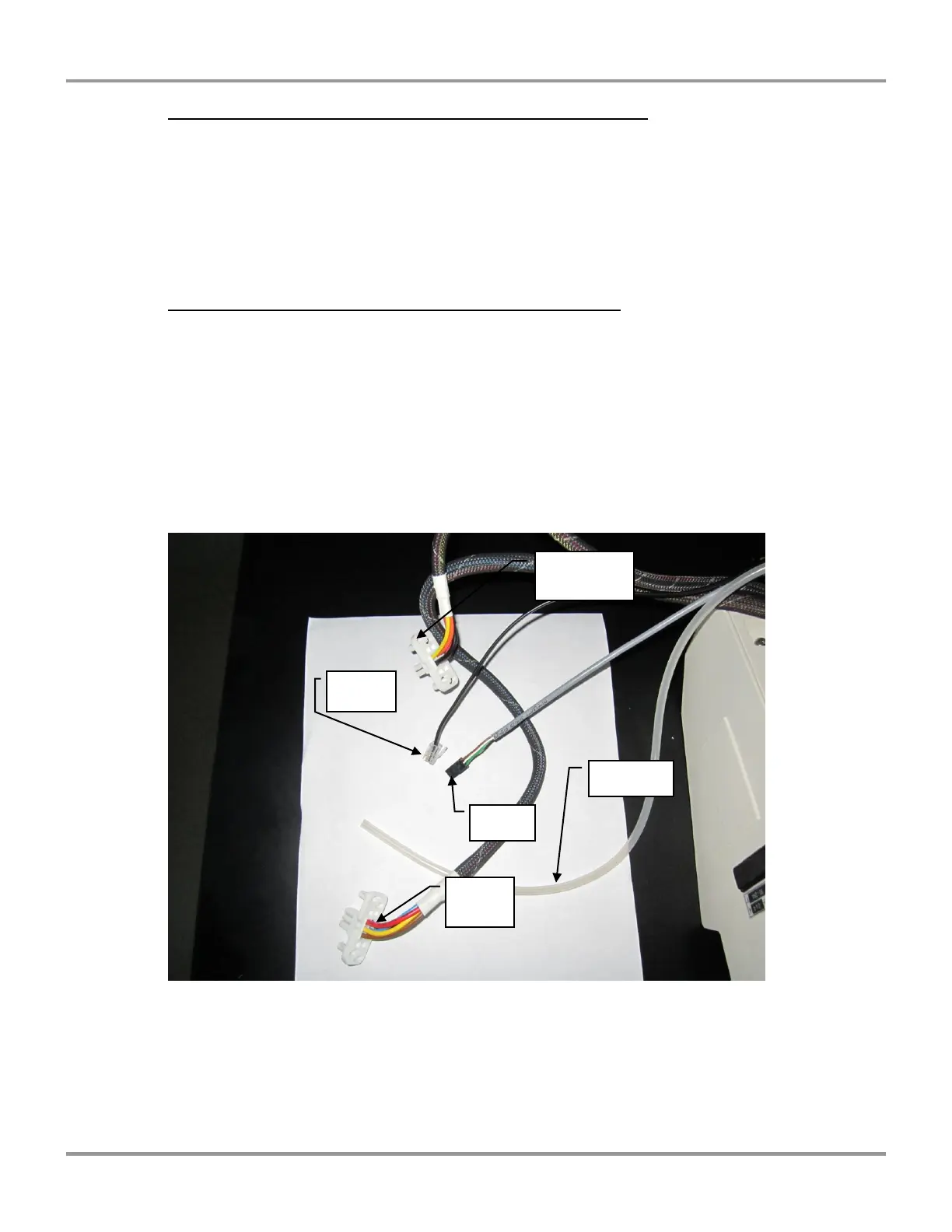Chapter 6: Maintaining the Protector Filtered Hood
Product Service 1-800-522-7658
Step 3 – Remove front panel & identify electrical connection
The removal of the front panel will expose the technology so you can access the
connections that go from the control module up to the technology.
***Only identify the electrical connection at this point.***
Standing on a ladder, identify the connector to the module.
Step 4 – Disconnect the connections from control module
In order to remove the control module, you must first disconnect the following
from the control module to the technology:
Light supply wire from control module to light #1
Fan supply wire from control module to fan #1
Air tube from control module to the “T” on fan #1
Temp sensor
Sash sensor
You should now have those connections removed.
