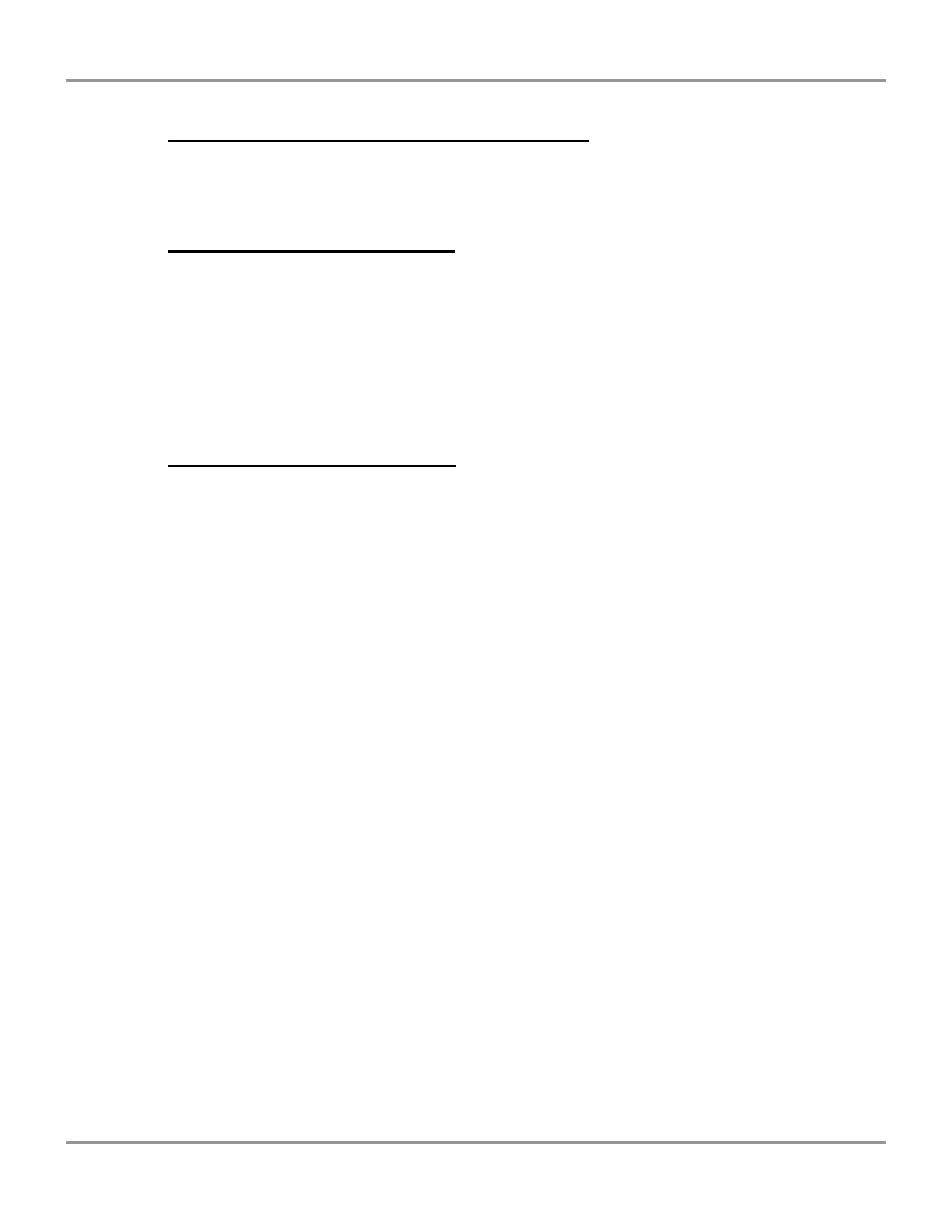Appendix G: Secure Mode
Product Service 1-800-522-7658
How to turn hoods on/off with secure mode activated
There are two ways in which you can turn on/off the hoods when Secure Mode is active
either at each hood with an “Administrator” card or through gGuard.
Use Administrator Card turn fans “On”
1. Put an “Administrator” card in the card reader.
2. Arrow down to the “Administrator Menu” and press “OK” to select it.
3. You will now see “Start fans” press “OK” to start them.
4. You will now see “Starting fans?” And press “OK” to confirm so they will start.
Use Administrator Card turn fans “Off”
1. Put an “Administrator” card in the card reader.
2. Arrow down to the “Administrator Menu” and press “OK” to select it.
3. You will now see “Stop fans” press “OK” to start them.
4. You will now see “Stopping fans?” And press “OK” to confirm so they will stop.
