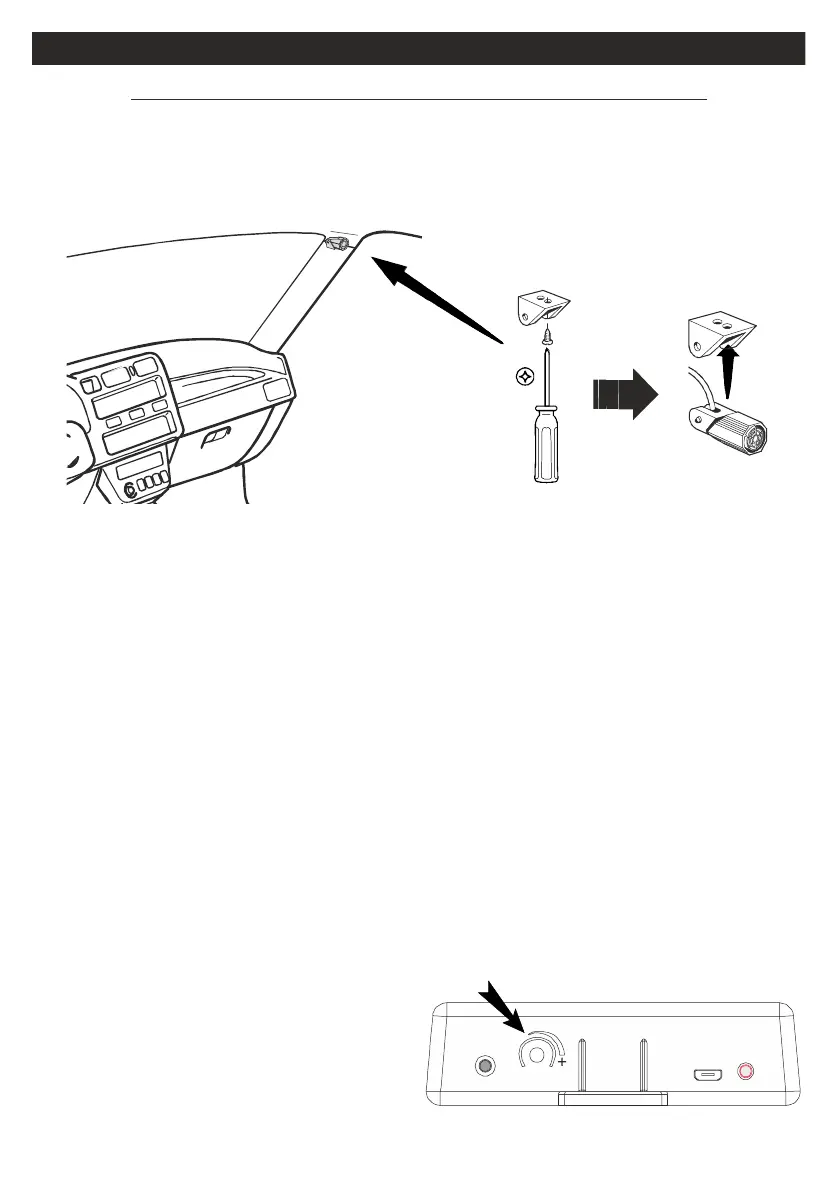45
REGOLATION AND POSITION OF ULTRASOUND SENSOR
Fix the two capsules on the side at the top of front windshield, and orient towards the rear
window, keeping horizontal and parallel to each other. Connect the red (Tx) connector
coming from the capsule to the red connector of control unit and make the same with the
White connectors (Rx)
REGOLATION OF ULTRASOUND SENSOR
The ultrasound sensitivity adjustment must be made initially setting it low, then
increasing it gradually until you get adequate coverage even in the back of the car;
not further increase the sensitivity to avoid the risk of false alarms.
Note: The minimum sensitivity is obtained with the fully counterclockwise
adjustment, and the maximum clockwise.
In case you want to verify the ultrasonic sensor activity proceed as follows:
With alarm being disarmed,bring the front window down for 20cm.
Adjust the trimmer located on the ultrasonic module.
Arming the system and wait for total armng (LED flashing) with doors,connect the
presence detection.
If the alarm does not trigger, adjust the ultrasonic trimmer clockwise and repeat the
test.
If the alarm does trigger without introducing an object adjust the trimmer anti
clockwise.
SENSITIVITY ADJUSTMENT
• Clockwise:maximum sensitivity
• Anti clockwise: minimum sensitivity
• Anti clockwise until the end:
sensor exluded
ELETRICAL CONNECTIONS
FIXING AND PLACEMENT
USB