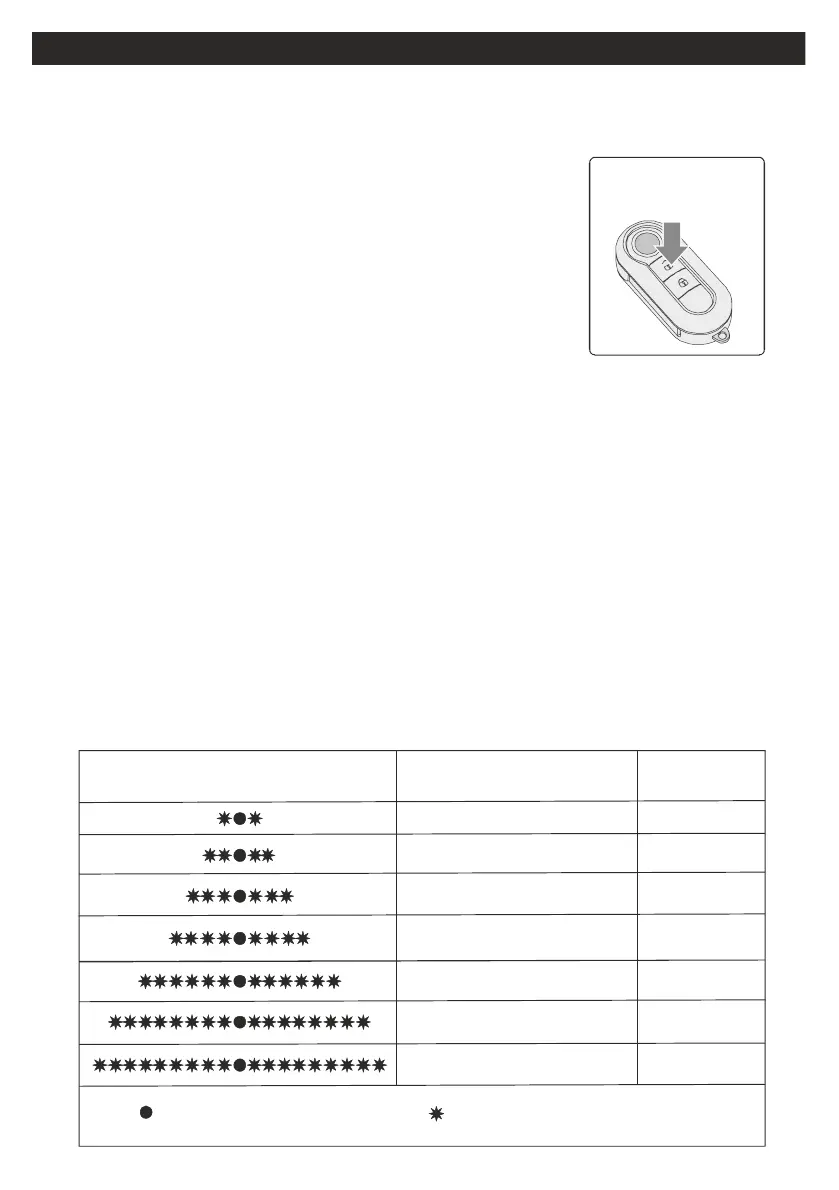60
USER MANUAL
Press the opening button of the original remote-control vehicle.
Disarming will be signa led by a long acoustic signall (3 signal for
RF siren) and as many optical signals as programmed by the
vehicle manufacturer. If an alarm condition has occurred in your
absence, the disarming will be signal ed by a short acoustic l
signal. For the causes of the alarm and related signals, see next
paragraph.
SYSTEM DISARMING
ALARM MEMORY
If there is a short acoustic signal when the alarm is deactivated, thanks to the LED
memory, it is possible to identify the cause that generated the last condition alarm.
To do this, simply turn the ignition key to the “ ” position and return it immediately ON
afterwards in " ". OFF
The turns on for 2 seconds: within this time, : LED BEFORE THE LED GOES OFF
WITH ELECTRONIC EMERGENCY KEY LED: insert and remove the electronic key, the
will start flashing indicating the last cause of the alarm.
WITH LED BUTTON: press the button 11 consecutive times, on 11th pressing the siren
will emit a short signal to indicate the entry into the procedure. The will start LED
flashing indicating the last cause of the alarm.
AFTER DISPLAYING THE CAUSE OF THE ALARM, THE MEMORY WILL BE
AUTOMATICALLY DELETED.
LED INDICATION
ALARM CAUSE
NUMBER
OF ALARM
CYCLES
Attempted start (+15/54)
LED ON (1second)
LED OFF (2 second)
10
10
10
10
10
10
Volumetric Sensor
Opening bonnet and trunk
analogic wires
Doors opening
Wireless magnetic contacts
and opening detectors
Wireless infrared sensor (PIR)
Opening doors trunk CAN-LIN 10
Closing
Button