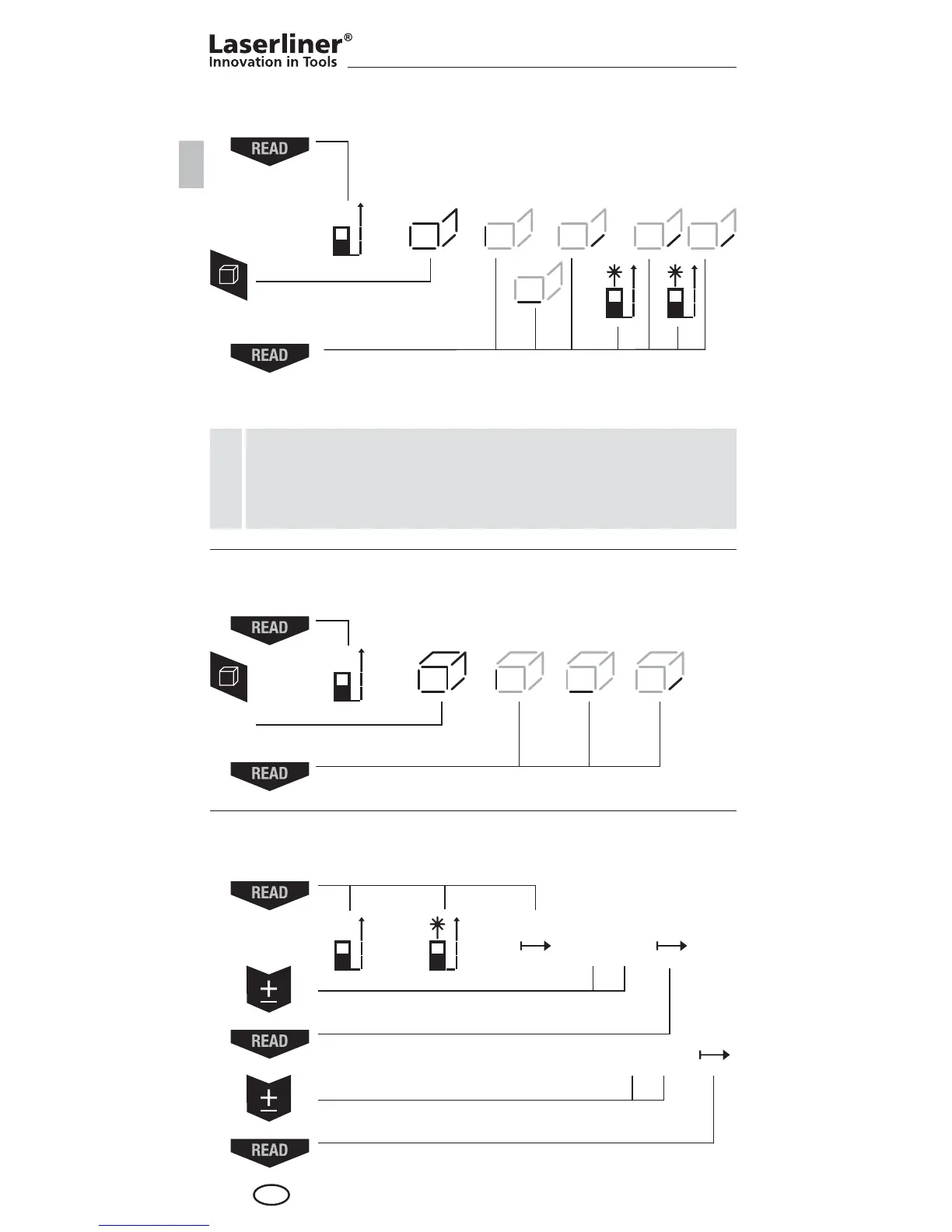12
2x
1x
1x
2x
2x
3x
4x 5x ... ...
3x
1x
2x 3x
1x
1x
1x
2x
2x
1x
1x
+
+
–
–
3x
1x
Area addition:
device on
Addition of further areas:
Laser active / ... measurement = area 1 + area 2 + area 3 + ...
Volume measurement:
device on volume 1. 2. 3. measure-
ment
Linked wall areas are added here. When adding areas,
only the length needs to be measured as from the 3rd
measurement. The value from the 1st measurement is
always used as the height.
!
Addition and subtraction of lengths:
device on laser on 1. length +/- etc.
1. measurement
2. measurement = area 1
3. measurement =
area 1 + area 2
area
addition
GB