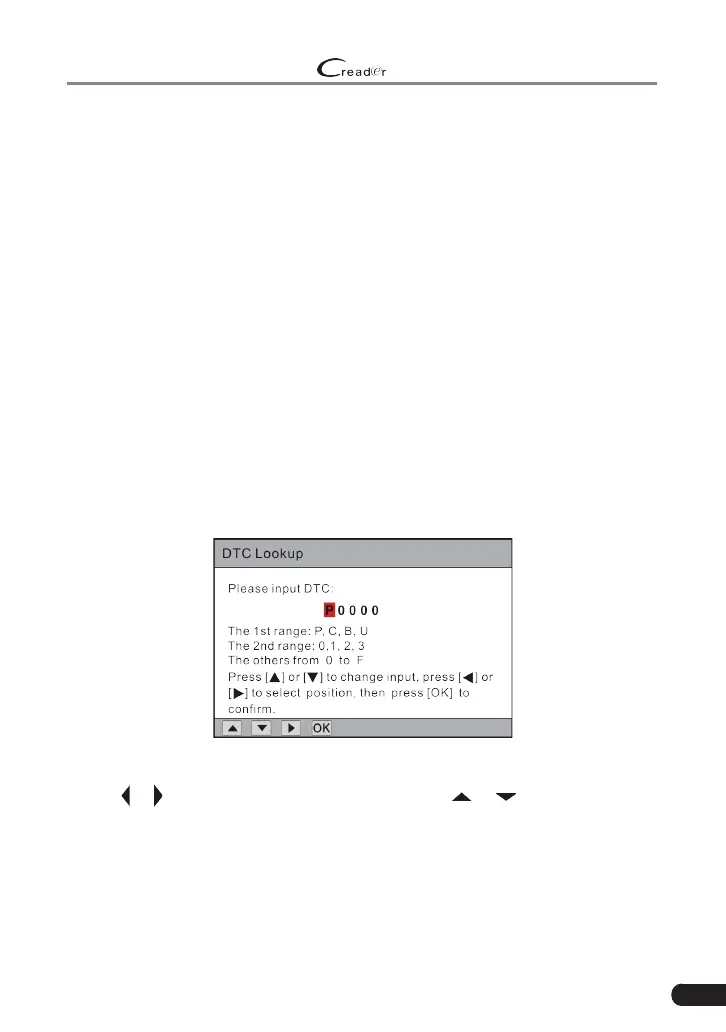LAUNCH
529 OBD II Scanner User’s Manual
35
the vehicle’s control module(s).
• CVN (Calibration Verication Number). CVNs are used to CVNs are used
to determine if emission-related calibrations for the vehicle under test
have been changed. One or more CVNs may be returned by the vehicle’s
computer.
5.2 I/M Readiness
A quick access to the I/M Readiness of the Diagnostics. Refer to Chapter 5.1
for details.
5.3 Review
This option is designed to review or delete the recorded DTC, Data Streams
and Freeze Frame.
5.4 DTC Lookup
Select [LOOKUP] in the Job menu and press [OK], the following screen will
appear:
Figure 5-13
Press [
] / [ ] to switch to different position. Press [ ] / [ ] to alter the value.
After you input the DTC, press [OK] to view its detailed denition of the DTC.