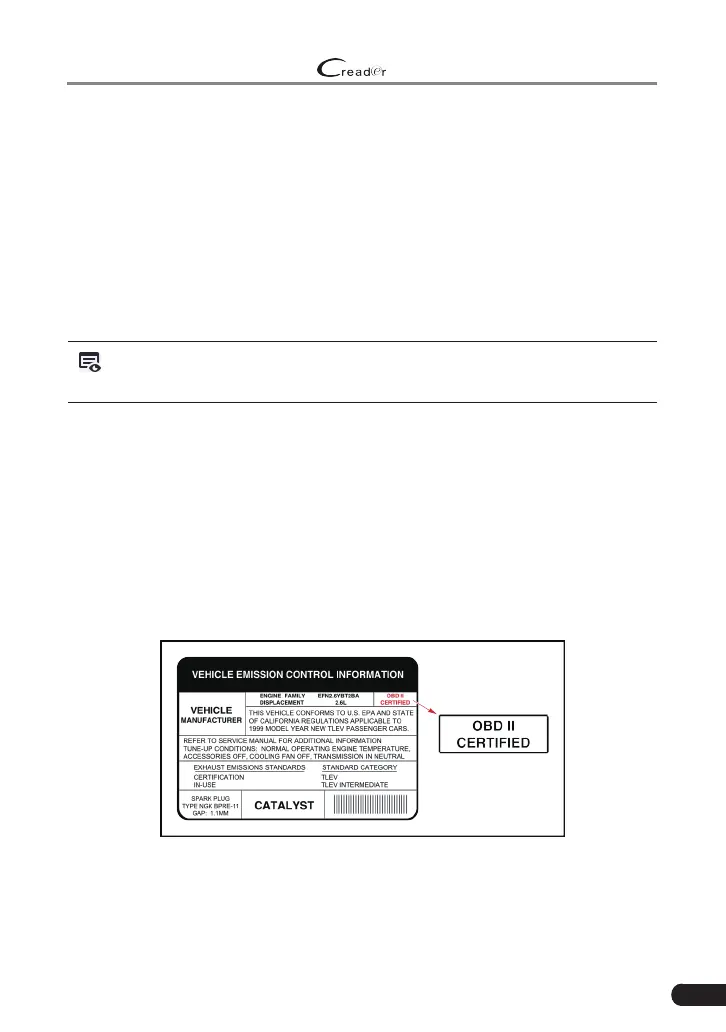LAUNCH
529 OBD II Scanner User’s Manual
1
1. Introduction
Creader 529 OBD II Scanner is developed by LAUNCH, especially for the DIY
users and the servicemen of small service workshop. It supports read/clear
DTCs and read data stream. With built-in help menus and code denitions,
diagnosing and repairing that dreaded Check Engine Light is now easier than
ever!
It provides the ability to print the diagnostic records through connection to PC.
Moreover, it can be connected to PC through the USB cable for upgrade to
keep updated with the latest software version.
Note: This scanner may automacally reset while being disturbed by strong
stac electricity. THIS IS A NORMAL REACTION.
This scanner is specially designed to work with all OBD II compliant vehicles,
including Controller Area Network (CAN). It is required by EPA that all 1996
and newer vehicles (cars and light trucks) sold in the United States must be
OBD II compliant and this includes all American, Asian and European vehicles.
A small number of 1994 and 1995 model year gasoline vehicles are OBD II
compliant. To verify if a 1994 or 1995 vehicle is OBD II compliant, check the
following:
1. Vehicle Emissions Control Information (VECI) Label. It is located
under the hood or by the radiator of most vehicles. If the vehicle is OBD II
compliant, the label will designate “OBD II Certied”.
2. Government regulations mandate that all OBD II compliant vehicles must
have a “common” 16-pin Data Link Connector (DLC).